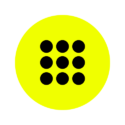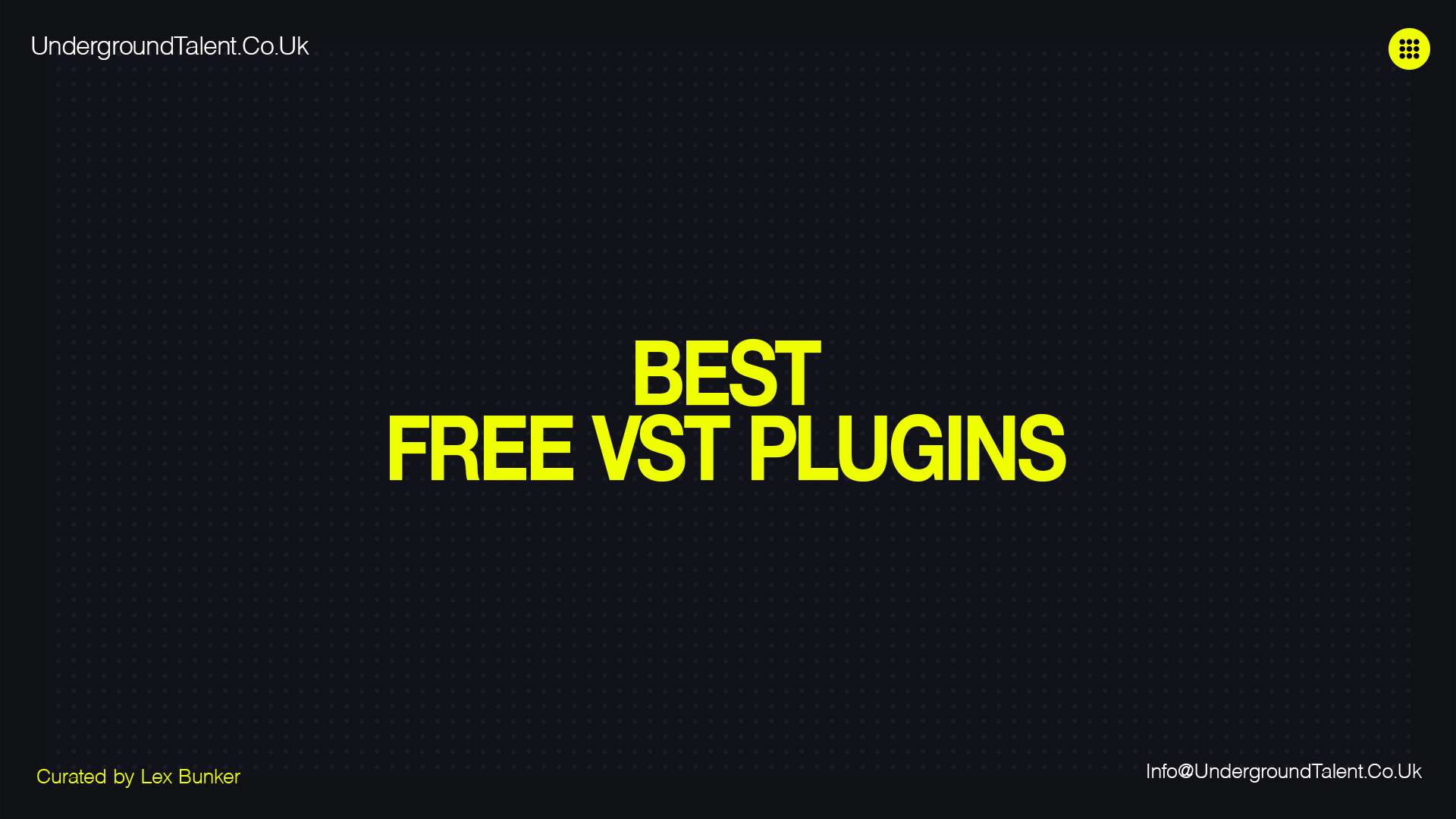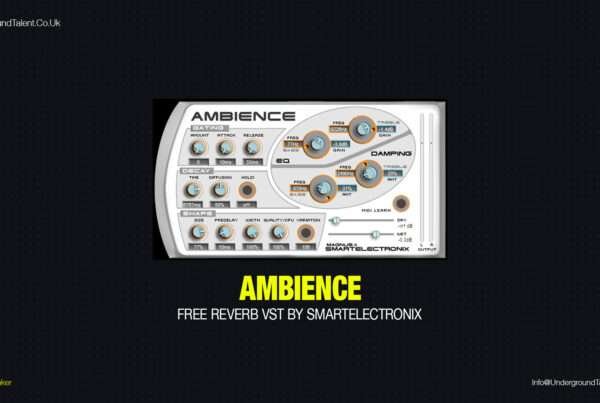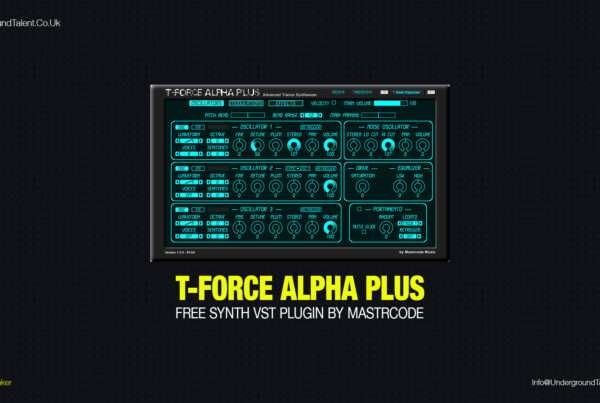50 Free VST Plugins for Techno Music Production
In the ever-evolving cosmos of techno music production, the search for the perfect sound often leads us down rabbit holes of endless possibilities. From the pulsating heartbeats of drum machines to the ethereal whispers of synthesizers, the landscape is as vast as it is intricate. But what if I told you that the key to unlocking this wonderland lies in a simple acronym—VST? This article will provide you with the best fifty free VST plugins for techno music production.
What Are VST Plugins?
Standing for Virtual Studio Technology, VST plugins are the architects of your Digital Audio Workstation (DAW), the alchemists that transform your musical ideas into sonic gold.
These digital tools serve as virtual instruments, audio effects, and sound processors, seamlessly integrating with your DAW to elevate your tracks to professional levels. Whether you’re a seasoned producer or a novice just dipping your toes into the ocean of sound design, this guide will introduce you to the crème de la crème of free VST plugins that are essential for any techno music production setup. So, fasten your seat belts and prepare for a journey through the universe of frequencies, waveforms, and, most importantly, limitless creativity.
Why Free VST Plugins?
The allure of free VST plugins extends far beyond the obvious cost-saving benefits. For beginners, these plugins serve as an invaluable learning resource, offering a risk-free entry point into the complex world of sound design and music production. You can experiment, make mistakes, and discover your unique sound without the financial burden that often comes with high-end software.
For professionals, free VST plugins are not merely placeholders until you can afford something better; they are powerful tools that can hold their own against their paid counterparts. Many free plugins offer specialized features or unique tones that you won’t find elsewhere, making them a valuable addition to any producer’s toolkit. Moreover, they allow for greater flexibility and creativity, enabling you to expand your sonic palette without expanding your budget.
Criteria for Selection of the Best Free VST Plugins
The VST plugins featured in this article were carefully selected based on a set of criteria designed to meet the diverse needs of techno music producers. Here’s what we considered:
Ease of Use
A user-friendly interface and intuitive controls are essential, especially for those who are new to the world of VST plugins. We’ve chosen plugins that you can dive into without a steep learning curve.
Versatility
The ability to adapt to various styles and sub-genres of techno was a key factor. The plugins on this list offer a wide range of functionalities, from synthesizers capable of producing multiple types of sounds to effects plugins that can be used in various stages of the production process.
Sound Quality
At the end of the day, it all boils down to how good it sounds. Each plugin on this list delivers professional-grade audio quality that can enhance your tracks, whether you’re a beginner or a seasoned pro.
By adhering to these criteria, we’ve curated a list that offers something for everyone, from the novice taking their first steps in techno music production to the seasoned professional looking to expand their arsenal of tools.
Read Also: How to Install VST Plugins on Your Computer Successfully
What Are the Best Free VST Plugins for Techno Music?
Here is a list of the fifty best free VST plugins:
- Tal Reverb 4
- Alan Vista Royotoms
- Surge XT
- Analog Obsession BusterSE
- VITAL
- Tal-NoiseMaker
- Valhalla Super Massive
- Rainbow
- T-Force Alpha Plus
- ADHD Audio Tools Levelling Tool
- Analog Obsession LALA
- 4TUNE
- Teragon Kick Maker
- Spitfire Audio LABS
- Valhalla FreqEcho
- Neon
- Alionoctis
- Tal Filter 2
- Mix Project T.Rex 606
- PaulXStretch
- Klanghelm DC1A
- VK-1 VIKING SYNTHESIZER
- Teragon ChaosChimp
- Rave generator
- Puremagnetik Expanse
- Magic Dice
- iZotope Vocal Doubler
- Voxengo SPAN
- Melda MLoudnessAnalyzer
- Parametric EQ from Tokyo Dawn
- Glitchmachines Hysteresis
- OVERDOSE
- KICK MACHINE FREE
- U-he Tyrell N6
- Impulse
- Alan Vista Cymbalistic
- Magic Switch
- Refractor
- Algae Software
- CM-101
- Tal-U-No-62
- Glitch Machines Fracture
- Pitch Drift
- VCV Rack
- mvMeter & dpMeter
- Warrior – Free synthesizer
- BazilleCM / Beatzille
- Dexed
- Decomposer Sitala
- Analog Obsession SPECOMP
Top Free VST Plugins for Techno Music Production
Before we dive into this treasure trove of sonic gems, it’s important to note that the list is not presented in any specific order. Each VST plugin has its own unique strengths and capabilities, making them invaluable tools in different aspects of techno music production. So, without further ado, let’s explore these game-changing plugins that can elevate your tracks to new heights.
Tal Reverb 4 | Best Reverb Free VST Plugins
Where the echoes of beats and synths reverberate, Tal Reverb 4 stands as a sentinel. It’s not just a reverb; it’s a time machine that takes your sound to places you’ve never been. A free VST plugin that serves as the architect of your soundscapes, it’s the cornerstone of your Digital Audio Workstation (DAW). With its intuitive interface, you’re not just mixing; you’re sculpting the air itself.
Key Features
- Room Simulation: Provides realistic room reverberation effects.
- Stereo Width Control: Allows for precise control over the stereo field.
- High-Quality Filters: Includes low and high shelving EQ and low cut.
Pros
- User-Friendly: Simple interface makes it easy to use.
- Natural Sound: Achieves a natural, organic reverb.
- Low CPU Usage: Efficient and won’t hog your system resources.
Cons
- Limited Versatility: Primarily designed for room reverb, limiting its use cases.
- No Presets: Lack of built-in presets may deter beginners.
Alan Vista Royotoms
The drum is an ancient instrument that has marched alongside humanity through wars and celebrations alike. Alan Vista Royotoms is the drum machine reincarnated for the modern age, a virtual instrument that beats the pulse of your techno tracks. It’s a free VST plugin that brings the rhythm of the world into your studio, offering a sonic palette as diverse as the music industry itself.
Key Features
- Multi-Sampled Toms: Offers a variety of tom-tom drums.
- Velocity Layers: Multiple layers for dynamic playing.
- Built-in Reverb: Comes with a reverb effect for added depth.
Pros
- Unique Sounds: Provides specialized tom-tom drum sounds not commonly found in other plugins.
- Dynamic Control: Velocity layers offer expressive playing.
- Free: No cost involved, making it accessible for everyone.
Cons
- Niche Focus: Primarily useful for specific types of percussion.
- Basic Interface: The user interface is quite basic and could be improved.
Surge XT
In the realm of synthesizers, Surge XT is the sorcerer that conjures storms. It’s not just a VST plugin; it’s an alchemical tool for sound design. With a wavetable synthesis that can morph your audio into shapes you’ve never imagined, Surge XT is the key to unlocking new dimensions in your techno music production. It’s the surge of electricity that every Digital Audio Workstation (DAW) needs.
Key Features
- Wavetable Synthesis: Offers a wide range of wavetable waveforms.
- Modulation Matrix: Extensive modulation capabilities.
- Oscillator Effects: Built-in effects specifically for the oscillators.
Pros
- Highly Versatile: Suitable for a wide range of sound design tasks.
- Feature-Rich: Offers a lot of depth for those who want to dive deep.
- Community Support: Strong community and frequent updates.
Cons
- Complex: May be overwhelming for beginners.
- CPU Intensive: Can be demanding on less powerful systems.
Analog Obsession BusterSE | Best Analog Type Free VST Plugins
In a world obsessed with the pristine and the digital, Analog Obsession BusterSE is a nostalgic nod to the gritty, warm sounds of yesteryears. It’s the sepia filter for your techno tracks, adding a layer of vintage charm that most modern plugins shy away from. This free VST plugin is the audio engineering equivalent of finding an old photograph in your attic—imperfect, yet priceless.
Key Features
- Analog Emulation: Designed to emulate analog compressors.
- Side-Chain Filters: Allows for frequency-specific compression.
- Auto Gain: Automatically adjusts the output level.
Pros
- Warm Sound: Provides the warmth typically associated with analog gear.
- Flexible: Side-chain filters offer creative compression options.
- Ease of Use: Simple interface with auto gain feature.
Cons
- Limited Scope: Primarily designed for analog-style compression.
- No Presets: Lack of presets may be a drawback for some users.
Read Also: Brutalism by Erald (Free Sample Pack)
VITAL
VITAL is the lifeblood of your techno compositions, a wavetable synthesizer that’s as complex as the human genome. It’s the DNA of your tracks, the building blocks that give your music its unique identity. With VITAL, you’re not just a producer; you’re a genetic engineer of sound, splicing waveforms and modulating frequencies in your quest for the ultimate techno anthem.
Key Features
- Wavetable Editor: Create custom wavetables with ease.
- Multiple Oscillators: Up to three oscillators for complex sounds.
- Modulation: Extensive modulation options including LFOs and envelopes.
Pros
- Sound Design: Excellent for intricate sound design tasks.
- Visual Feedback: Provides visual aids for better understanding.
- Free Version: Offers a free version with plenty of features.
Cons
- Learning Curve: This can be complex for beginners.
- CPU Usage: This may require a powerful system for smooth operation.
Tal-NoiseMaker | Best Noise Free VST Plugins
In the bluster of life, noise is often dismissed. But Tal-NoiseMaker celebrates it. This plugin is the graffiti artist of the audio world, spraying layers of raw, unfiltered sound onto the canvas of your mix. It’s a free VST plugin that challenges the norms of the music industry, urging you to embrace the dissonance and the chaos that come with true creativity.
Key Features
- Oscillator Routing: Multiple routing options for creative sound design.
- Built-in Effects: Comes with reverb, delay, and bitcrusher.
- Resizable Interface: Allows for a customizable user experience.
Pros
- Versatile: Can be used for a wide range of sound design tasks.
- Integrated Effects: Built-in effects add to its utility.
- User-Friendly: The intuitive interface makes it accessible.
Cons
- Outdated UI: The user interface could use a modern update.
- Limited Presets: Could benefit from a more extensive preset library.
Read Also: MinimogueVA VST: Free Synth Plugin for Analog Sound
Valhalla Super Massive
If techno music is a galaxy, then Valhalla Super Massive is its black hole. A reverb and delay plugin that sucks in sound and spits it out in forms that defy the laws of physics. It’s the cosmic glue that holds your tracks together, a free VST plugin that turns your Digital Audio Workstation (DAW) into a spaceship navigating through the uncharted territories of sound.
Key Features
- Huge Reverbs: Designed for extremely large and expansive reverbs.
- Modulation: Offers modulation options for the reverb tail.
- Presets: Comes with a variety of presets for different styles.
Pros
- Epic Sound: Achieves massive, space-filling reverb.
- High-Quality: Professional-grade audio quality.
- Free: No cost, making it accessible for everyone.
Cons
- Specialized: Primarily useful for large reverbs, limiting its versatility.
- CPU Intensive: This can be demanding on older systems.
Rainbow
In the often monochromatic world of techno, Rainbow is a burst of colour. It’s the plugin that wears many hats—synthesizer, sequencer, and sonic chameleon. With Rainbow, your music production software becomes a playground, a place where frequencies frolic and waveforms waltz. It’s the pot of gold at the end of your audio engineering rainbow.
Key Features
- Multi-Effects Processor: Offers a range of effects from distortion to flanger.
- Signal Routing: Flexible routing options for complex setups.
- MIDI Learn: Allows for easy MIDI mapping.
Pros
- All-in-One: Multiple effects in a single plugin.
- Flexible: Versatile routing options for creative freedom.
- MIDI Support: Easy to integrate into a MIDI setup.
Cons
- Jack of All Trades: While versatile, it may not excel in any single effect.
- Complex: May be overwhelming for beginners.
T-Force Alpha Plus
In the army of techno plugins, T-Force Alpha Plus is the special ops soldier. Armed with an arsenal of oscillators and filters, it infiltrates your tracks, leaving an indelible mark. It’s a free VST plugin that’s as versatile as it is powerful, a Swiss Army knife in a world of blunt instruments.
Key Features
- Trance Gate: Built-in trance gate for rhythmic effects.
- Multiple Oscillators: Offers up to three oscillators for sound design.
- Built-in Effects: Comes with chorus, reverb, and delay.
Pros
- Genre-Specific: Designed with electronic and trance music in mind.
- Integrated Effects: Built-in effects add to its utility.
- Free: No cost involved, making it accessible for everyone.
Cons
- Niche Focus: May not be suitable for all genres.
- Outdated UI: Could benefit from a more modern interface.
Read Also: T-Force Alpha Plus by Mastrcode
ADHD Audio Tools Levelling Tool
In the rollercoaster of audio levels, the ADHD Audio Tools Levelling Tool is your safety harness. It’s the guardian angel that watches over your mix, ensuring that every peak and trough is in harmony. It’s more than just a plugin; it’s a philosophy, a way of life that advocates for balance in a world that’s often skewed.
Key Features
- Optical Compression: Emulates the characteristics of optical compressors.
- Gain Reduction Meter: Provides visual feedback on compression.
- Stereo Linking: Allows for linked or independent stereo compression.
Pros
- Analog Feel: Provides the warmth and smoothness of optical compressors.
- Visual Aid: The gain reduction meter aids in setting the right compression.
- Stereo Options: Flexible stereo linking options.
Cons
- Limited Features: Lacks some advanced features found in other compressors.
- No Presets: Could benefit from a range of built-in presets.
Don’t Miss: Techno Events: How to Plan & Organize the Perfect Techno Party
Analog Obsession LALA
In the digital sprawl of the modern music industry, Analog Obsession LALA is a sanctuary of warmth. It’s the hearth where producers gather, basking in the glow of its analog emulations. This free VST plugin is a love letter to the golden age of audio engineering, a time capsule that captures the essence of vintage gear and brings it into your Digital Audio Workstation (DAW).
Key Features
- Analog Emulation: Modeled after classic LA-2A compressors.
- Tube Warmth: Adds a warm, analog character to your sound.
- Simple Controls: Gain, peak reduction, and bypass.
Pros
- Authentic Sound: Faithfully recreates the sound of classic analog gear.
- Ease of Use: Minimal controls for quick and easy operation.
- Free: No cost, making it accessible for everyone.
Cons
- Limited Flexibility: Not as versatile as some other compressors.
- No Sidechain: Lacks sidechain functionality.
Read Also: DJ’s Guide to Local Gigging by Emma Yasumi
4TUNE
In the grand symphony of techno, 4TUNE is the virtuoso, the prodigy who plays every instrument with unparalleled finesse. It’s a synthesizer that speaks multiple languages, from the guttural growls of bass to the ethereal whispers of ambient pads. 4TUNE is the Rosetta Stone of your music production software, translating your ideas into a universal language of sound.
Key Features
- Four Oscillators: Allows for complex sound design.
- Built-in Effects: Includes reverb, delay, and chorus.
- Arpeggiator: Comes with a built-in arpeggiator for rhythmic patterns.
Pros
- Sound Design: Multiple oscillators offer extensive sound design possibilities.
- Integrated Effects: Built-in effects add to its utility.
- Arpeggiator: Adds rhythmic complexity to your tracks.
Cons
- Learning Curve: This may be overwhelming for beginners.
- CPU Intensive: Can be demanding on less powerful systems.
Teragon Kick Maker
The kick drum is the heartbeat of techno, and Teragon Kick Maker is the cardiologist. With surgical precision, this plugin sculpts the perfect kick, giving your tracks the pulse they need to come alive. It’s a free VST plugin that understands the anatomy of sound, dissecting waveforms and frequencies to create the ultimate foundation for your compositions.
Key Features
- Kick Customization: Allows for detailed shaping of kick drums.
- Pitch Envelope: Control over the pitch envelope for tonal shaping.
- Velocity Sensitivity: Responds to MIDI velocity for dynamic playing.
Pros
- Specialized Tool: Designed specifically for creating kick drums.
- Dynamic Control: Velocity sensitivity allows for expressive playing.
- User-Friendly: Intuitive interface for quick sound shaping.
Cons
- Niche Use: Primarily useful for kick drum synthesis.
- Limited Features: Lacks some advanced shaping options.
Read Also: How to Build a Successful DJ Career | 10 Tips & Strategies
Spitfire Audio LABS
Spitfire Audio LABS makes sound the subject of endless experimentation. This plugin is the mad scientist of your DAW, concocting strange brews of tones and textures that defy categorization. It’s a free VST plugin that challenges the boundaries of the music industry, daring to dream in a world that often settles for the mundane.
Key Features
- High-Quality Samples: Includes a wide range of professionally recorded samples.
- Simple Interface: Minimalistic design for easy navigation.
- Regular Updates: Frequently updated with new sounds.
Pros
- Sound Quality: Offers professional-grade audio samples.
- Ease of Use: A simple interface makes it accessible.
- Free: Regularly updated with free sounds.
Cons
- Limited Customization: Not as flexible as a full-fledged sampler.
- Large File Size: The high-quality samples can take up significant disk space.
Read Also: Biggest Mistakes Producers Make In Electronic Music
Valhalla FreqEcho
Valhalla FreqEcho is the oracle of techno music production, a plugin that sees the future and the past in every sound. With its intricate delay algorithms, it creates echoes that ripple through time, adding a layer of mysticism to your tracks. It’s the shaman of your Digital Audio Workstation, guiding you through the spiritual journey of sound design.
Key Features
- Frequency Shifter: Shifts and modulates frequencies in real time.
- Echo Effects: Provides echo and delay effects.
- Low CPU Usage: Designed to be light on system resources.
Pros
- Unique Effects: Offers unique frequency shifting and echo effects.
- Efficient: Low CPU usage makes it suitable for any system.
- Free: No cost involved, making it accessible for everyone.
Cons
- Specialized Tool: Primarily useful for frequency shifting and echo.
- Limited Features: Lacks some advanced modulation options.
Neon
In the dimly lit clubs where techno reigns supreme, Neon by Steinberg is the glow that illuminates the dance floor. It’s a plugin that radiates energy, its vibrant oscillators and filters lighting up your tracks like a neon sign. Neon is the free VST plugin that turns your music production software into a rave, a celebration of sound that lasts until the break of dawn.
Key Features
- Subtractive Synthesis: Classic subtractive synthesis engine.
- Multi-Mode Filter: Includes low-pass, high-pass, and band-pass filters.
- Modulation Matrix: Allows for complex modulation routing.
Pros
- Classic Sound: Offers the familiar sound of subtractive synthesis.
- Filter Options: Versatile filtering for sound shaping.
- Modulation: Extensive modulation options for creative freedom.
Cons
- Outdated Interface: The UI could benefit from a modern update.
- Limited Presets: Could use a more extensive preset library.
Alionoctis
Alionoctis is the enigma of the techno world, a plugin shrouded in mystery and allure. Its unique algorithms create soundscapes that are as haunting as they are beautiful, like the Northern Lights of the audio realm. Alionoctis is the free VST plugin that adds a touch of magic to your DAW, a sprinkle of stardust that transforms the ordinary into the extraordinary.
Key Features
- Granular Synthesis: Specializes in granular sound manipulation.
- Built-in Effects: Includes reverb, delay, and chorus.
- Randomization: Allows for random parameter changes for unexpected results.
Pros
- Unique Soundscapes: Excellent for creating atmospheric and textured sounds.
- Integrated Effects: Built-in effects add to its utility.
- Randomization: Offers creative possibilities through random parameter changes.
Cons
- Niche Use: Specialized in granular synthesis, limiting its versatility.
- Learning Curve: May require some time to master.
Tal Filter 2
In the river of sound that flows through your DAW, Tal Filter 2 is the dam that controls the current. It’s a plugin that knows when to hold back and when to let go, its filters shaping the flow of frequencies with the wisdom of an ancient sage. Tal Filter 2 is the guardian of your tracks, a free VST plugin that ensures every element finds its rightful place in the mix.
Key Features
- Multi-Mode Filter: Offers a variety of filter types.
- Envelope Follower: Allows the filter to respond to the input signal.
- LFO Modulation: Includes LFO for rhythmic modulation.
Pros
- Versatile Filtering: Suitable for a wide range of filtering tasks.
- Dynamic Control: Envelope follower for responsive filtering.
- Free: No cost, making it accessible for everyone.
Cons
- Specialized Tool: Primarily useful for filtering tasks.
- Basic Interface: Could benefit from a more modern UI.
Mix Project T.Rex 606
In the Jurassic era of techno, where giants like the TR-606 roamed the earth, Mix Project T.Rex 606 is the fossil that has been brought back to life. It’s a drum machine that captures the raw power of its prehistoric ancestors, its beats as timeless as the rocks from which it was unearthed. This free VST plugin is the palaeontologist of your DAW, digging deep to discover the roots of rhythm.
Key Features
- Drum Machine: Emulates the classic Roland TR-606 drum machine.
- Sequencer: Includes a built-in sequencer for pattern creation.
- Velocity Control: Allows for dynamic drum programming.
Pros
- Classic Sound: Faithfully recreates the sound of the TR-606.
- Integrated Sequencer: Built-in sequencer for quick pattern creation.
- Dynamic Control: Velocity-sensitive for expressive drumming.
Cons
- Limited Sounds: Restricted to the sounds of the TR-606.
- No Effects: Lacks built-in effects for further sound shaping.
PaulXStretch
In the fast-paced world of techno music production, PaulXStretch is the plugin that slows down time. It’s the Zen master that teaches you the art of patience, its algorithms stretching sound like taffy until it reaches a state of nirvana. PaulXStretch is the free VST plugin that turns your DAW into a meditation chamber, a place where sound and silence coexist in perfect harmony.
Key Features
- Extreme Time Stretching: Allows for extreme stretching of audio files.
- Spectral View: Offers a spectral view for detailed editing.
- Real-Time Processing: Processes audio in real-time for instant results.
Pros
- Unique Effects: Capable of creating otherworldly soundscapes.
- Detailed Editing: Spectral view allows for precise adjustments.
- Real-Time: Offers real-time processing for quick results.
Cons
- Specialized Tool: Primarily useful for extreme time-stretching.
- Complex Interface: This may be overwhelming for beginners.
Klanghelm DC1A
In the complex tapestry of sound that is your Digital Audio Workstation (DAW), Klanghelm DC1A is the needle and thread. It’s a compressor that weaves together disparate elements, creating a cohesive whole that speaks to the soul. This free VST plugin is the tailor of your techno tracks, stitching together frequencies and waveforms with the finesse of a master craftsman.
Key Features
- Compressor: Simple yet effective compression tool.
- Automatic Makeup Gain: Adjusts output level automatically.
- Dual-Mono Mode: Allows for independent channel compression.
Pros
- Ease of Use: Extremely user-friendly with minimal controls.
- Quality Compression: Provides transparent and effective compression.
- Free: No cost, making it accessible for everyone.
Cons
- Limited Features: Lacks some advanced compression options.
- No Sidechain: This does not offer sidechain functionality.
Read Also: Demo Submissions: How to Send Demos to Record Labels?
VK-1 VIKING SYNTHESIZER
Ah, the VK-1 Viking Synthesizer, the longship that sails through the stormy seas of your mix. With oscillators as sharp as axes and filters as sturdy as shields, this plugin conquers new sonic territories. It’s the Viking of your music production software, fearless and free, always in search of the next great adventure.
Key Features
- Analog Emulation: Modeled after the classic Moog Voyager.
- Three Oscillators: Allows for complex sound design.
- Built-in Effects: Includes reverb, delay, and chorus.
Pros
- Authentic Sound: Faithfully recreates the sound of classic analog synths.
- Sound Design: Multiple oscillators offer extensive sound design possibilities.
- Integrated Effects: Built-in effects add to its utility.
Cons
- Learning Curve: This may be overwhelming for beginners.
- CPU Intensive: Can be demanding on less powerful systems.
Read Also: Bandcamp: How to Promote & Sell Your Music?
Teragon ChaosChimp
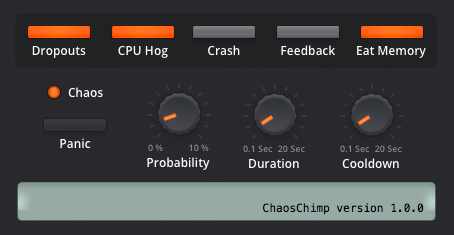
In the controlled environment of your DAW, Teragon ChaosChimp is the wild card, the monkey wrench thrown into the gears. It’s a plugin that thrives on unpredictability, its algorithms generating random glitches and stutters that breathe life into your tracks. ChaosChimp is the jester in the court of techno music production, reminding us that sometimes, chaos is the mother of invention.
Key Features
- Randomization: Introduces random glitches and errors into the audio.
- Automation: Allows for automated parameter changes.
- CPU Simulation: Simulates CPU spikes for stress testing.
Pros
- Unique Effects: Offers creative possibilities through random glitches.
- Stress Testing: Useful for testing the stability of your DAW.
- Free: No cost involved, making it accessible for everyone.
Cons
- Niche Use: Specialized tool with limited general-purpose use.
- Complex: May require some time to master.
Read Also: How to Start a Record Label? The Ultimate Techno Guide
Rave Generator
In the pulsating heart of techno, the Rave Generator is the adrenaline. It’s the plugin that captures the euphoria of a rave, its samples and loops recreating the ecstasy of a night spent dancing under the stars. This free VST plugin is the party animal of your DAW, the life of the party that never stops.
Key Features
- Sample Playback: Designed for playing back classic rave samples.
- Pitch Control: Allows for pitch adjustments.
- Looping: Offers sample looping capabilities.
Pros
- Genre-Specific: Tailored for rave and old-school techno music.
- Pitch Control: Allows for creative pitch manipulation.
- Free: No cost, making it accessible for everyone.
Cons
- Limited Versatility: Primarily useful for rave music.
- Outdated UI: Could benefit from a more modern interface.
Read Also: Email Marketing For Electronic Music Artists
Puremagnetik Expanse
In the extensive terrain of sound, the Puremagnetik Expanse is the horizon. It’s a plugin that stretches your sonic possibilities to the limit, its algorithms creating textures as expansive as the sky. Expanse is the explorer of your music production software, always pushing the boundaries, and always reaching for the unknown.
Key Features
- Texture Generator: Specializes in generating ambient textures.
- Granular Engine: Includes a granular synthesis engine.
- Modulation Matrix: Allows for complex modulation routing.
Pros
- Atmospheric Sounds: Excellent for creating ambient and textured sounds.
- Granular Synthesis: Offers detailed sound manipulation.
- Modulation: Extensive modulation options for creative freedom.
Cons
- Niche Use: Specialized in ambient and texture generation.
- Learning Curve: May require some time to master.
Read Also: Music Press Kit – What Is It & What Does It Contain?
Magic Dice | Top Free VST Plugins
In the game of techno music production, Magic Dice is your lucky charm. It’s a randomizer plugin that rolls the dice, leaving your tracks to the whims of fate. But don’t be fooled—this free VST plugin knows that in chaos, there is beauty, and in randomness, there is art.
Key Features
- Randomization: Generates random effects and settings.
- One-Click Operation: Simple one-click functionality.
- Multiple Effects: Offers a variety of randomized effects.
Pros
- Creative Inspiration: Excellent for generating unexpected and creative effects.
- Ease of Use: Extremely user-friendly with one-click operation.
- Free: No cost, making it accessible for everyone.
Cons
- Unpredictable: The random nature may not suit all production needs.
- Limited Control: Lacks detailed customization options.
Read Also: Social Media Marketing Campaign for Electronic Music Artists
iZotope Vocal Doubler | Must Have Free VST Plugins
iZotope Vocal Doubler is the reflection that amplifies your voice. It’s a plugin that takes your vocals and multiplies them, creating harmonies that resonate with the soul. This free VST plugin is the mirror in your music production software, reflecting the best parts of you.
Key Features
- Vocal Doubling: Creates natural-sounding vocal doubles.
- Stereo Spread: Allows for widening the stereo image.
- Simple Interface: Minimalistic design for easy navigation.
Pros
- Natural Sound: Provides realistic vocal doubling effects.
- Stereo Enhancement: Useful for widening the vocal stereo image.
- Ease of Use: A simple interface makes it accessible.
Cons
- Specialized Tool: Primarily useful for vocal doubling.
- Limited Features: Lacks some advanced vocal processing options.
Read Also: How To Promote Electronic Music on YouTube?
Voxengo SPAN | One of the Most Vital Free VST Plugins
In the architecture of sound, Voxengo SPAN is the blueprint. It’s an analyzer plugin that maps out the frequencies of your tracks, giving you a bird’s-eye view of your mix. SPAN is the cartographer of your DAW, charting the terrain so you can navigate with confidence.
Key Features
- Spectrum Analyzer: Provides detailed frequency analysis.
- Multi-Channel Analysis: Allows for analyzing multiple channels.
- Correlation Meter: Includes a phase correlation meter.
Pros
- Detailed Analysis: Offers in-depth frequency and phase analysis.
- Multi-Channel: Useful for analyzing complex mixes.
- Free: No cost, making it accessible for everyone.
Cons
- Learning Curve: May require some time to understand fully.
- CPU Intensive: Can be demanding on less powerful systems.
Read Also: How To Promote Your Music On Spotify? Tips For Beginners
Melda MLoudnessAnalyzer
In the fluctuating markets of the music industry, Melda MLoudnessAnalyzer is the economist. It’s a plugin that measures the loudness of your tracks, ensuring they meet the industry standards. This free VST plugin is the auditor of your DAW, keeping your levels in check and your tracks compliant.
Key Features
- Loudness Metering: Provides accurate loudness measurement.
- Real-Time Analysis: Offers real-time loudness and dynamics analysis.
- Resizable Interface: Allows for a customizable user experience.
Pros
- Accurate Metering: Provides precise loudness measurement.
- Real-Time: Offers real-time analysis for quick results.
- Customizable: Resizable interface for different workflows.
Cons
- Specialized Tool: Primarily useful for loudness analysis.
- Complex: May be overwhelming for beginners.
Read Also: Room Acoustics: How to Test the Acoustics of Your Room?
Parametric EQ from Tokyo Dawn
From the land of the rising sun comes Parametric EQ from Tokyo Dawn, a plugin that illuminates your tracks like the first rays of dawn. It’s an equalizer that balances the elements of your mix, bringing harmony to the chaos. This free VST plugin is the Zen garden of your music production software, a place where sound finds its equilibrium.
Key Features
- High-Quality EQ: Offers transparent equalization.
- Dynamic EQ: Allows for dynamic frequency adjustments.
- Multiple Filters: Includes a variety of filter types.
Pros
- Sound Quality: Provides transparent and high-quality EQ.
- Dynamic Control: Dynamic EQ allows for responsive adjustments.
- Versatile: Suitable for a wide range of EQ tasks.
Cons
- Learning Curve: This may be complex for beginners.
- CPU Usage: This may require a powerful system for smooth operation.
Read Also: 4 Marketing Beliefs That Hold Your Music Career Back
Glitchmachines Hysteresis
In the labyrinthine corridors of your Digital Audio Workstation (DAW), Glitchmachines Hysteresis is the Minotaur. It’s a plugin that revels in complexity, its algorithms creating glitches and delays that are as unpredictable as they are mesmerizing. Hysteresis is the enigma of your music production software, a puzzle that invites you to lose yourself in its depths.
Key Features
- Glitch Effects: Specializes in creating glitchy and stuttering effects.
- Modulation Matrix: Allows for complex modulation routing.
- Presets: Comes with a variety of presets for different styles.
Pros
- Unique Sound: Excellent for creating glitchy and experimental sounds.
- Modulation: Extensive modulation options for creative freedom.
- Free: No cost, making it accessible for everyone.
Cons
- Niche Use: Specialized in glitch effects, limiting its versatility.
- Complex Interface: This may be overwhelming for beginners.
Read Also: Myths About Room Acoustics Explained
OVERDOSE
In the pharmacopoeia of sound, OVERDOSE is the stimulant, the shot of adrenaline that jolts your tracks to life. It’s a plugin that amplifies your beats, its effects pushing the boundaries of what’s possible in techno music production. OVERDOSE is the rebel of your DAW, the free spirit that refuses to be confined.
Key Features
- Sample Library: Offers a wide range of techno samples.
- High-Quality Audio: Includes professionally recorded samples.
- Looping: Offers sample looping capabilities.
Pros
- Genre-Specific: Tailored for techno music production.
- Sound Quality: Offers professional-grade audio samples.
- Free: No cost, making it accessible for everyone.
Cons
- Limited Customization: Not as flexible as a full-fledged sampler.
- Large File Size: The high-quality samples can take up significant disk space.
Read Also: 7 Music Industry Tips for Successful Networking
KICK MACHINE FREE
In the factory rhythm, KICK MACHINE FREE is the assembly line. It’s a plugin that churns out kicks with mechanical precision, each beat a testament to the wonders of automation. This free VST plugin is the engineer of your music production software, turning raw materials into finished products with the flick of a switch.
Key Features
- Kick Drum Synthesis: Designed specifically for creating kick drums.
- Pitch Control: Allows for pitch adjustments.
- Velocity Sensitivity: Responds to MIDI velocity for dynamic playing.
Pros
- Specialized Tool: Designed specifically for creating kick drums.
- Dynamic Control: Velocity sensitivity allows for expressive playing.
- Free: No cost involved, making it accessible for everyone.
Cons
- Niche Use: Primarily useful for kick drum synthesis.
- Limited Features: Lacks some advanced shaping options.
Read Also: How to Promote Electronic Music | 10 Ways For Beginners
U-he Tyrell N6 | Most Popular Free VST Plugins
In the pantheon of synthesizers, U-he Tyrell N6 is the deity. It’s a plugin that commands respect, its oscillators and filters shaping the very fabric of sound. Tyrell N6 is the high priest of your DAW, a conduit between the mortal world and the divine realm of frequencies.
Key Features
- Analog Emulation: Modeled after classic analog synthesizers.
- Multiple Oscillators: Allows for complex sound design.
- Built-in Effects: Includes reverb, delay, and chorus.
Pros
- Authentic Sound: Faithfully recreates the sound of classic analog synths.
- Sound Design: Multiple oscillators offer extensive sound design possibilities.
- Integrated Effects: Built-in effects add to its utility.
Cons
- Learning Curve: This may be overwhelming for beginners.
- CPU Intensive: Can be demanding on less powerful systems.
Read Also: U-he Tyrell N6 Free VST Plugins
Impulse
In the physics of sound, Impulse is the force, the catalyst that sets your tracks in motion. It’s a drum machine that provides the initial push, its beats propelling your compositions forward. Impulse is the spark that ignites the flame in your music production software, the beginning of every great journey.
Key Features
- Drum Machine: Emulates classic drum machine sounds.
- Sequencer: Includes a built-in sequencer for pattern creation.
- Velocity Control: Allows for dynamic drum programming.
Pros
- Classic Sound: Offers the familiar sound of classic drum machines.
- Integrated Sequencer: Built-in sequencer for quick pattern creation.
- Dynamic Control: Velocity-sensitive for expressive drumming.
Cons
- Limited Sounds: Restricted to classic drum machine sounds.
- No Effects: Lacks built-in effects for further sound shaping.
Read Also: Room Acoustics: Understanding Sound Waves and Reflections
Alan Vista Cymbalistic
In the orchestra of your DAW, Alan Vista Cymbalistic is the percussionist, the artist who adds the finishing touches to your compositions. It’s a cymbal plugin that punctuates your tracks, its crashes and splashes provide moments of clarity in the chaos of techno music production.
Key Features
- Cymbal Samples: Offers a range of high-quality cymbal samples.
- Velocity Layers: Multiple velocity layers for dynamic playing.
- Round-Robin Sampling: Provides natural-sounding variations.
Pros
- High-Quality Samples: Provides professional-grade cymbal sounds.
- Dynamic Control: Multiple velocity layers for expressive playing.
- Free: No cost, making it accessible for everyone.
Cons
- Specialized Tool: Primarily useful for cymbal sounds.
- Limited Customization: Lacks some advanced features.
Read Also: Music Production: 10 FAQs for Beginners at Level One
Magic Switch
In the world of magic, every spell requires a catalyst, and in your DAW, Magic Switch is that catalyst. It’s a chorus plugin that transforms the mundane into the magical, its algorithms weaving spells that enchant the listener. Magic Switch is the sorcerer of your music production software, a master of the arcane arts.
Key Features
- Chorus Effect: Provides a simple yet effective chorus effect.
- One-Knob Design: Extremely easy to use with a single control knob.
- Analog Emulation: Modeled after classic analog chorus units.
Pros
- Ease of Use: Extremely user-friendly with a one-knob design.
- Analog Warmth: Provides the warmth of classic analog chorus units.
- Free: No cost, making it accessible for everyone.
Cons
- Limited Flexibility: Not as versatile as some other chorus plugins.
- No Presets: Lacks preset options for quick use.
Don’t Miss: How to Stop Procrastinating & Finish Your Tracks?
Refractor
The Refractor it’s a plugin that takes your audio and scatters it in a thousand directions, creating a spectrum of tones and textures. It is the scientist of your DAW, its algorithms dissecting sound to reveal its hidden components.
Key Features
- Granular Synthesis: Specializes in granular sound manipulation.
- Built-in Effects: Includes reverb, delay, and chorus.
- Randomization: Allows for random parameter changes for unexpected results.
Pros
- Unique Soundscapes: Excellent for creating atmospheric and textured sounds.
- Integrated Effects: Built-in effects add to its utility.
- Randomization: Offers creative possibilities through random parameter changes.
Cons
- Niche Use: Specialized in granular synthesis, limiting its versatility.
- Learning Curve: May require some time to master.
Read Also: Stop Being a Perfectionist by Lex Bunker
Algae Software
Algae Software’s Tune-it! is a versatile tuning software designed for musicians. With its highly accurate pitch detection algorithm, it can tune a wide array of instruments—from guitars and pianos to wind instruments like flutes and saxophones. Whether you’re in the studio or on stage, Tune-it! offers real-time pitch monitoring to keep your performance pitch-perfect. Available for both Windows and Mac, it can function as a standalone application or integrate seamlessly into your DAW as a VST or AU plugin.
Key Features
- Pitch Detection: Uses an original and highly accurate pitch detection algorithm.
- Instrument Versatility: Can tune a wide range of instruments like guitar, bass, piano, flute, violin, and saxophone.
- Live Monitoring: This can be used to monitor pitch during live performances.
- Cross-Platform: Available for both Windows and Mac.
- Standalone or Plugin: Can run as a standalone application or as a VST/AU plugin.
Pros
- Accurate Tuning: Highly precise pitch detection for reliable tuning.
- Versatility: Suitable for a wide range of instruments.
- Live Monitoring: Useful for live performances to ensure you’re in tune.
- Cross-Platform: Available for both Windows and Mac users.
- Free: No cost, making it accessible for everyone.
Cons
- Limited Features: While it excels in tuning, it doesn’t offer other audio processing features.
- User Interface: Could benefit from a more modern UI design.
Read Also: What Is A DAW? A Powerful Guide for Beginners
CM-101 | Analog Type Free VST Plugins

In the classroom of sound, CM-101 is the professor, the scholar who imparts wisdom to the next generation of producers. It’s a classic synth plugin that teaches the fundamentals of sound design, and its interface is a textbook that every student should study. CM-101 is the mentor of your DAW, guiding you through the complexities of techno music production.
Key Features
- Subtractive Synthesis: Classic subtractive synthesis engine.
- Multi-Mode Filter: Includes low-pass, high-pass, and band-pass filters.
- Modulation Matrix: Allows for complex modulation routing.
Pros
- Classic Sound: Offers the familiar sound of subtractive synthesis.
- Filter Options: Versatile filtering for sound shaping.
- Modulation: Extensive modulation options for creative freedom.
Cons
- Outdated Interface: The UI could benefit from a modern update.
- Limited Presets: Could use a more extensive preset library.
Read Also: Room Acoustics: Why do you need room treatment?
Tal-U-No-62
In the museum of vintage synths, Tal-U-No-62 is the masterpiece, the Mona Lisa that draws crowds from around the world. It’s a plugin that captures the essence of the iconic Juno-62, and its oscillators and filters a faithful reproduction of the original. Tal-U-No-62 is the curator of your Digital Audio Workstation (DAW), preserving the past for future generations.
Key Features
- Analog Emulation: Modeled after the classic Juno-60.
- Chorus Effect: Includes the iconic Juno chorus.
- Oscillator Sync: Allows for unique timbral effects.
Pros
- Classic Sound: Captures the essence of the Juno-60.
- Integrated Chorus: Iconic chorus effect included.
- Free: No cost, making it accessible for everyone.
Cons
- Limited Polyphony: Only six voices of polyphony.
- No Advanced Features: Lacks some modern functionalities.
Read Also: Interview With Mark Jenkins | A Legend of Electronic Music
Glitch Machines – Fracture
In the fractured landscape of sound, Glitch Machines Fracture is the earthquake, the seismic event that reshapes the terrain. It’s a plugin that specializes in glitches and granular effects, its algorithms tearing apart waveforms and reassembling them in new and exciting ways. Fracture is the geologist of your DAW, studying the fault lines that define your tracks.
Key Features
- Buffer Effects: Specializes in buffer and granular effects.
- Modulation Matrix: Allows for complex modulation routing.
- Presets: Comes with a variety of presets for different styles.
Pros
- Unique Sound: Excellent for creating glitchy and experimental sounds.
- Modulation: Extensive modulation options for creative freedom.
- Free: No cost, making it accessible for everyone.
Cons
- Niche Use: Specialized in glitch effects, limiting its versatility.
- Complex Interface: This may be overwhelming for beginners.
Read Also: The Rave Diet: What to Eat After Rave to Recover?
Pitch Drift
In the ocean of frequencies, Pitch Drift is the current, the invisible force that alters the course of your compositions. It’s a pitch-shifting plugin that adds a touch of instability to your tracks, its algorithms creating subtle variations that mimic the natural world. Pitch Drift is the sailor of your music production software, navigating the treacherous waters of sound.
Key Features
- Pitch Modulation: Allows for subtle or extreme pitch changes.
- Randomization: Introduces random pitch fluctuations.
- LFO Control: Includes LFO for rhythmic modulation.
Pros
- Creative Effects: Useful for creating pitch-based effects.
- Randomization: Adds an element of unpredictability.
- Free: No cost involved, making it accessible for everyone.
Cons
- Specialized Tool: Primarily useful for pitch modulation.
- Limited Features: Lacks some advanced modulation options.
Read Also: Patriarchy in the Music Industry: Steps Towards Equality
VCV Rack – One of the Top Free VST Plugins
In the modular world of techno music production, VCV Rack is the playground, the sandbox where you can build castles in the sky. It’s a virtual modular synthesizer that offers endless possibilities, its modules and patches limited only by your imagination. VCV Rack is the architect of your DAW, turning your wildest dreams into sonic reality.
Key Features
- Modular Synthesis: Virtual modular synthesizer environment.
- Unlimited Modules: Allows for an unlimited number of modules.
- Community Support: Extensive library of third-party modules.
Pros
- Ultimate Flexibility: Offers almost limitless sound design possibilities.
- Expandable: This can be expanded with third-party modules.
- Free Base Version: The core version is free, with paid modules available.
Cons
- Steep Learning Curve: This can be overwhelming for beginners.
- CPU Intensive: Requires a powerful computer for complex patches.
Don’t Miss: Rave In London? Rave Responsibly.
mvMeter & dpMeter
In the stock market of sound, mvMeter & dpMeter are the brokers, the experts who analyze the trends and predict the future. They’re metering plugins that measure the dynamics of your tracks, ensuring they meet industry standards. mvMeter & dpMeter are the economists of your DAW, providing the data you need to make informed decisions.
Key Features
- Metering Tools: Provides various metering options including VU and RMS.
- Resizable Interface: Allows for a customizable user experience.
- Peak Indicators: Includes peak and clipping indicators.
Pros
- Accurate Metering: Provides precise measurement for mixing and mastering.
- Customizable: Resizable interface for different workflows.
- Free: No cost, making it accessible for everyone.
Cons
- Specialized Tool: Primarily useful for metering tasks.
- Limited Features: Lacks some advanced metering options.
Don’t Miss: Cinematic u-he Diva Presets | Metropol
Warrior | Synthesizer – Free VST Plugins
On the battlefield of frequencies, the Warrior is the knight in shining armour, the hero who fights for justice and honour. It’s a synthesizer plugin that specializes in lead sounds, its oscillators and filters cutting through the mix like a sword through flesh. Warrior is the champion of your music production software, defending your tracks from mediocrity.
Key Features
- Wavetable Synthesis: Offers a range of wavetable options.
- Built-in Effects: Includes reverb, delay, and chorus.
- Modulation Matrix: Allows for complex modulation routing.
Pros
- Sound Design: Wavetable synthesis offers extensive sound design possibilities.
- Integrated Effects: Built-in effects add to its utility.
- Free: No cost, making it accessible for everyone.
Cons
- Learning Curve: This may be overwhelming for beginners.
- CPU Intensive: Can be demanding on less powerful systems.
Don’t Miss: Techno Loops V1: High-Quality Analog Loops for Music Production
BazilleCM / Beatzille | Double Version Free VST Plugins
In the culinary world of sound, BazilleCM and Beatzille are the chefs, the culinary artists who combine ingredients to create delicious dishes. They’re synthesizer plugins that offer a smorgasbord of sonic flavours, from spicy leads to sweet pads. BazilleCM and Beatzille are the gourmets of your DAW, turning your tracks into a feast for the ears.
Key Features
- Modular Synthesis: Offers a semi-modular synthesis environment.
- Multiple Oscillators: Allows for complex sound design.
- Patch Cables: Provides a realistic modular experience.
Pros
- Flexibility: A modular environment offers endless possibilities.
- Sound Design: Multiple oscillators for complex soundscapes.
- Unique Interface: Patch cables add to the modular experience.
Cons
- Complexity: This may be overwhelming for those new to modular synthesis.
- Resource-Heavy: Can be CPU-intensive.
Read Also: Top 20 Female Techno DJs Dominating the Electronic Music Scene
Dexed | FM Synthesizer – Free VST Plugins
In the library of sound, Dexed is the librarian, the keeper of knowledge who knows where to find every book and manuscript. It’s an FM synthesizer plugin that emulates the classic Yamaha DX7, its algorithms a treasure trove of sonic wisdom. Dexed is the scholar of your music production software, educating you in the ancient arts of frequency modulation.
Key Features
- FM Synthesis: Modeled after the classic Yamaha DX7.
- Preset Compatibility: Can load DX7 presets.
- MIDI Learn: Easy MIDI mapping for hardware control.
Pros
- Classic Sound: Faithfully recreates the sound of the DX7.
- Preset Library: Compatible with a wide range of DX7 presets.
- Free: No cost, making it accessible for everyone.
Cons
- Learning Curve: FM synthesis can be complex to understand.
- Outdated Interface: Could benefit from a UI update.
Read Also: Dexed by Digital Suburban (FM Synth)
Decomposer Sitala | Drum Free VST Plugins
In the rhythm of life, Decomposer Sitala is the metronome, the timekeeper who ensures everything runs like clockwork. It’s a drum machine plugin that offers a streamlined interface, its pads and samples are easy to use yet powerful. Sitala is the conductor of your DAW, directing the orchestra of your tracks with precision and grace.
Key Features
- Drum Sampler: Designed for easy drum sampling.
- 16 Pads: Offers 16 pads for triggering samples.
- Shape Control: Allows for shaping the attack and decay of samples.
Pros
- Ease of Use: Designed for quick and easy drum sampling.
- Customizable: 16 pads offer plenty of room for custom kits.
- Free: No cost, making it accessible for everyone.
Cons
- Limited Features: Lacks some advanced sampling options.
- No Built-in Effects: Could benefit from integrated effects.
Read Also: Sitala Free Drum Plugin
Analog Obsession SPECOMP | Analog Type Free VST Plugins
Analog Obsession SPECOMP is the director, the visionary who brings the script to life. It’s a compressor and expander plugin that shapes the dynamics of your tracks, its algorithms adding drama and tension to your compositions. SPECOMP is the playwright of your music production software, crafting stories that captivate the audience.
Key Features
- Spectral Compression: Offers multi-band compression.
- Threshold Control: Allows for detailed threshold adjustments.
- Sidechain Input: Includes sidechain functionality.
Pros
- Detailed Control: Multi-band compression offers precise control.
- Sidechain: Useful for ducking and other dynamic effects.
- Free: No cost, making it accessible for everyone.
Cons
- Complexity: May be too complex for basic compression tasks.
- CPU Usage: This may require a powerful system for smooth operation.
Don’t Miss: HZ Multiplier – VST for Free Download + Techno Tutorial
Conclusion on the Best Free VST Plugins for Techno
And so, we’ve reached the end of our sonic odyssey, a journey through the labyrinthine world of techno music production. We’ve met the unsung heroes, the free VST plugins that serve as the building blocks of your Digital Audio Workstation (DAW).
From ethereal synthesizers to surgical drum machines, each plugin is a brushstroke on the canvas of sound, a note in the symphony of frequencies. While our list may not be exhaustive, it offers a curated selection of free VST plugins that can transform your musical ideas into sonic masterpieces.
Remember, the tools are just the beginning; the real magic happens when you, the composer, bring your unique vision to life. So go ahead, unleash your creativity and let your tracks reverberate through the vast expanse of the music industry.
The stage is set, the audience is waiting, and the spotlight is on you.
Read Also: Techno Sample Pack: Unleash Your Creativity with Techno Shots
Did You Like Our Article on the Best Free VST Plugins for Techno Music? Connect with Underground Talent for More!
Connect with us on Facebook, Soundcloud, and Instagram. Share your thoughts and feedback on this article. We’re here to educate and inform you. Email us at info@undergroundtalent.co.uk for questions or comments. Discover the latest underground talent! Subscribe to our YouTube channel now. Stay on top of fresh and exciting new acts in the techno scene. Join our community of techno music lovers today. Click the subscribe button.
And Always Remember…
Have Fun & Be Creative!