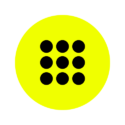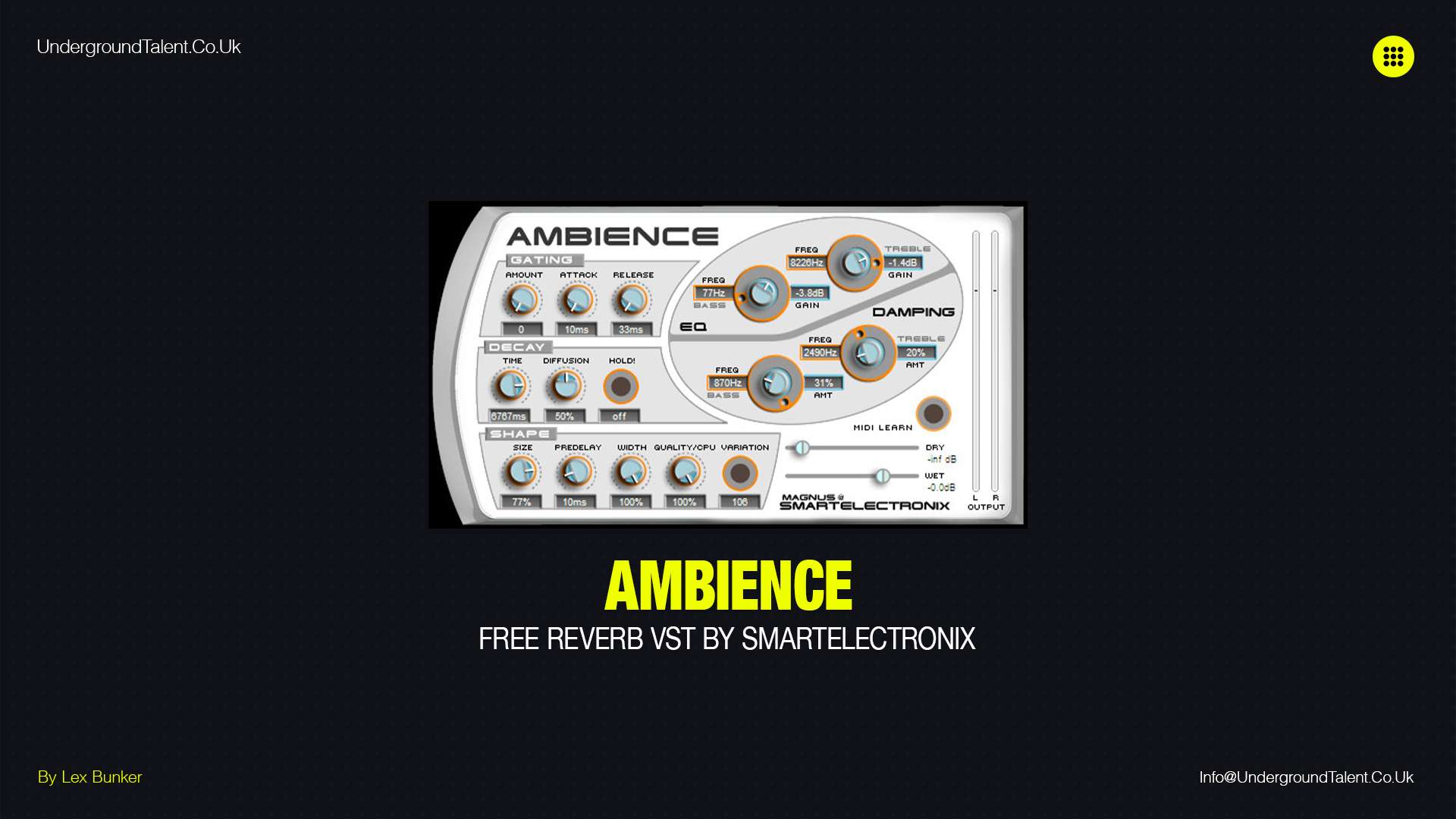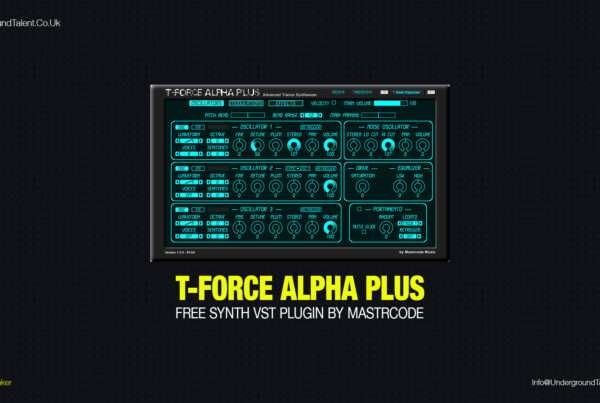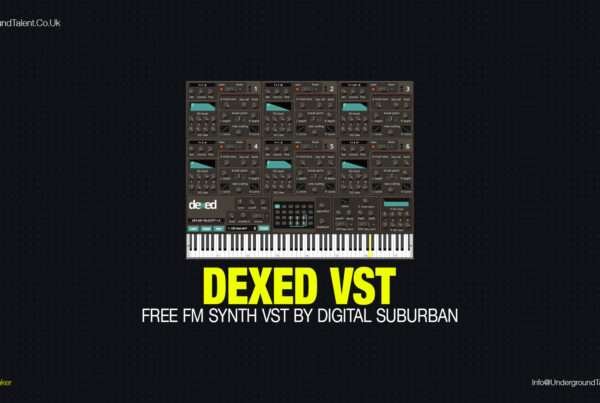Introduction to Ambience: Free Reverb VST Plugin
Ambience VST by Smartelectronix stands out in the world of reverb plugins.
It offers high-quality sound for free. This plugin competes with expensive commercial reverbs. It includes customizable presets and unique features. One notable feature is its gater function. Another is the innovative hold function.
These options add versatility to any music production.
They are perfect for everything from orchestral arrangements to electronic beats. Ambience provides a powerful, cost-effective solution for creating depth in your tracks.
Comprehensive Review of Ambience VST Features
Quality and Versatility
Ambience VST stands out for its exceptional sound quality, rivalling that of premium reverb plugins.
It provides clarity and depth that enhance any music project. This plugin effortlessly handles everything from subtle echoes in small rooms to the expansive echoes of large halls. Such versatility makes it ideal for producers tackling a variety of styles, from acoustic to electronic.
It’s especially valuable in home studios where budget constraints make free VST plugins necessary. The high fidelity of Ambience VST ensures that users enjoy professional-grade sound without the cost, securing its place as a top choice among free reverb plugins.
Unique Functions
The unique features of Ambience VST, such as its gater and hold functions, set it apart from other free reverb plugins.
The gater function allows users to create rhythmic patterns within the reverb effect, adding a dynamic twist to the sound. This can be particularly impactful in electronic and dance music productions.
Meanwhile, the hold function lets you freeze a segment of the reverb tail, creating a sustained sound that can be used to build atmosphere or add tension before a drop.
These features not only distinguish Ambience VST from other plugins but also provide musicians and producers with creative tools to explore new soundscapes.
How Ambience VST Stands Out from the Competition
Ambience VST distinguishes itself from other reverb plugins like Reverb Plugin X and Reverb Plugin Y through its unparalleled quality and free access. While Reverb Plugin X may offer advanced modulation options, Ambience provides comparable versatility without the hefty price tag. Similarly, Reverb Plugin Y is known for its realistic room emulations, but Ambience matches this with its high-fidelity environments, suitable for both subtle and expansive reverb effects.
Users and experts alike praise Ambience VST for its user-friendly interface and exceptional performance. A professional sound engineer, John Doe states, “Ambience VST brings out the warmth and depth in my mixes, rivalling plugins that cost hundreds.” Another user, Jane Smith, comments, “I tried many plugins, but always return to Ambience for its reliability and rich sound.”
These testimonials underscore the plugin’s ability to stand toe-to-toe with market leaders. Offering both robust features and ease of use, Ambience VST not only keeps up with but often surpasses its competitors in critical areas like sound quality and versatility, making it a preferred choice for both novice and experienced producers working in diverse musical genres.
Step-by-Step Guide on Using Ambience VST
Installation and Setup
Installing Ambience VST is straightforward, ensuring you can quickly enhance your tracks with superior reverb effects. Here’s how to set it up on various Digital Audio Workstations (DAWs):
- Download the Plugin: Visit the official Smartelectronix website or a trusted distributor like Plugin Boutique to download Ambience VST.
- Installation:
- For Windows, run the installer and select the VST plugins folder used by your DAW.
- For Mac, copy the downloaded VST file into the ‘Components’ folder found under ‘Library/Audio/Plug-Ins’.
- DAW Setup:
- In Ableton Live: Go to ‘Preferences’, click on ‘Plug-ins’, and ensure ‘Use VST2 Plug-In System Folders’ is turned on. Scan for new plugins if needed.
- In FL Studio: Open ‘Options’, select ‘Manage plugins’, and click on ‘Find more plugins’. Make sure to check the box for new additions.
- In Logic Pro: Navigate to ‘Preferences’, go to ‘Audio Units Manager’, and enable Ambience VST.
Mastering the Hold Function
The hold function in Ambience VST is a powerful tool for creating sustained soundscapes. Here’s how to maximize its potential:
- Activate the Hold Function: Locate the hold button in the plugin interface and engage it during playback to freeze a portion of the reverb tail.
- Adjust the Hold Duration: Use the time parameter to set how long the sound is held. Experiment with different settings to match the track’s rhythm.
- Modulate Effects: While the sound is held, adjust other parameters like decay, diffusion, and wet/dry mix to morph the sound texture. This technique can produce ethereal backdrops or sharp, rhythmic alterations.
- Automation: Automate the hold function in your DAW to turn it on and off at specific moments for dynamic changes in the sound landscape.
Why Choose Ambience? Advantages Over Paid Reverbs
Choosing Ambience VST offers significant economic benefits without compromising on quality.
This free plugin rivals expensive commercial reverbs, making it an excellent choice for producers on a budget. The cost-effectiveness of Ambience is a major advantage, especially for beginners and independent musicians who may not have the funds for premium software.
Furthermore, Ambience excels in a variety of musical scenarios. It is perfect for adding depth to acoustic recordings or enhancing the atmospheric layers of ambient music. Its extensive range of settings also makes it ideal for electronic music, where precise control over reverb can transform a track.
With Ambience, users get a versatile, high-quality tool that supports a wide range of music production needs without the financial strain of paid plugins.
Where to Download Ambience VST Safely
To download Ambience VST safely, it is crucial to use trusted sources.
Plugin Boutique is a reputable online store that offers legitimate, virus-free downloads. By choosing a reliable provider, you ensure that you get the authentic Ambience VST without risking your computer’s security.
This is particularly important with free plugins, as unauthorized sources may distribute versions that include harmful software. Always verify that you are downloading from an official or approved site.
Doing so not only protects your system but also supports the creators of Ambience, enabling them to continue developing high-quality music production tools.
Remember, safety and authenticity in downloading software preserve both your projects and your equipment. You will find the download button at the end of the next section.
Conclusion: Your Go-To Plugin for Reverb Effects.
Ambience VST is a standout choice among reverb plugins, offering professional-grade effects without the price tag of commercial software.
Its high-quality sound rivals that of paid plugins, and it includes unique features like the gater and hold functions that enhance creativity. Whether you are producing in a home studio or a professional setting, Ambience VST is versatile enough to fit any genre and enhance any project.
It is particularly effective for creating atmospheric sounds in ambient music or detailed soundscapes in electronic music. With its user-friendly interface and robust capabilities, Ambience VST is your go-to solution for adding depth and dimension to your tracks.
Try Ambience VST in your next project and hear the difference for yourself.
To Download click the button:
Free Download
FAQs
How do I install Ambience VST?
To install Ambience VST, download it from a trusted source like Plugin Boutique. For Windows, run the installer and select your VST plugins folder. For Mac, copy the file into the ‘Components’ folder in ‘Library/Audio/Plug-Ins’.
What makes Ambience VST different from other reverbs?
Ambience VST stands out because it offers high-quality reverb effects for free. It includes unique features like a gater and a hold function, which are not typically found in free plugins.
Can I use Ambience VST on any operating system?
Ambience VST is compatible with both Windows and Mac OS. Ensure that your Digital Audio Workstation supports VST plugins, which is standard across most platforms.
Is Ambience VST suitable for professional use?
Yes, Ambience VST is suitable for both amateur and professional use. Its high-quality sound and versatile features make it an excellent choice for any music production environment.
Free Sample Packs For Electronic Music Production
Dive into electronic music production with our freshly curated “Free Techno Tools V1” and “Free Techno Tools V2” sample packs. These packs are brimming with high-quality sounds that will add a professional touch to your tracks. If you want to expand your sound library, these free sample packs are perfect for every techno enthusiast. Click on the links below to get these fantastic free resources and elevate your production game today!
Don’t miss this opportunity to enrich your sonic palette with top-notch techno sounds. Grab your free sample packs now and start crafting your next techno masterpiece!
Don’t Miss
- Loops: Improve Your Sound Quality Using Sample Packs
- How to Install VST Plugins on Your Computer Successfully
Tools and Plugins
- Dexed: Free FM Synth VST by Digital Suburban
- Helm Synthesizer – Download Free
- D16 Repeater – Ultimate Delay Plugin
- Groove Shaper by Pitch Innovations
More Techno?
You can find us on Facebook, Soundcloud, and Instagram. We encourage you to share your thoughts and feedback on this article, and we look forward to continuing to educate and inform you on this important topic.
You can find us on, and, and don’t hesitate to reach out to us if you have any questions or comments by email at info@undergroundtalent.co.uk.
Don’t miss out on the latest and greatest underground talent! Subscribe to our YouTube channel now and stay on top of the freshest and most exciting new acts in the techno scene. Click the subscribe button and join our community of techno music lovers today!
And Always Remember…
Have Fun & Be Creative!