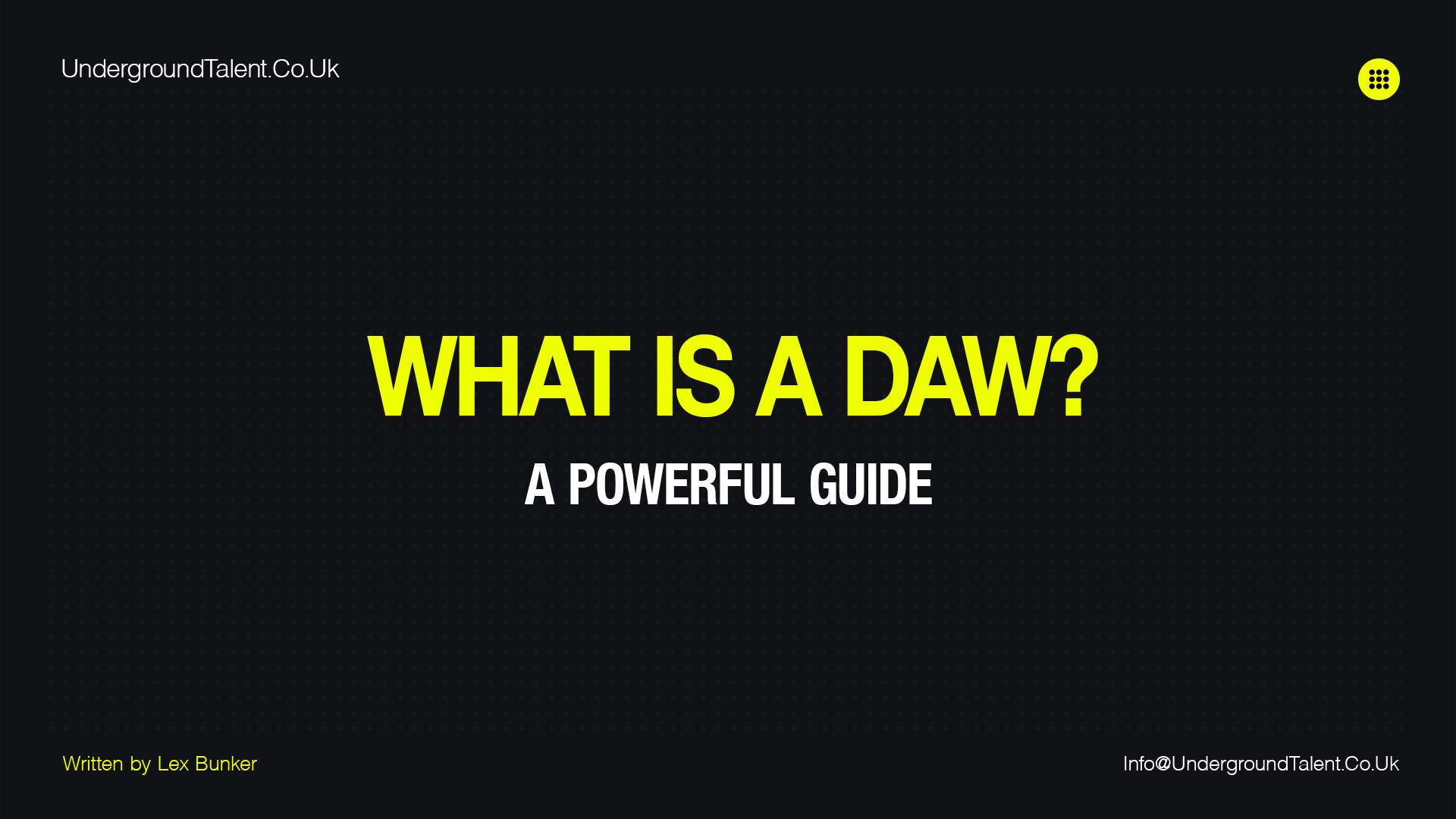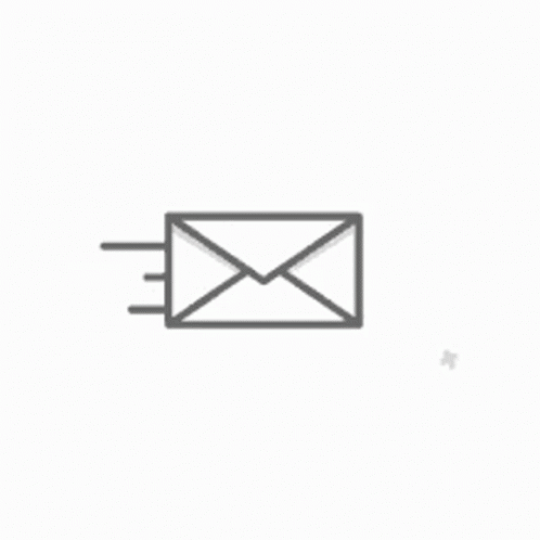Introduction: What Is DAW?
Today, we embark on a journey into the captivating realm of digital audio workstations, or as we fondly call them, DAWs. Now, you might be wondering, what exactly is a DAW, and why is it so incredibly important in the realm of music production?
Fear not, for I am here to unravel this mystery and reveal the extraordinary capabilities that lie within these virtual sonic sanctuaries.
Picture this: a blank canvas stretched before you, eager to be adorned with melodies, harmonies, and rhythms that stir the very depths of your soul. This is precisely what a DAW offers—an ingenious software platform designed to unleash your musical prowess and bring your creative visions to life.
From crafting the most delicate piano melodies to crafting hard-hitting beats that make your heart skip a beat, a DAW is your trusted companion throughout the entire music production process.
Read Also: How to Promote Electronic Music | 10 Ways For Beginners
What Is DAW?
A DAW, or digital audio workstation, is software used for recording, editing, and producing music and audio. It provides a comprehensive set of tools and features that emulate the functionality of a traditional recording studio, all within a computer-based environment.
With a DAW, musicians and producers can create, arrange, and mix audio tracks, apply effects and processing, and manipulate MIDI data. It offers a versatile and powerful platform for music production, allowing users to compose, record, and polish their music with ease, offering a professional-quality result.
Read Also: DJ’s Guide to Local Gigging by Emma Yasumi
Getting Started with DAWs
Now, let’s delve into the significance of DAWs. They are the beating heart of modern music production, revolutionizing the way musicians, producers, and sound engineers create and record their sonic masterpieces. Gone are the days of cumbersome hardware setups and exorbitant studio fees. With a DAW, you have an entire virtual studio at your fingertips, encompassing everything from recording and editing audio to mixing, mastering, and beyond.
But wait, there’s more! DAW software offers unparalleled versatility and power, providing you with an extensive array of tools, effects, and instruments to sculpt your sonic landscapes. Whether you’re a seasoned professional or just embarking on your musical journey, a DAW caters to all, offering a creative playground where you can explore, experiment, and refine your musical ideas with ease.
So, my friends, let us embrace the limitless potential of DAWs, as we uncover the intricacies of their features, unravel the secrets of their workflows, and discover the wonders they hold for musicians of all genres and aspirations. Join me as we dive headfirst into this sonic adventure, where the boundaries of creativity are merely figments of our imagination.
Read Also: Stop Being a Perfectionist by Lex Bunker
Understanding Digital Audio Workstations (DAW)
A digital audio workstation, or DAW, is a sophisticated software application that serves as a virtual hub for music production. It provides a comprehensive set of tools for composing, recording, editing, mixing, and mastering music. DAWs have revolutionized music production by breaking down barriers and democratizing the process.
With a DAW, you can create professional-grade music from anywhere, eliminating the need for a traditional studio setup. DAWs offer a virtual environment where you can manipulate audio, layer tracks, apply effects, and refine your music with ease and precision. They provide convenience, flexibility, and endless creative possibilities, transforming the music production landscape and empowering artists to unleash their musical visions.
Moreover, DAWs have bestowed upon us an incredible level of convenience and flexibility. Want to record a spontaneous melody at 2 a.m.? No problem! DAWs are at your beck and call, ready to capture those inspired moments whenever creativity strikes. They have become the modern musician’s trusty companion, enabling the creation of professional-quality music at any time and in any place.
In essence, DAWs have transformed the landscape of music production, empowering artists to explore their creative depths and unleash their musical visions with unprecedented freedom. So, my friends, join me as we dive deeper into the intricate workings of DAWs, uncovering their remarkable features, workflows, and techniques that will elevate your music production journey to new heights.
Read Also: 7 Music Industry Tips for Successful Networking
Popular DAW Software
Ah, let us now dive into the world of renowned DAW software that has captured the hearts of musicians, producers, and audio enthusiasts alike. Here are some notable DAWs that have left an indelible mark on the music production landscape:
- Ableton Live
- FL Studio
- Ableton Live
- Logic Pro
- Cubase
- Maschine
- Bitwig Studio
- Reason
Read Also: The Rave Diet: What to Eat After Rave to Recover?
Ableton Live
Known for its powerful session and arrangement views, Ableton Live is a popular choice for electronic music production and live performances. Its intuitive clip-based workflow and extensive MIDI and audio manipulation capabilities make it a go-to DAW for many musicians.
Key Features
Powerful session and arrangement view, extensive MIDI and audio manipulation capabilities, and intuitive clip-based workflow.
Strengths
Ideal for electronic music production and live performances, robust built-in instruments and effects, and seamless integration with hardware controllers.
Pros
Flexible and creative workflow, excellent time-stretching and warping algorithms, strong community and educational resources.
Cons
Less advanced audio editing features, a comparatively higher learning curve for beginners.
Download Free: Techno Sample Pack: 64 One-Shot Samples + Producers Tips
FL Studio
FL Studio offers a user-friendly interface, making it ideal for beginners. With a wide range of built-in instruments and effects, it provides ample creative possibilities. Its strong community and educational resources make it a great choice for learning music production.
Key Features
Intuitive and user-friendly interface, comprehensive pattern-based sequencer, extensive built-in instruments and effects.
Strengths
Versatile for various music genres, efficient step-sequencing capabilities, excellent for loop-based production.
Pros
Advanced automation and modulation options, strong plugin support, and lifetime free updates for purchased versions.
Cons
With limited support for Mac operating systems, audio recording capabilities may be less intuitive compared to other DAWs.
Don’t Miss: Techno Events: How to Plan & Organize the Perfect Techno Party
Logic Pro
Logic Pro is a professional-grade DAW favoured by many industry professionals. It offers a comprehensive set of features for composing, recording, editing, and mixing music. Logic Pro’s seamless integration with Apple’s ecosystem and its rich selection of virtual instruments and effects make it a powerful tool for music production.
Key Features
Robust MIDI editing and composition tools, extensive virtual instrument library, professional-grade mixing and mastering capabilities.
Strengths
Ideal for Mac users, comprehensive audio editing features, and seamless integration with Apple hardware and software ecosystem.
Pros
Advanced scoring and film scoring features, powerful audio production tools, and a wide range of effects and processors.
Cons
Limited compatibility with non-Apple hardware, a steeper learning curve for beginners, and a higher price tag compared to some other DAWs.
Don’t Miss: House Music – An In-depth Guide to Music Production
Cubase
Known for its advanced MIDI and audio editing capabilities, Cubase is a go-to DAW for many composers and producers. It offers a wide range of features for composing, arranging, and scoring music. Cubase’s comprehensive mixing and mastering tools make it a popular choice in the film and TV production industry.
Key Features
Advanced MIDI and audio editing capabilities, comprehensive mixing and mastering tools, and professional-grade virtual instruments.
Strengths
Extensive range of features for composing, arranging, and scoring music, industry-standard for film and TV production, excellent audio recording capabilities.
Pros
Powerful audio and MIDI editing workflow, flexible automation options, a broad range of third-party plugin compatibility.
Cons
A higher price point, and complex interface for beginners, require a powerful computer system for optimal performance.
Read Also: Brutalism by Erald (Free Sample Pack)
Maschine
Maschine combines hardware and software to provide a unique music production experience. It offers a streamlined workflow for beat-making and sampling, making it a favourite among hip-hop and electronic music producers. Maschine’s integration with its dedicated hardware controllers adds an extra level of tactile control.
Key Features
Integrated hardware and software system, intuitive drum machine and sampler, extensive library of sounds and samples.
Strengths
Specialized in beat-making and electronic music production, seamless integration with Maschine hardware controllers, excellent for live performances.
Pros
Comprehensive sampling and slicing capabilities, creative and inspiring workflow, and tight integration with Native Instruments plugins and libraries.
Cons
Primarily focused on beat production, may require additional plugins for full music production capabilities, and limited audio recording features.
Read Also: Room Acoustics: How to Test the Acoustics of Your Room?
Bitwig Studio
Bitwig Studio is known for its flexible and innovative workflow. It offers a hybrid modular approach to music production, allowing users to create custom device chains and explore creative possibilities. Bitwig Studio’s robust integration with hardware controllers and its powerful modulation system makes it a versatile choice for electronic music producers.
Key Features
Hybrid modular system, extensive modulation capabilities, advanced clip launching and arrangement features.
Strengths
Innovative and flexible workflow, excellent for electronic and experimental music, comprehensive integration with external hardware.
Pros
Advanced automation and modulation options, powerful device nesting and signal routing capabilities, and strong support for multi-monitor setups.
Cons
Smaller user base compared to some other DAWs, limited third-party plugin support.
Read Also: Myths About Room Acoustics Explained
Reason
Reason stands out with its virtual rack system and extensive built-in devices. It provides a unique modular approach to music production, allowing users to patch and route virtual instruments and effects. Reason’s rich sound design possibilities and integration of hardware and software make it a compelling option for creative musicians.
Key Features
Virtual rack system with extensive built-in devices, powerful sequencer and mixer, and intuitive patching capabilities.
Strengths
A unique modular approach to music production, rich sound design possibilities, and excellent integration of hardware and software.
Pros
Versatile and creative environment, high-quality built-in instruments and effects, comprehensive mixing and mastering tools.
Cons
Limited third-party plugin support, a steep learning curve for beginners, and lacks some advanced MIDI editing features.
Now that we’ve explored these notable DAWs and their strengths and weaknesses, you can embark on your own sonic exploration, choosing the one that resonates with your musical style, workflow preferences, and creative aspirations. Remember, my friends, the ultimate goal is to find a DAW that empowers you to create and express yourself freely in the world of music production.
Don’t Miss: Techno Loops V1: High-Quality Analog Loops for Music Production
Choosing the Best DAW for Music Production
Ah, the quest to find the perfect DAW that aligns with your individual needs and musical aspirations is an exciting one indeed! Fear not, my discerning friend, for I shall guide you on this noble path. When selecting a DAW, it’s essential to consider several factors to ensure a seamless and fulfilling music production experience. Let us delve into these considerations:
Budget
Determine the financial resources you are willing to invest in your musical journey. Some DAWs offer a range of pricing options, from free versions to premium editions. Consider the features and capabilities that align with your budget and prioritize accordingly.
Music Genre
Reflect upon the specific genre(s) that resonate with your creative spirit. Certain DAWs cater to specific genres better than others. For example, if you’re inclined towards electronic music, DAWs with strong beat-making and synthesizer capabilities may be ideal.
User Experience
The intangible essence of user experience. This includes the DAW’s interface, workflow, and overall feel. It is crucial to find a DAW that resonates with your working style and inspires your creativity. Some DAWs have a more straightforward and intuitive interface, while others may offer a more complex and feature-rich environment.
Compatibility
Consider the compatibility of the DAW with your operating system and hardware. Some DAWs are designed exclusively for specific platforms, such as Logic Pro for Mac users. Ensure that your chosen DAW is compatible with your system to avoid any compatibility issues.
Read Also: Techno Sample Pack: Unleash Your Creativity with Techno Shots
Exploring DAW Functionality and Features
In this section, we will embark on a journey to explore the functionality and features that make DAWs indispensable for musicians, producers, and sound engineers alike. From recording and editing to mixing and mastering, DAWs provide a comprehensive set of tools and capabilities to bring your musical ideas to fruition.
Don’t Miss: Cinematic u-he Diva Presets | Metropol
DAW Workflow
The beautiful dance between creativity and technicality within a DAW’s workflow. Let us embark on a journey to understand the typical workflow that unfolds from the initial recording stages to the final mixing and mastering. As we traverse this path, we shall also explore the significance of an efficient workflow and offer tips to optimize it.
The workflow within a digital audio workstation (DAW) is the backbone of any music production process. It encompasses the entire journey, from recording and editing to mixing and mastering, allowing artists to bring their musical visions to life. Understanding the workflow within a DAW is essential for maximizing efficiency, creativity, and productivity.
In this section, we will delve into the intricacies of DAW workflow, exploring the sequential steps and essential techniques that will help you navigate through your projects seamlessly. Whether you’re a novice or an experienced producer, mastering the DAW workflow is key to unleashing your artistic potential and achieving professional results. So, let’s dive in and discover the secrets of an efficient and effective DAW workflow.
The journey within a DAW typically unfolds in the following stages:
- Recording
- Editing
- Arrangement
- Mixing
- Mastering
Read Also: What Is Audio Mastering? 21 Questions About Mastering
Recording
This is where the magic begins. Whether you’re capturing live instruments, vocals, or MIDI performances, recording is the foundation of your musical creation. Utilize your DAW’s recording capabilities to lay down your musical ideas with precision and clarity.
Editing
Once the raw audio or MIDI has been recorded, it’s time to refine and polish it. In this stage, you can edit your recordings, aligning them to the desired timing, removing unwanted noise or imperfections, and enhancing the overall performance.
Arrangement
The arrangement stage allows you to structure your musical composition. Arrange and rearrange the recorded elements, create sections, and experiment with the flow and dynamics of your music. This stage is crucial for crafting the overall structure and progression of your composition.
Mixing
The art of blending sounds together! Mixing involves adjusting the levels, panning, and applying various audio processing techniques to achieve a balanced and cohesive sonic landscape. This is where you shape the individual elements, sculpt the frequencies, and create space and depth within the mix.
Mastering
The final touch of sonic perfection. Mastering is the process of preparing your mix for distribution by fine-tuning the overall sound, ensuring consistency across multiple tracks, and optimizing the audio for different playback systems. It involves adding final polish, dynamic range control, and applying subtle enhancements to achieve a professional and cohesive sound.
Don’t Miss: Audio Mastering: How to Prepare Your Tracks for Mastering?
Importance of An Efficient Workflow Within A DAW
Now, let us dwell upon the importance of an efficient workflow within a DAW. An optimized workflow allows you to unleash your creative potential and navigate the vast ocean of possibilities without getting lost in the technicalities. Here are some tips to enhance your DAW workflow:
- Organization is Key
- Customizing the Workspace
- Templates and Presets
- Streamlining Editing
- Utilizing Automation
- Collaboration and File Management
Organization is Key
Maintain a tidy project structure with well-labelled tracks, folders, and markers. Use colour coding to differentiate between various elements and make it easier to navigate and locate specific parts of your composition.
Customizing the Workspace
Tailor the DAW’s interface to your liking. Arrange windows, toolbars, and panels to optimize your visual workspace. Utilize shortcuts and customizable key commands to speed up your workflow and access frequently used functions effortlessly.
Templates and Presets
Create templates or save presets for commonly used settings, effects, and instruments. This saves time when starting new projects and ensures consistency across your work.
Streamlining Editing
Familiarize yourself with keyboard shortcuts and editing tools within your DAW. Use features like crossfades, comping, and quantization to refine your recordings efficiently. Utilize time-saving editing techniques such as grouping, slicing, and batch processing to enhance your workflow.
Utilizing Automation
Harness the power of automation to add movement, dynamics, and expressiveness to your mix. Automate parameters such as volume, panning, effects, and plugin parameters to create dynamic and evolving soundscapes.
Collaboration and File Management
If collaborating with others, establish a clear and organized file management system. Use project backup and version control features to prevent data loss and easily revert to previous versions if needed.
Read Also: Room Acoustics: Understanding Sound Waves and Reflections
DAW Plugins and Virtual Instruments
The wondrous realm of plugins and virtual instruments within a DAW! Let us unravel the mysteries of these powerful tools that expand your sonic palette and elevate your music production endeavours. Allow me to shed light on the concept of plugins and virtual instruments, the various types available, and some popular examples:
Plugins, in the context of a DAW, are software components that extend the functionality of the DAW. They can be thought of as “add-ons” or “modules” that provide additional features, effects, and instruments. These plugins can be inserted into tracks or the master bus to shape and enhance the sound.
Virtual instruments, on the other hand, are software-based instruments that emulate traditional musical instruments or create entirely new synthesized sounds. They offer a wide range of sounds and textures, from pianos, guitars, and drums to synthesizers, orchestral instruments, and beyond. These virtual instruments can be played and controlled using MIDI data, allowing you to compose and perform using virtual representations of real-world instruments.
Read Also: Room Acoustics: Why do you need room treatment?
Different Types of Plugins A DAW?
Now, let us explore the different types of plugins and their applications within a DAW:
1. Effects Plugins:
Equalizers (EQ): Shape the frequency response of audio signals, allowing you to boost or cut specific frequencies.
Compressors: Control the dynamic range of audio signals by reducing the volume of louder sounds and increasing the volume of softer sounds.
Reverbs: Simulate the acoustic characteristics of different spaces, adding depth and ambience to your audio.
Delays: Create echoes and repeats of audio, adding spaciousness and rhythmic effects.
Modulation Effects: Includes chorus, flanger, and phaser effects that add movement and modulation to your sound.
Distortion and Saturation: Add grit, warmth, and harmonic richness to audio signals.
Virtual Guitar Amps and Cabinets: Emulate the sound and characteristics of guitar amplifiers and speaker cabinets.
2. Instrument Plugins:
Synthesizers: Offer a vast array of synthesized sounds, ranging from classic analog emulations to futuristic digital textures.
Sample-based Instruments: Utilize samples of real instruments to provide realistic and expressive performances.
Drum Machines and Beat Sequencers: Generate electronic drum sounds and patterns, allowing you to create rhythmically complex beats.
Orchestral Libraries: Provide a comprehensive collection of orchestral instruments, enabling realistic and immersive orchestral compositions.
Piano and Keyboard Emulations: Replicate the sound and behaviour of acoustic pianos, electric pianos, and vintage keyboards.
Don’t Miss: How to Stop Procrastinating & Finish Your Tracks?
Popular VST to Supercharge Your DAW
When it comes to expanding the capabilities of your digital audio workstation (DAW) and taking your music production to the next level, virtual instruments and effects plugins, also known as VSTs, are your secret weapons. These powerful tools can supercharge your DAW, providing you with an extensive palette of sounds, textures, and sonic possibilities.
In this section, we will dive into the realm of popular VSTs that are renowned for their exceptional quality, versatility, and ability to inspire creativity. From realistic instrument emulations to mind-bending effects processors, we will explore a range of VSTs that will elevate your productions and help you achieve professional-level results. So, get ready to unlock new sonic dimensions as we uncover the most popular VSTs that can supercharge your DAW and fuel your musical journey.
As for popular examples of virtual instruments and effects, here are a few notable ones:
- Native Instruments Komplete
- Spectrasonics Omnisphere
- Waves Plugins
- Arturia V Collection
- Kontakt by Native Instruments
Don’t Miss: Techno Sequences for u-He Diva. Designed by Erald.
Native Instruments Komplete
A comprehensive collection of virtual instruments and effects, offering a vast range of sounds and creative possibilities.
Spectrasonics Omnisphere
Known for its expansive sound library and advanced synthesis capabilities, Omnisphere is a go-to virtual instrument for cinematic and atmospheric sounds.
Waves Plugins
Renowned for their extensive range of audio effects, including compressors, EQs, reverbs, and more.
Arturia V Collection
A treasure trove of meticulously modelled vintage synthesizers and keyboards, offering authentic and classic sounds.
Kontakt by Native Instruments
A powerful sampler that hosts numerous sample libraries, allowing you to explore a wide range of realistic and expressive instruments.
*Keep in mind, plugins and virtual instruments are your sonic allies within the realm of a DAW. They empower you to sculpt and craft your sound, opening up endless creative possibilities. Delve into the world of plugins, explore different effects, and unleash the full potential of virtual instruments to shape your musical compositions with finesse and expression.
Don’t Miss: Rave In London? Rave Responsibly.
The Role of MIDI in a DAW
MIDI (Musical Instrument Digital Interface) is a protocol that allows communication between musical instruments, controllers, and computers. In the context of a DAW, MIDI plays a crucial role in capturing and manipulating musical performances, controlling virtual instruments and hardware synthesizers, and facilitating the creative process.
Here’s how MIDI is integrated into a DAW:
MIDI Recording
A DAW enables you to record MIDI performances using MIDI controllers, keyboards, drum pads, or other MIDI-enabled devices. MIDI data, such as note information, velocity, and timing, is recorded as a sequence of events that can be edited and manipulated later.
Virtual Instruments
MIDI is used to trigger and control virtual instruments within a DAW. You can use MIDI notes to play melodies, chords, and basslines, and control parameters like volume, pitch, modulation, and expression in real time. Virtual instruments can replicate the sounds of various instruments, including pianos, guitars, strings, synths, and more.
MIDI Editing
MIDI data can be edited and manipulated within a DAW to refine performances or create entirely new musical ideas. You can adjust the timing, velocity, and duration of individual notes, quantize performances to align with the grid, transpose melodies or chords, and apply various MIDI processing tools to enhance or transform the MIDI data.
MIDI Effects and Processing
DAWs offer a range of MIDI effects and processing tools to add creativity and uniqueness to MIDI performances. These include arpeggiators, chord generators, MIDI sequencers, humanization tools, and MIDI plugins that can manipulate MIDI data in innovative ways.
External Hardware Integration
MIDI allows you to connect and control external hardware synthesizers, drum machines, and other MIDI-enabled devices within your DAW. You can send MIDI messages to trigger sounds, control parameters, and synchronize the timing between the DAW and external gear.
Don’t Miss: HZ Multiplier – VST for Free Download + Techno Tutorial
Tips for Programming MIDI with Finesse and Creativity
MIDI (Musical Instrument Digital Interface) programming is a powerful tool for creating music with finesse and creativity. With MIDI, you can control virtual instruments, manipulate audio, and shape the dynamics of your tracks. Whether you’re a producer, composer, or electronic musician, mastering the art of MIDI programming can elevate your music to new heights.
In this section, we will explore some valuable tips and techniques to help you program MIDI with finesse and unleash your creative potential. From expressive playing techniques to intricate sequencing, get ready to take your MIDI programming skills to the next level.
Understand Music Theory
Familiarize yourself with music theory concepts like scales, chords, and progressions. This knowledge will help you create compelling and harmonically rich MIDI compositions.
Humanize MIDI Performances
Use humanization techniques to add subtle variations to MIDI performances, mimicking the nuances of a live musician. Adjust note velocities, timing, and durations to create a more natural and expressive feel.
Experiment with MIDI Editing Tools
Take advantage of your DAW’s MIDI editing tools to experiment and push the boundaries of your MIDI performances. Try quantizing with different levels of strength, applying swing or groove templates, or using MIDI transform functions to create unique rhythmic patterns.
Explore MIDI Effects
Experiment with MIDI effects and processors to add complexity and interest to your MIDI performances. Use arpeggiators to generate intricate patterns, employ chord generators to create rich harmonies, or experiment with MIDI sequencers for evolving sequences.
Combine MIDI and Audio
Don’t limit yourself to MIDI alone. Integrate MIDI performances with audio recordings or samples to create dynamic and textured compositions. Layer MIDI instruments with recorded audio to add realism and depth to your tracks.
Use Expressive MIDI Controllers
Invest in expressive MIDI controllers like keyboards with aftertouch, mod-wheel, or pitch-bend capabilities. These controllers allow you to add expressive gestures and dynamics to your MIDI performances.
Experiment and Have Fun
MIDI programming offers endless possibilities for creative exploration. Don’t be afraid to experiment, try new ideas, and let your imagination run wild. The beauty of MIDI is its flexibility and versatility, so embrace it fully in your musical journey.
By harnessing the power of MIDI within your DAW and utilizing these tips, you can create intricate, expressive, and captivating musical compositions that bring your artistic vision to life.
Conclusion On the Best DAW
In conclusion, choosing the best DAW for music production ultimately depends on individual needs, preferences, and budget. There is a wide range of DAW software available, each with its own unique features and strengths. Ableton Live is renowned for its live performance capabilities, while FL Studio offers a user-friendly interface for beginners. Logic Pro is favoured by many professionals in the industry, and Bitwig Studio provides a flexible and innovative workflow.
Ultimately, it’s important to consider factors such as music genre, desired features, and user experience when selecting the best DAW for your specific needs. Take the time to explore and experiment with different options to find the DAW that suits you best, and let your musical creativity thrive.
Read Also: Top 20 Female Techno DJs Dominating the Electronic Music Scene
Connect with Underground Talent
You can find us on Facebook, Soundcloud, and Instagram. We encourage you to share your thoughts and feedback on this article, and we look forward to continuing to educate and inform you on this important topic.
You can find us on, and, and don’t hesitate to reach out to us if you have any questions or comments by email at info@undergroundtalent.co.uk.
Don’t miss out on the latest and greatest underground talent! Subscribe to our YouTube channel now and stay on top of the freshest and most exciting new acts in the techno scene. Click the subscribe button and join our community of techno music lovers today!
And Always Remember…
Have Fun & Be Creative!