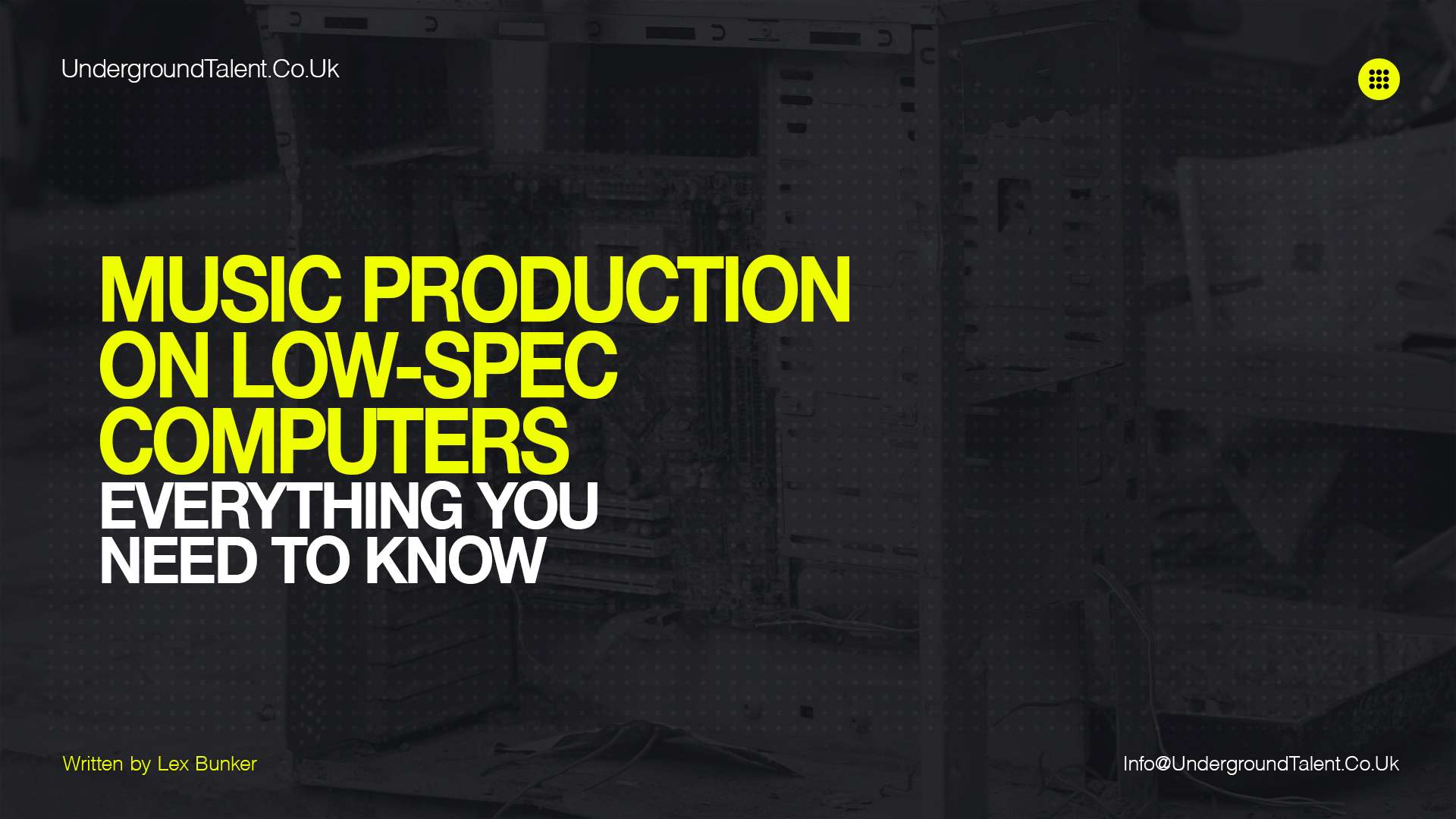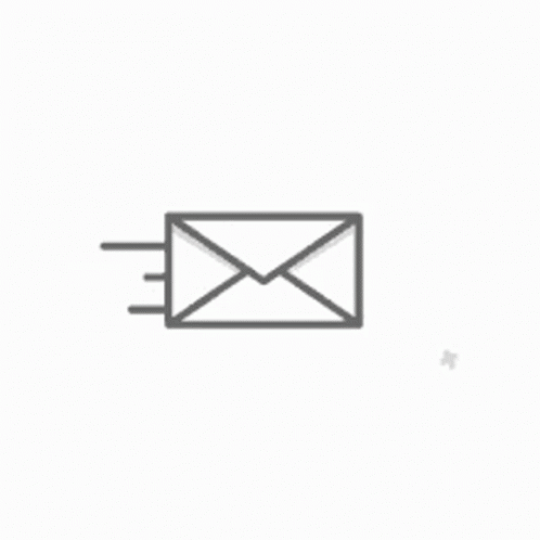Music Production on Low-Spec Computers: Everything You Need to Know

- Introduction: Music Production on Low-spec Computers
- Challenges of music production on low-spec computers
- Importance of optimizing performance and efficiency
- Common Problems Faced by Producers with Low-Spec Computers:
- CPU overload
- Memory constraints
- Slow loading times
- Limited storage
- Understanding the Impact of Computer Specifications on Music Production:
- CPU and RAM as key components
- Choosing a DAW optimized for low-spec systems
- Enhancing Performance and Efficiency on Low-Spec Computers:
- Minimizing CPU usage with stock plugins
- Adjusting settings in your DAW
- Bouncing MIDI tracks to audio files
- Upgrading Hardware for Improved Music Production:
- Solid-state drive (SSD) for faster loading times
- Increasing RAM capacity
- Utilizing Effective Workflow Strategies for Low-End PCs:
- Closing unnecessary applications and processes
- Regular saving and auto-save features
- File management practices
- Software and Tools for Low-Spec Computers:
- Lightweight and efficient DAW options
- Resource-friendly plugins and virtual instruments
- Creative Approaches to Overcome Hardware Limitations:
- Embracing limitations as opportunities for creativity
- Planning for Future Upgrades and Improvements:
- Considering hardware upgrades as needs evolve
- Conclusion: Music Production on Low-spec Computers:
- Recap of key points
- Encouragement to overcome challenges and create exceptional music.
Don’t Miss: How to Stop Procrastinating & Finish Your Tracks?
Introduction: Music Production on Low-spec Computers
Creating music on a computer is an exciting and fulfilling endeavour. The ability to harness technology to transform your musical ideas into reality opens up a world of possibilities. However, for those with low-spec computers, this creative journey can quickly become a frustrating and challenging experience. The limited processing power, memory capacity, and storage capabilities of these machines often present obstacles that can hinder smooth music production.
But fear not! This article is here to provide you with a lifeline. We will delve into effective strategies and techniques that will help you maximize the performance and efficiency of your low-spec computer when producing music. By optimizing your setup and adopting smart approaches, you can overcome the limitations of your hardware and unlock your full creative potential, all without the need for high-end and expensive equipment.
Download Free: Techno Sample Pack: 64 One-Shot Samples + Producers Tips
Common Problems Faced by Producers with Low-Spec Computers:
Working with a low-spec computer can bring about a host of challenges that can hinder the music production process. Here are some common problems that producers often encounter when using low-spec computers:
- CPU Overload
- Memory Constraints
- Slow Loading Times
- Limited Storage
Read Also: How to Promote Electronic Music | 10 Ways For Beginners
CPU Overload
Limited processing power can cause your computer to struggle when running resource-intensive tasks, leading to latency, audio dropouts, and even crashes.
Memory Constraints
Insufficient RAM capacity can restrict the number of plugins, virtual instruments, and audio tracks you can use in your projects, limiting your creative options.
Slow Loading Times
Traditional hard drives found in low-spec computers can result in sluggish loading times for large sample libraries and plugins, disrupting your workflow.
Limited Storage
Low storage capacity can make it challenging to keep your projects organized and store an extensive library of samples and sounds.
These problems can dampen your creative spirit and impede your progress. However, with the right approach and optimizations, you can overcome these obstacles and make music production on your low-spec computer a more enjoyable and productive experience.
Now, let’s dive into the strategies and techniques that will help you overcome the challenges of producing music on a low-spec computer. By implementing these practices, you’ll be able to optimize your workflow, enhance performance, and unlock the true potential of your musical creations.
Don’t Miss: Audio Mastering: How to Prepare Your Tracks for Mastering?
Understanding the Impact of Computer Specifications on Music Production
When it comes to music production, the specifications of your computer play a crucial role in determining its performance. Two key components to consider are the CPU (Central Processing Unit) and RAM (Random Access Memory). The CPU is responsible for handling the processing tasks, while the RAM stores the temporary data needed for smooth operation. Low-end computers often have limitations in these areas, which can impact the efficiency and speed of your music production workflow.
To make the most of your low-spec computer, it is essential to choose a DAW (Digital Audio Workstation) that is optimized for such systems. Certain DAWs are designed to run efficiently on low-end PCs, minimizing resource usage while still delivering excellent functionality. Research and select the best DAW that suits your specific needs and hardware capabilities.
What are the key computer specifications that affect music production?
The CPU (Central Processing Unit) and RAM (Random Access Memory) are crucial components that determine the performance of your computer during music production.
Can I use any DAW on a low-end PC?
While most DAWs can run on low-end PCs, it’s recommended to choose a DAW that is optimized for such systems to ensure smoother performance and efficiency.
Read Also: What Is A DAW? A Powerful Guide for Beginners
Enhancing Performance and Efficiency: Music Production on Low-Spec Computers
Lowering CPU usage is paramount to ensuring smooth music production on low-spec computers. Heavy third-party plugins and VSTs can strain system resources, leading to slower performance or even crashes. One effective strategy is to rely more on stock plugins provided by your DAW, as they are often optimized for efficient performance. By minimizing the use of resource-intensive third-party plugins, you can significantly reduce the strain on your CPU and ensure a smoother workflow.
Adjusting the settings within your DAW can also help optimize performance. Consider increasing the buffer size, which allows your CPU more time to process audio without interruption. Additionally, adjusting the sample rate from 48kHz to 44.1kHz can lessen the CPU’s workload during mixing tasks. These small adjustments can have a significant impact on the overall performance of your low-spec computer.
Another technique to conserve CPU and RAM resources is bouncing MIDI tracks to WAV files. By rendering your MIDI tracks as audio files, you free up valuable system resources that would otherwise be occupied by virtual instruments. This approach allows you to continue working on your project with reduced strain on your computer’s performance.
How can I reduce CPU usage when using resource-intensive plugins?
Minimize the use of heavy third-party plugins and rely on stock plugins provided by your DAW, as they are often optimized for efficient performance on low-spec computers.
What settings should I adjust in my DAW to optimize performance?
You can increase the buffer size to allow more processing time for your CPU and adjust the sample rate to lower values, such as 44.1kHz, to reduce the computational load.
Read Also: Myths About Room Acoustics Explained
Upgrading Hardware for Improved Music Production on Low-Spec Computers
While optimizing software and settings can go a long way, upgrading certain hardware components can provide a substantial boost to your music production capabilities on a low-spec computer. Consider investing in a solid-state drive (SSD) with a minimum capacity of 500GB. SSDs offer faster read and write speeds compared to traditional hard drives, resulting in quicker loading times for your plugins, samples, and project files. This upgrade can significantly improve your workflow and overall productivity.
In addition to storage, increasing the RAM capacity of your low-spec computer is highly recommended. Aim for a minimum of 4GB of RAM, if possible. More RAM allows your computer to handle larger projects and load more samples into memory, reducing the likelihood of crashes and slowdowns during music production.
What hardware upgrades can I consider for my low-spec computer?
Upgrading to a solid-state drive (SSD) with a minimum capacity of 500GB can improve loading times, and increasing your RAM capacity to at least 4GB can enhance your computer’s ability to handle larger projects.
Read Also: Bandcamp: How to Promote & Sell Your Music?
Utilizing Effective Workflow Strategies: Music Production on Low-Spec Computers
Efficiency in workflow is key when working with limited hardware resources. To maximize the performance of your low-spec computer, it is crucial to close unnecessary applications and background processes that consume system resources. Close down resource-heavy programs like torrent clients and cloud storage applications to free up valuable CPU and RAM.
Regularly saving your project and enabling auto-save features in your DAW can be a lifesaver. In case of unexpected crashes or system failures, auto-save ensures that you don’t lose hours
of hard work. Additionally, organizing your project files and adopting file management practices can enhance your workflow and make it easier to navigate through your music production process.
How can I ensure smooth performance on my low-spec computer?
Close unnecessary applications and background processes, regularly save your work and enable auto-save features in your DAW to minimize the risk of data loss due to crashes or system failures.
Read Also: How To Promote Your Music On Spotify? Tips For Beginners
Software and Tools for Music Production on Low-Spec Computers
When working with a low-spec computer, it’s worth exploring lightweight and efficient DAW options that are specifically designed to run smoothly on such systems. These DAWs often provide a streamlined interface and optimized features, enabling you to produce music without taxing your computer’s resources excessively.
Additionally, utilizing resource-friendly plugins and virtual instruments can further enhance performance. Many developers offer lightweight versions of their plugins or alternative options that require less CPU and RAM power. By carefully selecting plugins that are optimized for low-spec computers, you can maintain a smooth music production experience.
Are there specific DAWs designed for low-spec computers?
Yes, there are lightweight and efficient DAW options available that are specifically designed to run smoothly on low-spec systems. Research and choose the one that suits your needs best.
Read Also: Demo Submissions: How to Send Demos to Record Labels?
Creative Approaches to Overcome Hardware Limitations: Music Production on Low-Spec Computers
Embracing the limitations of your low-spec computer can spark creativity and lead to unique musical outcomes. Rather than viewing limited hardware as a hindrance, consider it an opportunity to explore alternate production techniques. Experiment with minimalistic arrangements, creative sample manipulation, or unconventional sound design approaches. By thinking outside the box, you can produce exceptional music even with hardware constraints.
How can I be creative despite the limitations of my low-spec computer?
Embrace the limitations as an opportunity for creativity. Experiment with minimalistic arrangements, creative sample manipulation, and unconventional sound design approaches.
Read Also: Music Production: 10 FAQs for Beginners at Level One
Planning for Future Upgrades and Improvements
While it’s possible to create music on a low-spec computer, there may come a point where upgrading to a more capable system becomes necessary. As you progress in your music production journey, consider researching and investing in hardware upgrades that align with your evolving needs. Look for CPUs with higher clock speeds and more cores, increased RAM capacity, and larger storage options. By planning for future upgrades, you can ensure continued growth and improved performance in your music production endeavours.
Should I consider upgrading my hardware in the future?
As your music production needs grow, upgrading to more capable hardware may be necessary. Consider researching and investing in CPUs with higher clock speeds, increased RAM capacity, and larger storage options.
Read Also: Biggest Mistakes Producers Make In Electronic Music
Conclusion: Music Production on Low-spec Computers
Music production on low-spec computers is not only possible but also an opportunity to hone your skills and creativity within the constraints of your hardware. By implementing the strategies outlined in this article, such as optimizing software, upgrading hardware where possible, and adopting efficient workflow practices, you can maximize performance and efficiency.
Embrace the limitations of your low-spec computer and let your passion for music guide you towards creating exceptional tracks that shine, regardless of the hardware at your disposal.
Recap: Music Production on Low-spec Computers
- Music production on low-spec computers can be challenging due to limited processing power, memory, and storage capacity.
- However, by implementing effective strategies and techniques, you can maximize performance and efficiency.
- Optimizing your setup and employing smart approaches can unleash your creativity without the need for high-end hardware.
- Common problems faced by producers with low-spec computers include slow performance, crashes, and limited resource availability.
- Upgrading hardware components such as solid-state drives (SSDs) and increasing RAM capacity can significantly improve workflow and productivity.
- Utilizing lightweight and efficient digital audio workstations (DAWs) designed for low-spec systems can enhance performance.
- Closing unnecessary applications and background processes, practising file management, and utilizing auto-save features can improve workflow efficiency.
- Embracing limitations can lead to creative approaches in music production.
- Planning for future upgrades and improvements ensures continued growth and improved performance.
Remember, with the right strategies and techniques, you can overcome the challenges of music production on low-spec computers and create exceptional music.
Read Also: How to Start a Record Label? The Ultimate Techno Guide
Connect with Underground Talent
You can find us on Facebook, Soundcloud, and Instagram. We encourage you to share your thoughts and feedback on this article, and we look forward to continuing to educate and inform you on this important topic.
You can find us on, and, and don’t hesitate to reach out to us if you have any questions or comments by email at info@undergroundtalent.co.uk.
Don’t miss out on the latest and greatest underground talent! Subscribe to our YouTube channel now and stay on top of the freshest and most exciting new acts in the techno scene. Click the subscribe button and join our community of techno music lovers today!
Read Also: Interview With Mark Jenkins | A Legend of Electronic Music
And Always Remember…
Have Fun & Be Creative!