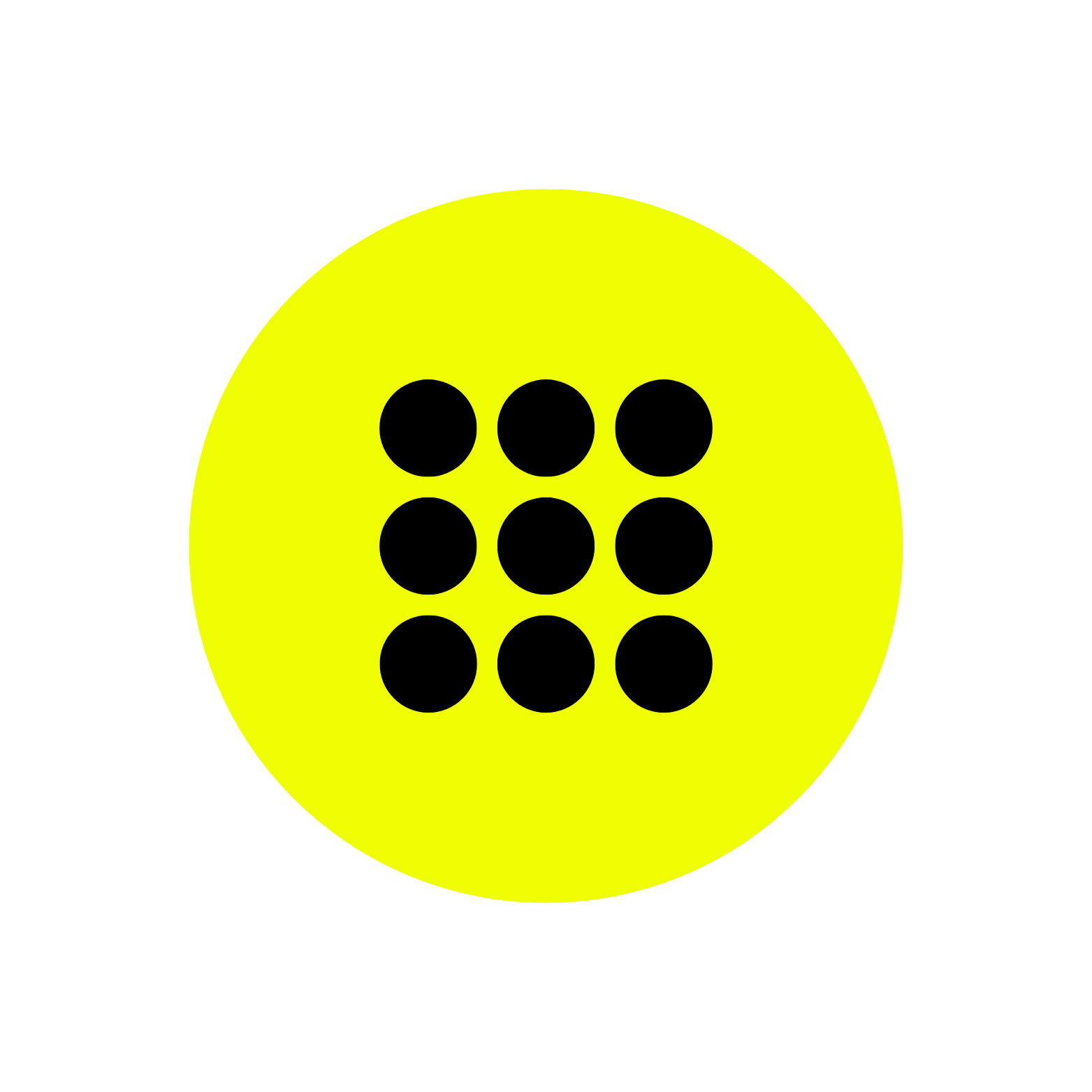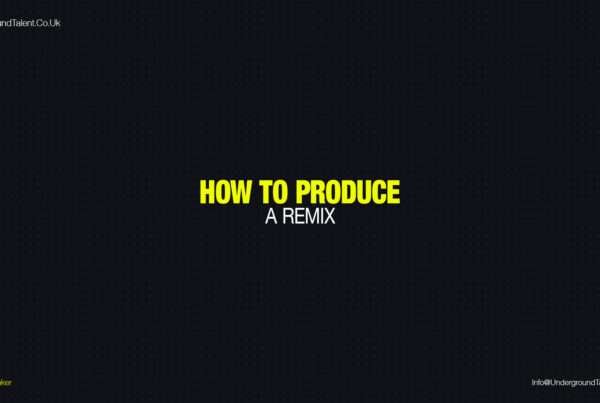Stereo Imaging in Music Production: Introduction
Stereo imaging is crucial in music production as it profoundly shapes the overall experience. It goes beyond placing sounds in the stereo field and focuses on creating a wide, immersive mix. By mastering stereo imaging techniques, you can enhance depth, dimension, and spaciousness, captivating listeners with a sonic journey.
Widening the mix isn’t just about spreading sounds; it’s about creating space where each element contributes to a cohesive soundscape. Skillfully manipulating the stereo field transports listeners to a world of sonic bliss.
In this article, we explore techniques for stereo imaging to widen your mix and create a spacious soundstage. We’ll cover panning techniques, mid/side processing, and advanced stereo-field manipulation. By the end, you’ll understand how to achieve width, depth, and dimension in your mixes. Simply, releasing the creative potential of stereo imaging.
Embark on this journey of stereo imaging to bring your music to life in a captivating way. Get ready to widen your mix and immerse listeners in an unforgettable sonic experience.

Download Free: Techno Sample Pack: 64 One-Shot Samples + Producers Tips
What is Stereo Imaging?
Stereo imaging is important in music production for creating a sense of width and spaciousness. It involves placing and distributing sound sources across the stereo field to add depth and immersion. Techniques like panning, stereo widening, and mid/side processing are used to make the listening experience more expansive and captivating. By positioning sounds within the stereo image, a three-dimensional space is created.
Read Also: Techno Sample Pack: Unleash Your Creativity with Techno Shots
What is Soundstage?
Soundstage refers to the perceived spatial spread and placement of audio elements in a recording or playback environment. It encompasses the sense of width, depth, and height that is created, making the listener feel as if they are experiencing a live performance in a specific physical space.
Don’t Miss: Techno Loops V1: High-Quality Analog Loops for Music Production
What is the difference between soundstage and stereo imaging?
The difference between soundstage and stereo imaging lies in their focus and scope. Soundstage refers to the overall perceived spatial experience, including the width, depth, and height of audio elements. It creates a sense of being in a specific physical environment. On the other hand, stereo imaging specifically deals with the manipulation of sound placement within the stereo field. It focuses on the positioning and movement of sounds between the left and right channels to enhance the sense of width and spaciousness in a mix. Stereo imaging is a subset of soundstage, as it contributes to the overall perception of space and placement within the soundstage.
Read Also: Brutalism by Erald (Free Sample Pack)
Understanding Stereo Imaging
Stereo imaging is a fundamental aspect of audio production that plays a crucial role in creating width, depth, and dimension in a mix. It involves the manipulation of sound placement within the stereo field to create a sense of spaciousness and immersion for the listener.
The stereo field refers to the perceived space between the left and right channels of a stereo sound system. It allows us to perceive the position of sounds within the audio landscape. By strategically placing sounds across the stereo field, we can create a sense of width, with sounds appearing to come from different directions.
Proper stereo imaging is essential for achieving a balanced and engaging mix. It helps to avoid a cluttered or congested sound by ensuring that each element has its own space within the stereo field. This allows for better separation and clarity between instruments, vocals, and other audio elements.
By understanding the fundamentals of stereo imaging and its impact on the mix. Moreover, producers can effectively use techniques such as panning, stereo widening, and spatial effects.
Don’t Miss: Cinematic u-he Diva Presets | Metropol
Panning Techniques
Panning is a powerful tool that allows producers to manipulate the stereo field and create a sense of width in their mixes. By strategically placing audio elements across the stereo spectrum, we can enhance the perceived space and add dimension to the mix.
There are various panning techniques to explore. Hard panning involves placing a sound completely to the left or right channel, creating a distinct sense of separation. LCR (Left-Center-Right) panning distributes sounds between the left, centre, and right channels to achieve a balanced and spacious mix.
Different elements of the mix can benefit from specific panning techniques. For example, vocals and lead instruments are often placed in the centre to maintain focus and clarity, while supporting elements like background vocals, rhythm guitars, or synth pads can be panned wider to create a broader stereo image.
It’s important to strike a balance between mono and stereo elements in the mix. While stereo widening can add depth and interest, it’s essential to ensure that the mix remains coherent and that mono compatibility is maintained. Mono elements, such as bass and kick drums, should generally be kept centred to provide a solid foundation.
Read Also: Room Acoustics: Understanding Sound Waves and Reflections
Mid/Side Processing
Mid/side processing is a powerful technique that enhances stereo imaging by providing precise control over the width and placement of sounds within the mix. It involves separating the audio signal into two components: the mid signal, which contains the information that is panned centre, and the side signal, which carries the stereo width information.
By applying mid/side EQ, compression, and reverb, you can manipulate the individual components of the stereo image. For example, using mid/side EQ allows you to adjust the frequency balance of the centre and side elements separately, ensuring clarity and separation. Mid/side compression enables you to control the dynamics of the mid and side signals independently, adding depth and impact to the mix. Additionally, applying reverb to the side signal can create a sense of spaciousness while keeping the centre elements focused and upfront.
The benefits of mid/side processing extend to different musical contexts. In a dense mix, it helps to create separation and improve the clarity of individual elements. In genres like electronic music, where stereo imaging is essential, mid/side processing allows for precise control over the width of synth pads, vocals, and other stereo elements, resulting in a wide and immersive soundstage. However, it’s important to exercise caution and avoid excessive widening, as it can lead to phase cancellation and an unnatural stereo image.
Read Also: Room Acoustics: Why do you need room treatment?
Stereo Field Manipulation
To create unique and immersive effects in your mix, advanced techniques for manipulating the stereo field can be employed. These techniques allow you to go beyond traditional panning and explore exciting possibilities for widening and shaping the stereo image.
Stereo Widening
One technique is the use of stereo widening plugins. These specialized tools enhance the perceived width of the mix by applying psychoacoustic algorithms. They can subtly spread sounds to the sides, providing a sense of spaciousness, or even create extreme stereo widening effects for a more pronounced stereo image. However, it’s important to use these plugins judiciously, as excessive widening can result in an unnatural and imbalanced mix.
Haas Effect
The Haas effect is another powerful tool for stereo field manipulation. By introducing a small delay between the left and right channels (typically around 10-30 milliseconds), you can create the perception of a wider stereo image. This technique is commonly used to enhance the stereo presence of mono signals, such as vocals or guitars. However, it’s crucial to avoid excessive delays, as they can lead to phase issues and a loss of mono compatibility.
Binaural Processing
Binaural processing is a technique that simulates the perception of sound in three-dimensional space, replicating the natural listening experience through headphones. It involves utilizing HRTF (Head-Related Transfer Function) filters to apply subtle frequency and phase changes to the audio signals. This technique can create an incredibly immersive and realistic listening experience, making sounds appear to come from different directions around the listener.
When employing advanced stereo field manipulation techniques, it’s important to strike a balance and consider the overall mix. Excessive stereo widening or the misuse of delays can lead to phase cancellation and a lack of focus in the mix. It’s recommended to regularly check the mix in mono to ensure mono compatibility and address any phase issues that may arise.
Read Also: What Is A DAW? A Powerful Guide for Beginners
Enhancing Depth and Dimension
Stereo imaging plays a significant role in creating a sense of depth and dimension in a mix, elevating the overall sonic experience for the listener. By intelligently manipulating the stereo field, you can give individual elements their own space and placement, enhancing the perceived depth within the mix.
Reverb
One technique to enhance depth is the strategic use of reverb. By applying reverb to specific elements or groups of instruments, you can create a sense of space and distance within the stereo image. Adjusting the reverb parameters such as decay time, pre-delay, and diffusion allows you to shape the characteristics of the virtual space, adding depth and realism. Carefully tailoring the amount of reverb for each element helps strike a balance between a cohesive mix and a spacious soundstage.
Delay
Delay is another powerful tool for adding depth and dimension. By applying varying delay times to different elements, you can create a sense of movement and placement within the stereo field. Short delays can add a subtle sense of depth, while longer delays can create pronounced echoes and reflections, further enhancing the perceived spatial positioning of sounds. Experimenting with rhythmic delay patterns, such as dotted or triplet rhythms, adds groove and interest to the mix.
Balance Between Width & Depth
Achieving a well-rounded and immersive mix requires finding the right balance between width and depth. While widening the stereo image can create an expansive soundstage, it’s important not to sacrifice the depth and focus of the mix.
Careful consideration of the placement of elements within the stereo field, along with the appropriate use of reverb and delay, helps strike this balance. Regularly listening to the mix in mono is also crucial to ensure that the depth is maintained and that the mix remains intact, even when collapsed to a mono playback system.
Read Also: Music Production: 10 FAQs for Beginners at Level One
Common Mistakes In Stereo Imaging
When working on stereo imaging during mixing, it’s important to be mindful of potential mistakes that can compromise the quality and effectiveness of the stereo image. Here are some common mistakes to avoid:
Excessive Widening
While widening the stereo image can create a sense of spaciousness, excessive widening can result in an unnatural and unbalanced mix. Avoid pushing elements too far to the extremes of the stereo field, as it can lead to a loss of focus and coherence.
Neglecting Mono Compatibility
While stereo imaging is important, it’s crucial to ensure that the mix maintains good mono compatibility. Many listening environments, such as clubs, venues, or mono playback systems, collapse the stereo image into mono. Check your mix in mono periodically to ensure that important elements and the overall balance remain intact.
Ignoring Phase Issues
Incorrect phase relationships between stereo elements can lead to phase cancellation and an unstable stereo image. Pay attention to the phase coherence of individual tracks and use tools like phase meters or correlation meters to identify and correct any phase issues.
Overusing Effects
Excessive use of stereo widening effects or spatial processors can result in an overly exaggerated and artificial stereo image. Use these effects judiciously and consider the context and genre of the music you’re working on to maintain a balanced and appropriate stereo image.
Lack of Depth Perception
While focusing on width, it’s essential to also consider the depth perception within the stereo image. Use techniques like reverb, delay, and volume automation to create a sense of depth and placement within the mix, enhancing the overall spatial experience.
Inconsistent Monitoring Environment
A poorly treated or uncalibrated listening environment can negatively impact stereo imaging. Invest in proper acoustic treatment and ensure that your monitors are positioned correctly. Regularly calibrate your monitoring system to achieve accurate stereo imaging.
Tip:
By being aware of these common mistakes and paying attention to the quality and coherence of the stereo image, you can enhance the depth, width, and overall impact of your mixes. Regularly evaluate your stereo imaging decisions by listening to different systems and seeking feedback to ensure that your mix translates well across various playback environments.
Read Also: Biggest Mistakes Producers Make In Electronic Music
Top Stereo Imaging Plugins | Free & Paid
Stereo imaging plugins are powerful tools that allow music producers and audio engineers to shape and enhance the stereo field of their mixes. Whether you’re looking to widen the mix, create a sense of space, or precisely position sounds within the stereo image, stereo imaging plugins offer a wide range of features and capabilities.
Whether you’re on a budget or looking for professional-grade options, these plugins will help you achieve the desired width, depth, and clarity in your audio productions. So let’s dive in and discover the world of stereo imaging plugins that can elevate your sound to new dimensions.
Read Also: Room Acoustics: How to Test the Acoustics of Your Room?
Free Stereo Imaging Plugins: Underground Talent Recommendations
Ozone Imager
Ozone Imager is a powerful stereo imaging plugin developed by iZotope. It is part of the popular Ozone suite of mastering tools but can also be used in mixing applications. Ozone Imager provides precise control over the stereo width of your audio, allowing you to adjust the stereo image and create a sense of width and depth. With its intuitive interface and advanced features, Ozone Imager is a versatile tool for enhancing stereo imaging in your mixes. Whether you need subtle stereo widening or more pronounced spatial effects, Ozone Imager can help you achieve the desired results.
Read Also: Myths About Room Acoustics Explained
Polyverse Wider / Infected Mushroom
Polyverse Wider, developed in collaboration with Infected Mushroom, is a unique stereo imaging plugin that offers a straightforward and intuitive way to widen the stereo image of your audio. It utilizes a simple control knob that widens the stereo field with precision and ease. With Polyverse Wider, you can instantly enhance the width and spaciousness of your mix, making it sound bigger and more immersive. Whether you’re working on electronic music, rock, pop, or any other genre, Polyverse Wider provides a quick and effective solution for achieving a wide and impactful stereo image.
Download Polyverse Wider for free here.
Don’t Miss: How to Stop Procrastinating & Finish Your Tracks?
Stereo Tool v3 by FLUX
Stereo Tool v3 by FLUX is a powerful stereo imaging plugin that provides precise control over the stereo field of your audio. With its advanced algorithms and comprehensive set of tools, Stereo Tool v3 allows you to shape and manipulate the stereo image with incredible precision and flexibility. You can adjust parameters such as stereo width, phase rotation, mid-side balance, and more to create a wide and immersive stereo image. Whether you need subtle enhancements or drastic stereo manipulation, Stereo Tool v3 offers the tools and functionality to meet your needs. With its intuitive interface and professional-grade features, it is a valuable plugin for producers, mix engineers, and mastering engineers seeking to achieve optimal stereo imaging in their audio productions.`
Download Stereo Tool V3 by Flux for Free Here.
Alex Hilton A1StereoControl
Alex Hilton A1StereoControl is a versatile stereo imaging plugin designed to enhance the stereo width and depth of your audio. With its user-friendly interface and intuitive controls, A1StereoControl allows you to adjust the stereo width, panning, and correlation of your audio sources. You can easily create a wider stereo image, add depth to your mix, and even correct phase issues for a more balanced and immersive sound. Whether you’re working on music production, mixing, or mastering, A1StereoControl provides a simple yet effective solution for enhancing the stereo imaging of your audio tracks.
Download Alex Hilton A1StereoControl for Free Here.
Read Also: How to Start a Record Label? The Ultimate Techno Guide
Vocal Doubler – Izotope
Vocal Doubler by iZotope is a powerful plugin specifically designed to add depth, richness, and stereo width to vocal tracks. It allows you to create natural-sounding doubled vocals, thick harmonies, and unique vocal effects. With its intuitive interface and customizable parameters, Vocal Doubler enables you to control the level of doubling, variation, and timing, giving your vocals a polished and professional sound. Whether you want to achieve a subtle vocal widening or experiment with more creative vocal effects, Vocal Doubler provides the tools you need to enhance the stereo imaging of your vocal recordings.
Download Vocal Doubler by Izotope for Free Here.
Voxengo MSED
Voxengo MSED is a versatile mid-side processing plugin that offers precise control over stereo imaging. With MSED, you can decode mid-side signals and adjust their levels independently, allowing you to manipulate the stereo field with precision. It provides a range of useful features, including stereo monitoring, correlation metering, and channel linking options. Whether you want to widen the stereo image, create spatial effects, or enhance the mono compatibility of your mix, Voxengo MSED offers the flexibility and functionality you need.
Download Voxengo MSED for Free Here.
Don’t Miss: HZ Multiplier – VST for Free Download + Techno Tutorial
Premium Stereo Imaging Plugins: Underground Talent Recommendations
Little MicroShift by Soundtoys

Little MicroShift by Soundtoys is a premium stereo imaging plugin known for its unique and lush sound. It adds subtle widening and thickening effects to vocals, instruments, and other audio sources, creating a sense of depth and dimension in the mix.
Get Little MicroShift by Soundtoys Here.
Read Also: Demo Submissions: How to Send Demos to Record Labels?
Waves Doubler

Waves Doubler is another powerful stereo imaging plugin that offers a range of doubling and stereo enhancement effects. It allows you to create rich and wide stereo images by adding multiple detuned voices and adjustable delay and modulation parameters.
Get Doubler by Waves Here.
Don’t Miss: Techno Sequences for u-He Diva. Designed by Erald.
S1 Imager by Waves
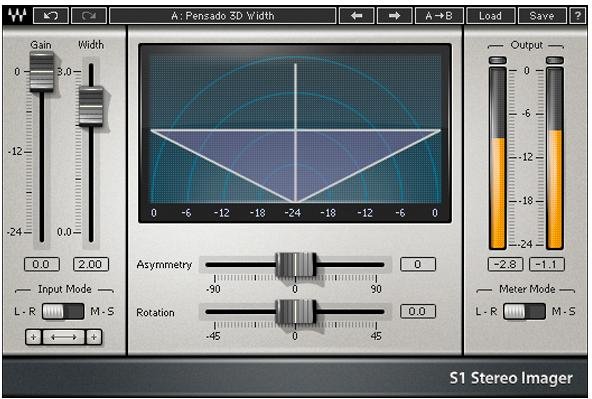
S1 Imager by Waves is a versatile stereo imaging tool that enables precise control over the stereo width of your audio. With its intuitive interface, you can adjust the stereo field and enhance the spatial placement of elements in your mix, from subtle stereo widening to more pronounced panning effects.
Get S1 Imager by Waves Here.
Don’t Miss: House Music – An In-depth Guide to Music Production
Energy Panner by Sound Particles
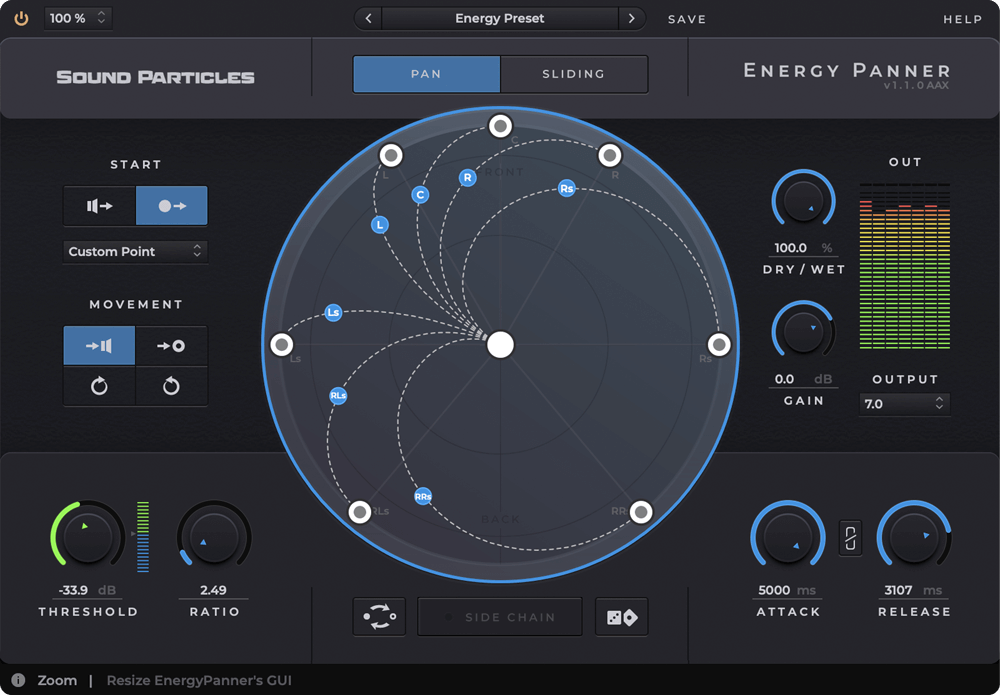
Energy Panner by Sound Particles is a unique stereo panning plugin that goes beyond traditional panning techniques. It uses particle systems to create complex and dynamic stereo movements, allowing you to animate sounds across the stereo field with precision and creativity.
Get Energy Panner by Sound Particles Here.
Read Also: Stop Being a Perfectionist by Lex Bunker
Conclusion
Stereo imaging techniques are crucial for widening the mix and creating a spacious soundstage in music production. Throughout this article, we have explored various techniques such as panning, stereo widening, mid/side processing. That enables us to manipulate the stereo field and enhance the overall listening experience.
It is important for readers to embrace experimentation. Explore different techniques to discover their own unique approaches to stereo imaging. Each mix is unique, and by trying out different combinations of tools and methods, you can unlock new sonic possibilities and create your signature sound.
However, it is equally important to maintain a balanced and cohesive mix. While stereo field manipulation can be exciting and add depth to your music. It should never compromise the overall clarity and impact of the mix.
Continuously referencing your mix in different playback systems and checking its mono compatibility ensures that your stereo imaging enhancements are complementing the core elements of your mix.
In conclusion, by understanding and implementing stereo imaging techniques effectively, you can elevate your mixes to new heights. By widening the mix and creating a spacious soundstage, you can captivate listeners. So, embrace the possibilities, experiment boldly, and strike the perfect balance between creativity and coherence in your stereo field manipulation endeavours.
Read Also: Bandcamp: How to Promote & Sell Your Music?
Connect with Underground Talent
Connect with us on Facebook, Soundcloud, and Instagram. Share your thoughts and feedback on this article. We’re here to educate and inform you. Email us at info@undergroundtalent.co.uk for questions or comments. Discover the latest underground talent! Subscribe to our YouTube channel now. Stay on top of fresh and exciting new acts in the techno scene. Join our community of techno music lovers today. Click the subscribe button.
And Always Remember…
Have Fun & Be Creative!