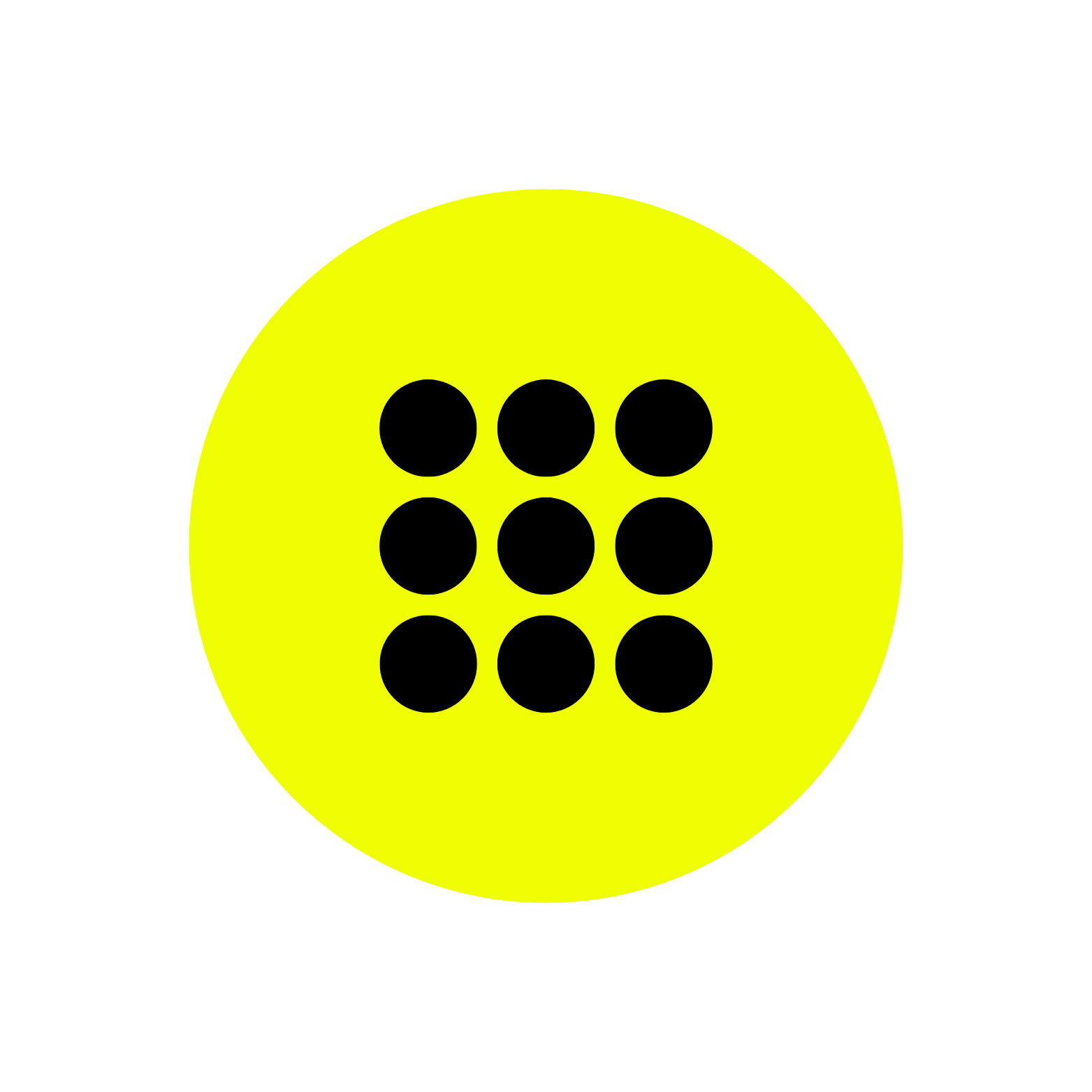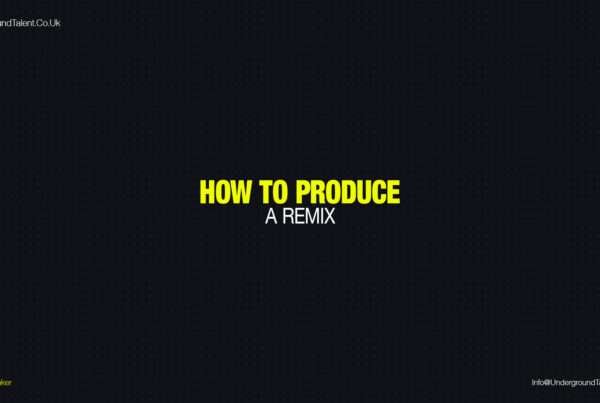Setting Up Your Mixing Environment: DAW Configuration and Monitoring | Introduction
Setting up an optimized mixing environment is a crucial step towards achieving accurate and reliable mixes in your music production journey. Whether you’re a seasoned professional or a beginner, understanding the significance of DAW configuration and monitoring cannot be overstated.
By creating an environment that is tailored to your specific needs, you lay the foundation for producing high-quality mixes that translate well across various playback systems.

Read Also: Music Production: 10 FAQs for Beginners at Level One
DAW configuration
The first key aspect of this process is DAW configuration. Your Digital Audio Workstation (DAW) is the central hub where all your mixing magic happens. It is essential to choose the right DAW that aligns with your workflow preferences and offers the necessary tools and features you require.
Besides, configuring your audio preferences within the DAW, such as sample rate, buffer size, and audio device settings, ensures optimal performance and stability during your mixing sessions. These small but critical adjustments can make a significant difference in the accuracy and reliability of your mixes.
Read Also: What Is A DAW? A Powerful Guide for Beginners
Monitoring Setup
Equally important is the monitoring aspect of your setup. Your ability to hear and analyze the intricate details of your mix is paramount. This involves creating an ideal mixing room setup, addressing room acoustics, and strategically placing your studio monitors.
Taming unwanted reflections, standing waves, and resonances in your room through the use of acoustic treatment and diffusers greatly enhances the accuracy of what you hear. Properly positioning your studio monitors ensures a balanced frequency response and an accurate stereo image. Speaker calibration further refines the monitoring experience, enabling consistent and precise playback.
Read Also: Techno Sample Pack: Unleash Your Creativity with Techno Shots
Headphones
Monitoring options extend beyond just studio monitors. Headphones play a significant role in mixing as well. Calibrating your headphones for accurate frequency response allows you to make critical mix decisions even when you’re not in your dedicated studio space.
Further, reference monitoring, whether through dedicated reference monitors or trusted headphones, enables you to evaluate your mix’s translation across different listening systems and environments.
Don’t Miss: Techno Loops V1: High-Quality Analog Loops for Music Production
By taking the time to set up an optimized mixing environment with careful DAW configuration and monitoring considerations, you empower yourself to make informed decisions and create mixes that truly shine.
So, let’s dive into the world of DAW configuration and monitoring, and discover the techniques and tips to elevate your mixing experience and produce exceptional results.
Download Free: Techno Sample Pack: 64 One-Shot Samples + Producers Tips
Understanding Your DAW Configuration
Your Digital Audio Workstation (DAW) is the centrepiece of your mixing environment, and choosing the right one is crucial for achieving the desired results. In this section, we will explore the following subtopics to help you understand and optimize your DAW configuration:
- Choosing the Right Digital Audio Workstation (DAW)
- Configuring Audio Preferences
- Optimizing CPU and Disk Usage
Read Also: How to Start a Record Label? The Ultimate Techno Guide
Choosing the Right Digital Audio Workstation (DAW)
When it comes to DAWs, there are numerous options available, each with its unique features and workflow. We’ll discuss popular DAWs such as Ableton Live, Logic Pro, Pro Tools, FL Studio, and others. We’ll delve into their strengths, limitations, and considerations for selecting the one that aligns with your specific needs and preferences.
Read Also: Interview With Mark Jenkins | A Legend of Electronic Music
Configuring Audio Preferences
Configuring the audio preferences within your DAW correctly is vital for achieving optimal performance and audio quality. We’ll guide you through essential audio settings, including sample rate, buffer size, and audio device selection. Understanding the impact of these settings and adjusting them appropriately will ensure smooth playback, minimal latency, and accurate audio representation during your mixing sessions.
Read Also: Music Press Kit – What Is It & What Does It Contain?
Optimizing CPU and Disk Usage
Resource management is crucial for maintaining a smooth and efficient mixing workflow. We’ll provide tips and techniques for managing CPU resources effectively, such as freezing tracks, utilizing track and plugin bounces, and utilizing efficient plugin usage. Additionally, we’ll explore techniques for optimizing disk usage, including proper project organization and utilizing external hard drives or solid-state drives (SSDs) for faster access and loading times.
By understanding and mastering your DAW configuration, you gain greater control over your mixing process and improve the overall efficiency of your workflow. So, let’s explore the world of DAWs, configure the essential audio settings, and optimize your system resources to create an environment where your creativity can flourish.
Don’t Miss: How to Stop Procrastinating & Finish Your Tracks?
Creating an Ideal Mixing Room Setup: Mixing Environment
To achieve accurate and reliable mixes, it is crucial to create an ideal mixing room setup that minimizes unwanted acoustic issues and optimizes your listening environment. In this section, we will explore the following subtopics to help you establish an optimal mixing room setup:
- Room Acoustics
- Studio Monitor Placement
- Speaker Calibration
Read Also: Room Acoustics: How to Test the Acoustics of Your Room?
Room Acoustics
Understanding and addressing room acoustics is essential for accurate monitoring. We’ll explain the importance of minimizing unwanted reflections, standing waves, and resonances that can negatively impact your mix. Practical tips for improving room acoustics will be discussed, such as strategically placing bass traps, diffusers, and acoustic panels to achieve a more balanced and controlled sound environment.
Read Also: Room Acoustics: Why do you need room treatment?
Studio Monitor Placement in Your Mixing Environment
The positioning of your studio monitors greatly influences the accuracy of your mixes. We’ll delve into optimal speaker positioning techniques that ensure an accurate stereo image and a balanced frequency response. Factors like speaker height, distance from the listening position, and toe-in angle will be addressed to help you achieve an optimal listening position and sweet spot.
Read Also: Myths About Room Acoustics Explained
Speaker Calibration In Your Mixing Environment
Calibrating your studio monitors is essential for consistent and accurate monitoring. We’ll explain the process of calibrating your monitors to ensure that the audio playback matches the intended sound. This includes utilizing reference tracks to compare and adjust the frequency response of your monitors. We’ll also discuss the use of room measurement tools and software to analyze and correct any frequency anomalies in your listening environment.
Read Also: Room Acoustics: Understanding Sound Waves and Reflections
By creating an ideal mixing room setup, you’ll enhance the accuracy and reliability of your monitoring environment, enabling you to make more informed mixing decisions. So, let’s dive into the world of room acoustics, optimal speaker placement, and the critical process of speaker calibration to create a space where your mixes can truly shine.
Read Also: How To Promote Electronic Music on YouTube?
Optimizing Monitoring Options: Mixing Environment
In the world of audio mixing, selecting the right monitoring options is crucial for achieving accurate and reliable results. In this section, we will explore various monitoring options and techniques to help you optimize your monitoring environment:
- Nearfield Monitors vs. Main Monitors
- Headphone Calibration
- Reference Monitoring
Read Also: Demo Submissions: How to Send Demos to Record Labels?
Nearfield Monitors vs. Main Monitors
Nearfield monitors and main monitors are two common types of studio speakers, each with its own advantages and best use cases. We’ll discuss the differences between these two types of monitors, including their size, frequency response, and intended listening distance. By understanding their unique characteristics, you can make an informed decision on which option is most suitable for your specific mixing environment.
Read Also: Bandcamp: How to Promote & Sell Your Music?
Headphone Calibration
Headphones play a significant role in the mixing process, especially when working in environments with acoustic limitations. We’ll highlight the importance of calibrating your headphones for accurate mixing. This includes using specialized calibration software or hardware to ensure a flat and consistent frequency response. Properly calibrated headphones provide a reliable reference point for critical decision-making, allowing you to achieve consistent results regardless of your physical listening environment.
Read Also: How To Promote Your Music On Spotify? Tips For Beginners
Reference Monitoring: Mixing Environment
The importance of reference monitoring cannot be overstated. We’ll emphasize the significance of using reference monitors or headphones to check your mix’s translation across different systems and listening environments. By regularly referencing your mix on different playback systems, you can identify potential issues and make adjustments to ensure your mix sounds great everywhere. We’ll discuss the process of using reference tracks and A/B comparisons to evaluate the overall balance, tonality, and dynamics of your mix.
By optimizing your monitoring options, whether through selecting the appropriate speakers, calibrating your headphones, or utilizing reference monitoring techniques, you can achieve greater confidence in the accuracy and translation of your mixes. So, let’s explore these monitoring options in detail and empower you to make informed decisions that elevate the quality of your mixes.
Read Also: Biggest Mistakes Producers Make In Electronic Music
Conclusion To Perfect Mixing Environment
Setting up an optimized mixing environment is a critical aspect of the music production process. Throughout this article, we have explored the importance of properly configuring your DAW and setting up an ideal monitoring environment. By implementing the suggested tips and techniques, you can create a conducive space that enhances your overall mixing experience and yields accurate and reliable mixes.
Recap To Mixing Environment: DAW Configuration and Monitoring
Configuring your DAW and creating an ideal monitoring environment is crucial for achieving accurate and reliable mixes. By understanding and adjusting audio preferences, optimizing CPU and disk usage, and addressing room acoustics through strategic placement of acoustic treatment, diffusers, and proper studio monitor positioning, you establish a foundation for exceptional mixing.
Calibrating your monitors and headphones ensures consistent and reliable monitoring, enabling informed mix decisions. Invest time in these aspects to enhance your mixing experience and achieve outstanding results.
So, I encourage you to implement the tips and techniques discussed in this article. Invest time in configuring your DAW, addressing room acoustics, and calibrating your monitors and headphones. By creating a conducive mixing environment, you’ll elevate your overall mixing experience and achieve exceptional results in your music production journey. Happy mixing!
Read Also: Social Media Marketing Campaign for Electronic Music Artists
Connect with Underground Talent
You can find us on Facebook, Soundcloud, and Instagram. We encourage you to share your thoughts and feedback on this article, and we look forward to continuing to educate and inform you on this important topic.
You can find us on, and, and don’t hesitate to reach out to us if you have any questions or comments by email at info@undergroundtalent.co.uk.
Don’t miss out on the latest and greatest underground talent! Subscribe to our YouTube channel now and stay on top of the freshest and most exciting new acts in the techno scene. Click the subscribe button and join our community of techno music lovers today!
Read Also: How to Build a Successful DJ Career | 10 Tips & Strategies
And Always Remember…
Have Fun & Be Creative!