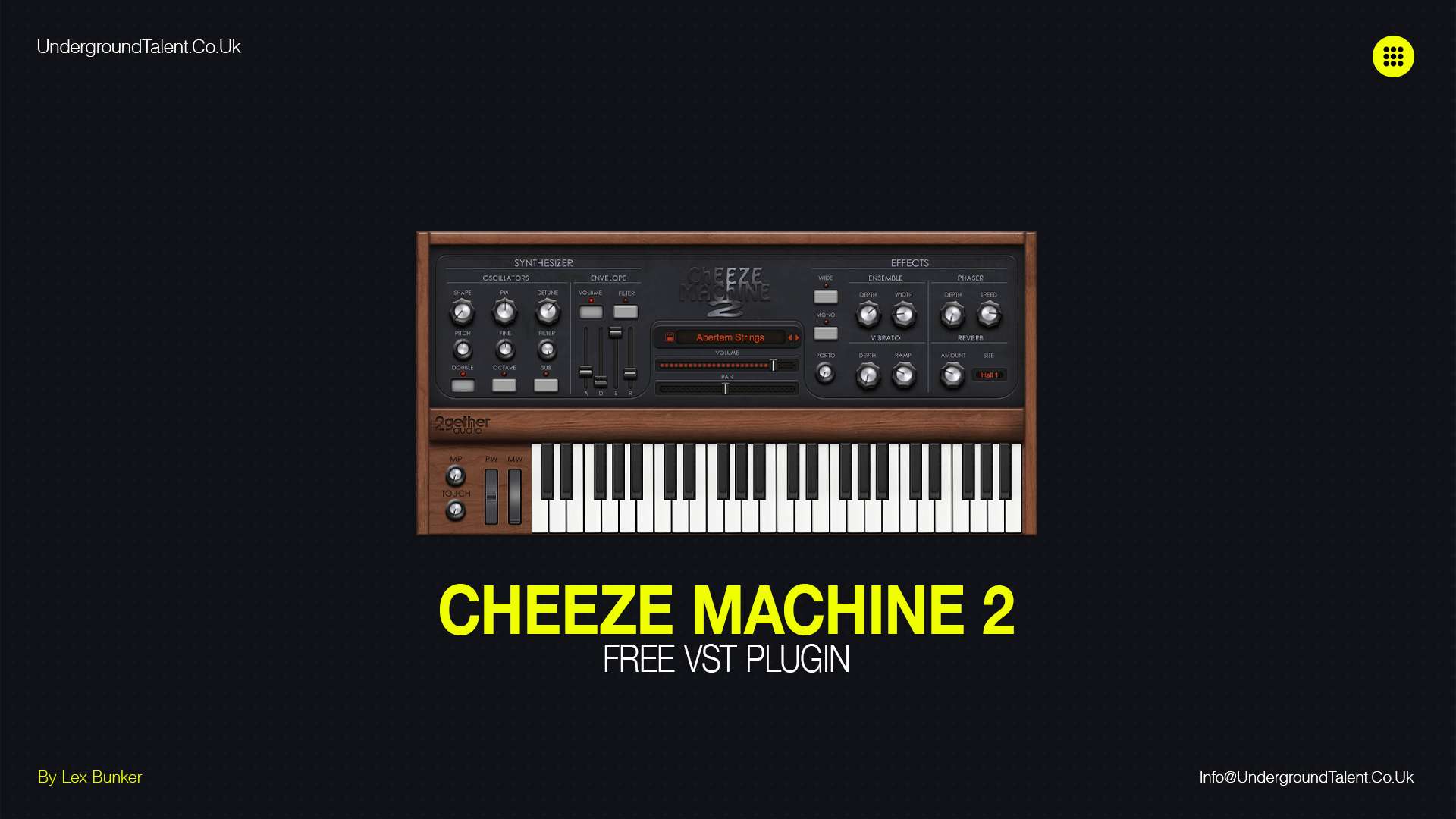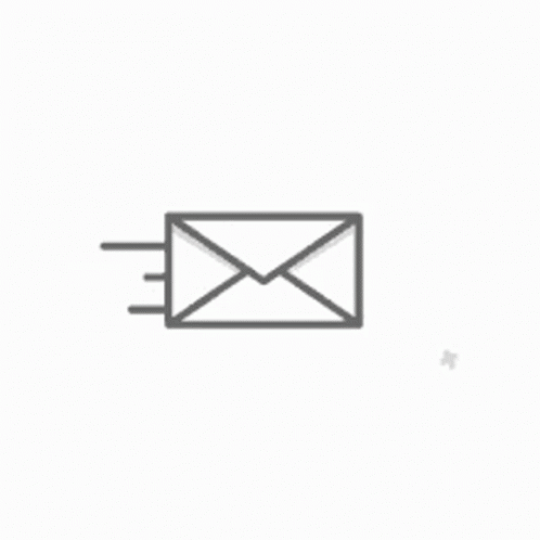Introduction to Cheeze Machine 2 Free Synth VST Plugin
Vintage synth sounds hold a special charm in today’s music production. They bring a warm, nostalgic vibe to modern tracks. Cheeze Machine Free VST is here to deliver that.
It’s a top choice for accessing those classic sounds, without any cost. Perfect for producers at any level, this plugin packs quality. It emulates analog synths with ease. With Cheeze Machine, enhancing your music instantly becomes a breeze. Ready to elevate your tracks? Download Cheeze Machine today.
It’s free, powerful, and ready to bring vintage flair to your production.

The Allure of Vintage Synths
Vintage synths have a rich history that’s making a big comeback in today’s music.
Their unique sounds add depth and emotion to tracks, making them unforgettable. These synths carry the warmth and character of the past into modern tunes. They have been crucial in shaping genres across the board. Now, they’re more popular than ever, offering that nostalgic touch.
Their resurgence highlights a desire for sonic depth in music. Vintage synth sounds enrich tracks, offering layers of emotion and complexity.
They remind us of music’s power to evoke feelings and memories, proving timeless in their appeal.

Photo by 2getheraudio.com
Don’t Miss: Techno Loops V1: High-Quality Analog Loops for Music Production
Cheeze Machine 2: Unleash the Power of Vintage Synths for Free
Introducing Cheeze Machine 2
Cheeze Machine is a standout VST plugin known for its rich features and capabilities.
It’s designed to seamlessly integrate with any modern digital audio workstation (DAW), making it a versatile tool for music producers. The heart of Cheeze Machine’s appeal lies in its authentic emulation of vintage synth sounds.
This plugin captures the essence of classic synthesizers, bringing their unique warmth and character to contemporary tracks.
Key Features of Cheeze Machine 2
Overview
Cheeze Machine stands out in the world of VST plugins, known for its comprehensive features and seamless integration with contemporary digital audio workstations (DAWs). It’s the go-to tool for producers seeking the nostalgic charm of vintage synths.
Analog Synth Emulation
The core of Cheeze Machine’s allure is its unparalleled analog synth emulation. It meticulously recreates the nuanced sounds of yesteryears’ classic synthesizers, delivering authenticity directly to your studio.
Preset Library of Cheeze Machine 2
Cheeze Machine’s preset library is a treasure trove of sounds, offering everything from deep, resonant basses to ethereal pads. This vast selection empowers producers to explore genres far and wide.
User Interface: An Intuitive Design
Cheeze Machine’s user-friendly interface makes it simple for everyone, from beginners to pros, to get the sounds they want quickly, without needing to climb a steep learning curve.
Real-Time Tweaking: Flexibility in Sound Design
The real-time tweaking feature of Cheeze Machine enriches live performances and studio work alike, offering musicians the ability to adjust sounds on the fly for that perfect tone.
This structure incorporates the desired headings and subheadings, aligning with the outline provided and focusing on the key features of Cheeze Machine 2.
If you have specific user testimonials or professional endorsements to include, they can be seamlessly integrated into each relevant section to underscore the plugin’s impact and usability.
Why Cheeze Machine Stands Out
Cheeze Machine stands out, not just among free VST plugins but also when compared to paid ones.
Here’s why.
First off, it nails the sound of classic analog synths. You get the same high-quality sound you’d expect from pricier options, but at no cost. Plus, Cheeze Machine doesn’t demand much from your computer.
This is great news for producers who might not have the latest gear. Because it uses so little CPU power, everything runs smoothly. This means you can keep your creativity flowing without bumping into technical snags.
Simple words and more transition phrases could make these points even clearer.
Getting Started with Cheeze Machine
Downloading and Installing Cheeze Machine:
- Visit the Official Website: Start by navigating to 2getheraudio’s Cheeze Machine page.
- Download: Look for the download link or button on the page. It should be marked. Click to download the installer for your operating system (Windows or Mac).
- Install: Once the download is complete, open the installer and follow the on-screen instructions. This typically involves agreeing to terms, selecting an installation location, and completing the installation process.
Quick Start Tips:
- Integration with DAWs: After installation, open your DAW. It should automatically detect Cheeze Machine as a new VST plugin. If not, you might need to refresh your VST plugin list or manually add the installation path to your DAW’s plugin directories.
- Exploring Presets: To get a feel for Cheeze Machine’s capabilities, start by exploring its preset library. This can give you immediate inspiration and a good understanding of the range of sounds available.
- Tweaking Sounds: Don’t hesitate to tweak presets or start from scratch to create your unique sounds. Adjusting parameters like oscillators, filters, and envelopes will help you learn the plugin’s architecture and potential.
- Layering Sounds: For richer, more complex textures, try layering multiple instances of Cheeze Machine in your projects. Its low CPU usage makes this particularly feasible.
Crafting Your Sound with Cheeze Machine
Cheeze Machine is a versatile tool that can breathe life into various music genres. Here are some creative tips for using it across electronic, pop, and indie productions:
- Electronic Music: Use Cheeze Machine’s lush pads and deep basses to create immersive soundscapes. Experiment with the arpeggiator for dynamic sequences.
- Pop Music: Leverage bright leads and catchy arpeggios to craft memorable hooks. Blend Cheeze Machine’s sounds with acoustic instruments for a modern yet timeless feel.
- Indie Music: Explore the plugin’s vintage sounds to add an analog warmth to your tracks. Layering subtle pads can enrich your sound without overwhelming the mix.
Embrace experimentation. Cheeze Machine’s broad range encourages innovation, pushing the boundaries of genre conventions.
Join the Community
Become part of the Cheeze Machine community to exchange tips, tricks, and ideas. Look for forums and social media groups dedicated to Cheeze Machine or broader music production topics. These platforms are great for finding collaboration opportunities and support from fellow users. Keep an eye out for the official support channels provided by 2getheraudio for the most direct and comprehensive assistance.
Download Cheeze Machine Today
Don’t miss out on the opportunity to enhance your music production with Cheeze Machine. It’s free, powerful, and capable of elevating your projects with the charm of vintage synths. By downloading Cheeze Machine, you gain access to professional-grade sounds without the cost, making it an essential tool in your production toolkit.
Download Here:
Download Cheeze Machine now and start exploring the endless sonic possibilities. Elevate your music with the quality and versatility of Cheeze Machine, the best free VST plugin for vintage synth sounds. Embrace the fusion of the past and present in your music today.
FAQs
Is Cheeze Machine compatible with all DAWs?
Cheeze Machine is designed to be compatible with most major digital audio workstations (DAWs) that support VST or AU plugins.
Can I use Cheeze Machine on both Mac and Windows?
Yes, Cheeze Machine is available for both Mac and Windows operating systems, ensuring broad accessibility.
Do I need an internet connection to use Cheeze Machine after installation?
No, once Cheeze Machine is installed, you can use it offline. An internet connection is only required for downloading and installing the plugin.
How can I access Cheeze Machine’s presets?
Presets can be accessed directly within the plugin. Browse through the preset library to find a wide range of sounds.
Can I modify Cheeze Machine’s presets to create custom sounds?
Absolutely! Cheeze Machine encourages creative exploration. Feel free to tweak the presets to your liking or start from scratch to create unique sounds.
Conclusion
Cheeze Machine offers an unparalleled opportunity to incorporate vintage synth sounds into your music production.
Its authentic emulation, combined with a user-friendly interface and an extensive preset library, makes it an essential tool for any producer looking to add depth and warmth to their tracks.
We encourage you to explore what Cheeze Machine has to offer. Dive into the world of vintage synths and discover how this free VST plugin can transform your music production.
Don’t wait to take your music to the next level. Download Cheeze Machine today and embark on a journey of musical exploration and innovation. Transform your tracks with the timeless appeal of vintage synths and make your music stand out.
Get Your Free Sample Packs For Electronic Music Production
Dive into electronic music production with our freshly curated “Free Techno Tools V1” and “Free Techno Tools V2” sample packs. These packs are brimming with high-quality sounds that will add a professional touch to your tracks. If you want to expand your sound library, these free sample packs are perfect for every techno enthusiast. Click on the links below to get these fantastic free resources and elevate your production game today!
&
Don’t miss this opportunity to enrich your sonic palette with top-notch techno sounds. Grab your free sample packs now and start crafting your next techno masterpiece!
Connect With Underground Talent
Connect with us on Facebook, Soundcloud, and Instagram. Share your thoughts and feedback on this article. We’re here to educate and inform you. Please email us at info@undergroundtalent.co.uk for questions or comments. Discover the latest underground talent! Subscribe to our YouTube channel now. Stay on top of fresh and exciting new acts in the techno scene. Join our community of techno music lovers today. Click the subscribe button.
And Always Remember…
Have Fun & Be Creative!
Share this:
- Click to share on Twitter (Opens in new window)
- Click to share on Facebook (Opens in new window)
- Click to share on LinkedIn (Opens in new window)
- Click to share on Reddit (Opens in new window)
- Click to share on Tumblr (Opens in new window)
- Click to share on Pinterest (Opens in new window)
- Click to share on Telegram (Opens in new window)
- Click to share on WhatsApp (Opens in new window)
- Click to email a link to a friend (Opens in new window)