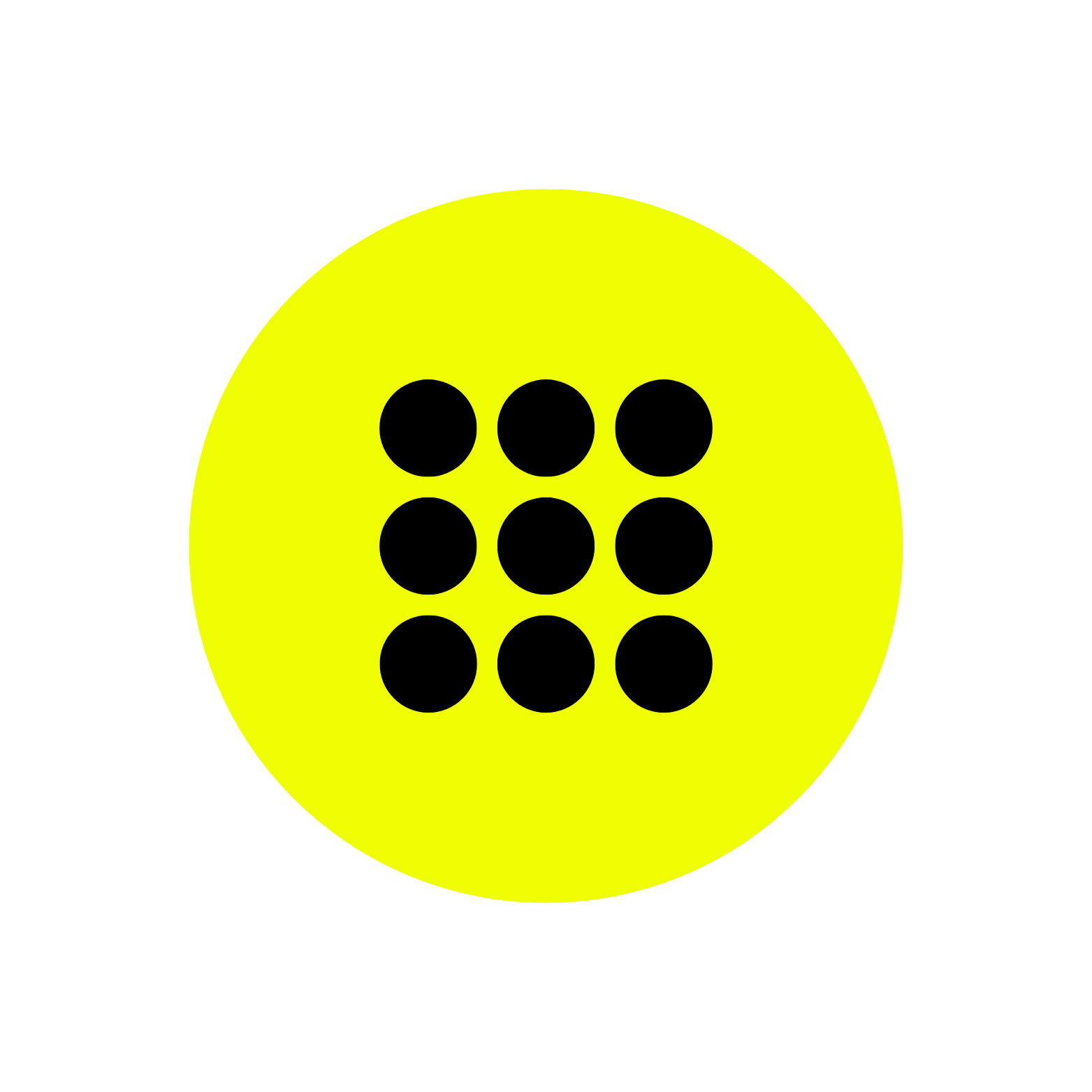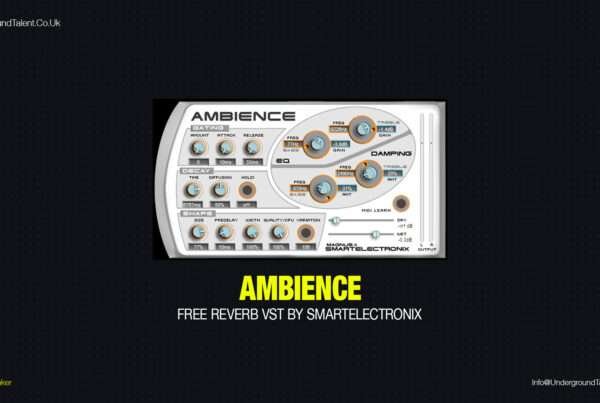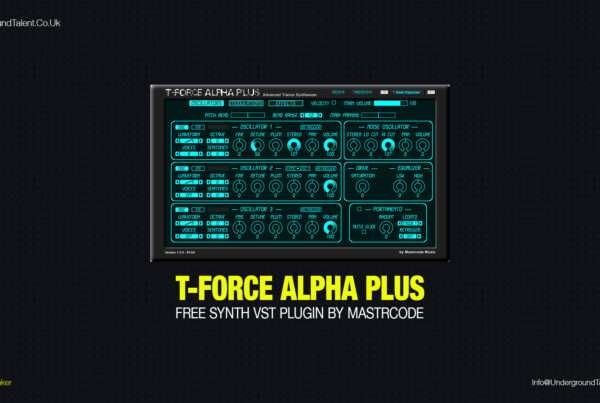Elevate Your Sound to the Next Level with the VST HZ Multiplier (Free Download)
 If you’re a music producer looking to add some extra harmonics to your sounds, the HZ Multiplier free VST plugin is definitely worth checking out. This powerful tool offers a wide range of options for manipulating the harmonics of your audio, and it’s easy to use even if you’re new to music production.
If you’re a music producer looking to add some extra harmonics to your sounds, the HZ Multiplier free VST plugin is definitely worth checking out. This powerful tool offers a wide range of options for manipulating the harmonics of your audio, and it’s easy to use even if you’re new to music production.
In this article, we’ll take a closer look at the HZ Multiplier and see what it can do.
Add Multiple Harmonics at Once

Picture by Highherz.com
One of the standout features of the HZ Multiplier is its ability to add multiple harmonics at once. This means you can layer different frequencies on top of each other to create a rich, full sound that really stands out. You can adjust the level of each harmonic separately, giving you precise control over the balance of your sound. This makes the HZ Multiplier a great tool for creating complex timbres that would be difficult to achieve with other plugins.
In addition to adding harmonics, also allows you to adjust the phase of each harmonic. This means you can control how the harmonics interact with each other, resulting in a wide range of tonal possibilities. You can use this feature to create everything from subtle enhancements to radical transformations of your sound.
User-friendly Interface
Another great aspect of the HZ Multiplier is its user-friendly interface. All of the controls are clearly labeled and easy to understand, making it a breeze to dial in the perfect sound. Plus, the plugin comes with a set of preset settings to get you started, so you can quickly find a sound that works for you. This makes it a great tool for beginners or anyone looking to quickly add some extra harmonics to their music.
Versatility
One of the things that really sets the HZ Multiplier apart from other VST plugins is its versatility. It can be used on a wide range of sounds, from drums and bass to synths and vocals. This means you can use it to add some extra depth and complexity to just about any element of your music. Whether you’re looking to add some extra harmonics to your drums or create a rich, full synth sound, the HZ Multiplier has you covered.
Easy to Use
What I really love about the HZ Multiplier is that it’s very easy to use. Even if you’re new to music production, you’ll be able to get the hang of it quickly. The interface is straightforward and intuitive, with all of the controls clearly labeled and easy to understand. This means you can spend more time creating and less time trying to figure out how to use the plugin.
Completely Free Download & Rich Features
Another great thing about the HZ Multiplier is that it’s completely free to download and use. This makes it an excellent choice for anyone on a budget or just starting out in music production. With the HZ Multiplier, you’ll be able to add professional-quality harmonics to your music without breaking the bank.
One potential downside of the HZ Multiplier is that it’s not the most feature-rich VST plugin out there. If you’re looking for a plugin with a lot of bells and whistles, you might want to look elsewhere. However, if you’re looking for a simple yet powerful tool for adding harmonics to your music, the HZ Multiplier is definitely worth considering.
How to use HZ Multiplier in techno music?
The HZ Multiplier is a powerful audio tool that can add depth and clarity to your techno music. This VST (Virtual Studio Technology) plugin allows you to adjust the frequency range of your audio, giving you more control over the overall sound of your tracks. Whether you’re looking to add more bass or create more punchy drums, it can help you achieve your desired sound.
In this tutorial, we’ll show you how to use the HZ Multiplier to enhance your techno music and take your tracks to the next level.
Step 1 – First, add the HZ Multiplier plugin to a track in your DAW (digital audio workstation).
You can do this by inserting it as an effect on a synth, drum, or any other track if you want to add harmonics too.
Step 2 – Next, select the harmonics you want to add.
The HZ Multiplier allows you to add multiple harmonics at once, so you can create a wide range of timbres. For techno music, you might want to try adding some high-frequency harmonics to give your sounds a sharp, edgy quality.
Step 3 – Adjust the level of each harmonic to get the balance you want.
The HZ Multiplier allows you to control the level of each harmonic separately, so you can create a rich, full sound by layering different harmonics on top of each other.
Step 4 – Experiment with the phase of each harmonic.
The HZ Multiplier allows you to adjust the phase of each harmonic, which can affect the way the harmonics interact with each other. This can lead to some interesting tonal variations that can add character and depth to your sounds.
Step 5 – Use the preset settings to get started.
The HZ Multiplier comes with a set of preset settings that can help you quickly find a sound that works for you. You can use these as a starting point and then tweak the settings to get the sound you want.
Step 6 – Finally, listen to your track and make any additional adjustments as needed.
The HZ Multiplier is a powerful tool for adding harmonics to your music, and by following these steps you should be able to use it to create some great-sounding techno tracks.
Watch Video Manual by Higher HZ
Conclusion
In conclusion, is a fantastic free VST plugin that offers a lot of value for a free tool. Whether you’re a beginner or an experienced producer, it’s definitely worth checking out. With its ability to add multiple harmonics, adjust the phase of each harmonic, and offer a user-friendly interface, the HZ Multiplier is a great tool for adding some extra harmonics to your sound. For more information visit or to download visit higherhz.com.
Find more VST recommendations for free download by Underground Talent here.
And Always Remember…
Have Fun & Be Creative!