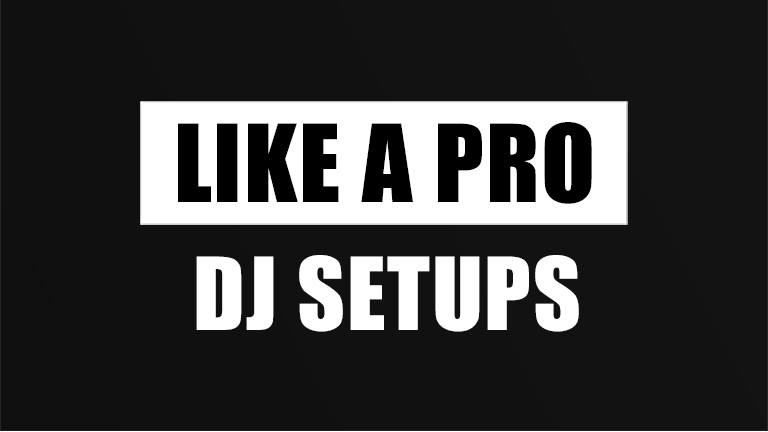Image by Jorik Kleen
You Want To Start DJing And You Don’t Know Where To Start? Here is Underground Talents Dj Setups Guide For Beginners.
Playing as a DJ has rather murky origins, and there are many people who claim to have been the first to mix two records together. But one thing is for certain no matter of where it originated, the essentials of being a DJ have remained the same since its inception – the basic setup requires two sound sources, a device to blend them together and a method of ‘privately’ previewing the next song. Although the standard minimum setup for a DJ is simple (two ‘decks’ and a mixer), many variations on this are possible, and exactly what you need to achieve your desired setup is not always obvious – this article aims to make it easy for you to get the right equipment first time around.
More and more DJs are moving their audio collections over to digital formats and working from laptops. A DJ that works from digital can enjoy taking their entire music collections with them to a gig and still only having to carry a small, light bag. Depending on what software is used, the DJ may also have a wealth of high quality effects and live editing tools available. This allows him to easily to create interesting mixes, where once his job would have been much harder. Contrastingly, laptops are a lot less stable than a piece of vinyl – unfortunately they do crash from time to time, and if you’re relying solely on a laptop for your audio, this could end your set very quickly!
Laptop solutions are heading in two directions –a laptop only setup, and a hybrid type set up:
 Image by Alexander Popov
Image by Alexander Popov
Laptop
There are a number of pieces of software that allow a DJ to play from just a laptop, all of which need a soundcard with two or more stereo audio outputs (4 or more mono channels). This requirement is due to the fact that discrete outputs are needed either for both the main and monitoring sections of the software when using an internal (software) mixer, or for an output for each deck when using an external (hardware) mixer. When using this type of software, the DJ uses their mouse in conjunction with keyboard shortcuts to control the virtual decks. This can be tricky at first, but most software allows you to customise the controls to suit your personal preferences. Professional DJ software usually also includes effects which can be applied to tracks as needed.
With a good control system, all you need is a laptop and a sound card.
Many different companies are now introducing controllers that are specifically designed to work with DJ software, the majority of which look and respond much like an audio DJ mixer. These devices generally connect to the computer via USB, which both supplies power and carries MIDI Control Change messages to the software. The software in turn converts these messages into movements of the ‘virtual’ controls.
Press on the images to check the prices:
Hybrid
The essential idea of a hybrid system is to control the mp3 playback of a laptop with standard turntables. The idea was first put into practice by Stanton with their Final Scratch system. Unfortunately, Final Scratch is no longer in production, however, a number of other companies have taken up the concept and created their own products, based on the same technology. All of these systems have in common that they require control vinyl, software and a multiple in/out sound card.
The basic concept is as follows – the control vinyl has a complex audio timecode recorded onto it (this sounds like a high pitched tone to the human ear) which is played on the decks as any other vinyl would be. The sound card is set up so that the output of each deck goes directly into it, and it’s ‘thru’ and output connections are connected to the mixer’s phono and line inputs respectively. In this way, when the mixer is set to ‘phono’, it will receive the audio from the turntable, and when it’s set to ‘line’, it will get the audio from the laptop.
Popular software for timecode:
Traktor
Serato
Mixer
The mixer is the hub of a DJ setup, it is used to control exactly what the audience hears and when. When purchasing a mixer, it is key to remember that it will be a case of ‘you get what you pay for’. If an inexpensive mixer has stacks of features, it is more likely to perform the basic functions poorly – look for quality faders and EQ instead. If you’re just starting out, a good quality simple mixer will help you to develop quickly as a DJ, although you should consider something with an effects loop as this will allow you to expand your setup once you’ve mastered the basics.
Check out the prices for these professional mixers:
Headphones
These are the means by which the DJ ‘cue up’ the next track. Good isolation from external sound and a high maximum SPL (Sound Pressure Level – a measurement of volume) are important. DJ headphones typically have low impedance (a measure of electrical resistance) – very low impedance will produce greater volume, but also lower audio quality; think about striking the right balance (and also conserving your hearing). Also consider the type of music you will be playing most often – for example breakbeat based music relies on high frequencies for the majority of its rhythmical content, whereas house commonly has more low frequency rhythms, and this should be reflected in your choice of headphones, e.g. a drum ‘n’ bass DJ should value high frequency clarity over bass response when buying headphones as this will help them to pick out the rhythm in a loud club environment.
This are the headphones we recommend for professional DJing:
PA/Monitors
The last piece of the puzzle is the sound system where the magic you create gets heard by the listener. There are two options available – active and passive. Active monitors have an amplifier built-in which means that each speaker requires mains power, but can take an input directly from the mixer. Passive speakers require a separate amplifier that is matched to the power rating of the speakers, and so a passive setup means more pieces of equipment and is more complicated to put together, but can also be more flexible and has the advantage of keeping the amplifier controls close at hand. As a DJ that plays live shows you often won’t be able to control which system you encounter as most venues are set up a certain way.
Some popular monitors for your home studio:
Speaker Isolation Pads – Build Your Studio Properly.
Traktor Scratch System
When connected to a computer, the soundcard takes a copy of the signal from each deck and passes it to the DJ software. The software analyses the timecode from the vinyl and derives the deck’s speed and direction. The software can also tell how far from the beginning of the record the needle is. All of this data is analysed in real-time for both decks simultaneously and applied to whichever mp3 audio files are loaded, so when the DJ puts the needle on the control vinyl, the relevant mp3 starts playing at the correct pitch setting and in the same direction as the turntables, and also from the same point in the song that it would have done if it had been printed on the vinyl instead.
Taken together, all of this makes for an extremely flexible system that allows a DJ to carry thousands of tunes to a gig, without sacrificing the control and feel of using vinyl.

You Wonder How to DJ at A Rave? This Is How…
Cutting through the Jargon
DJ culture has spawned many slang words and nicknames for pieces of technology and DJing techniques. Here are some of the most common terms and their meanings:
Decks: This is the general name given to an audio player such as a vinyl turntable or DJ CD player. Somewhat confusingly, some people also refer to an entire DJ setup as ‘decks’.
Spin Back: This is a method of finishing a transition from one song to another, where the DJ will quickly spin the previous record backwards and then cut straight into the new song. It is commonly used in house and hip hop styles, although it can be used creatively in any style of DJ mixing.
Cutting: This describes a swift movement of the cross fader from one channel to the other, and is an essential part of scratching. Standard styles of DJ mixing sometimes make use of cutting to bring in a section of the next tune to tease the audience, and it can also be used for fast transitions between two records.
Drop: This term has two meanings; it can either be used to describe the act of playing a record in a set, e.g. ‘Did you drop that record in your last set?’, or it can refer to ‘the drop’ which describes the return of a tune’s main hook after a breakdown (or its first appearance after the introduction).
Set: A set is a collection of records strung together by a DJ.
Play Out: This is the aim of all budding DJs; to play their choice of records to a crowd of dancing people in a club or bar.
Breakdown (or Break): This is the section of a song when the beat is either partially or fully removed and the producer builds tension and the anticipation of the listener until the drop. The breakdown is possibly the most important part of a dance tune as it provides contrast to the power of the hook, and builds the excitement of the audience.
Hook: This describes the main melodic and/or rhythmical content of a particular song that gives it its appeal. Normally the hook is saved for directly after the introduction or breakdown.
Mix: This is the actual transition between two songs. A good mix will involve the choice of compatible records, starting the new record at exactly the right moment, and a subjectively pleasing setting of levels and effects.
Pitch: Although its literal meaning refers to a sound’s frequency, in DJ terms ‘pitch’ is generally used to refer to the speed at which a record is played; 0% pitch is the original speed of the song, and anything faster or slower than that is expressed as a positive or negative percentage. It is worth noting that as the term suggests, any difference in speed from the original is going to change the way the song sounds – faster speeds produce higher pitch (the ‘chipmunk’ effect), and slower speeds produce lower pitch (voice of doom!). However, some DJ CD players and DJ software offer the option of varying the speed without changing the (musical) pitch.
Key: The key of a song refers to the root note of the main melody, e.g. ‘in the key of C’. The key a song was recorded in is quite important to a DJ, as two songs of clashing keys rarely sound good when mixed together. Making changes to speed/pitch and picking a song that can bridge two incompatible songs is known as ‘mixing in key’.
Loop: This is a section of music or rhythm that is played over and over again with the beginning immediately following the end without a gap. Most DJ software and DJ CD players as well as some mixers allow for sections of music to be looped.
BPM: An abbreviation of Beats Per Minute, which is the standard way in which the speed of a piece of music is measured. The higher the number, the faster the tune. Most genres of dance music are separated from others by their typical speeds in BPM – here are some examples:
114-128 House
120-135 Minimal
118-130 Progressive
120-140 Techno
There are a lot of different setups and combinations you can use. Here is a video of how Chris Liebing plays:
Conclusion
Regardless of the style of music or the intended audience, a DJ must master the tools of their trade. An experienced and well-practised DJ can adapt themselves to an alien system and still perform to the best of their abilities under difficult conditions. This ability only comes from knowing how different DJ setups work, and how each individual component relates to the others – if you know your technology well, you’ll be able to pinpoint a problem and fix or get round it quickly.
Remember that each setup may look different, but will always be made up from the same basic building blocks. Think about what you want to achieve and how you might want to expand your system in future, and use the information in Underground Talent’s educational blog to build the ideal setup for your budget.
Thanks for taking the time to read this page – now go and mix up a storm!
Do you have any questions about what we’ve discussed in this post?
Ask away in the comments section below!
Share this to help other artists.