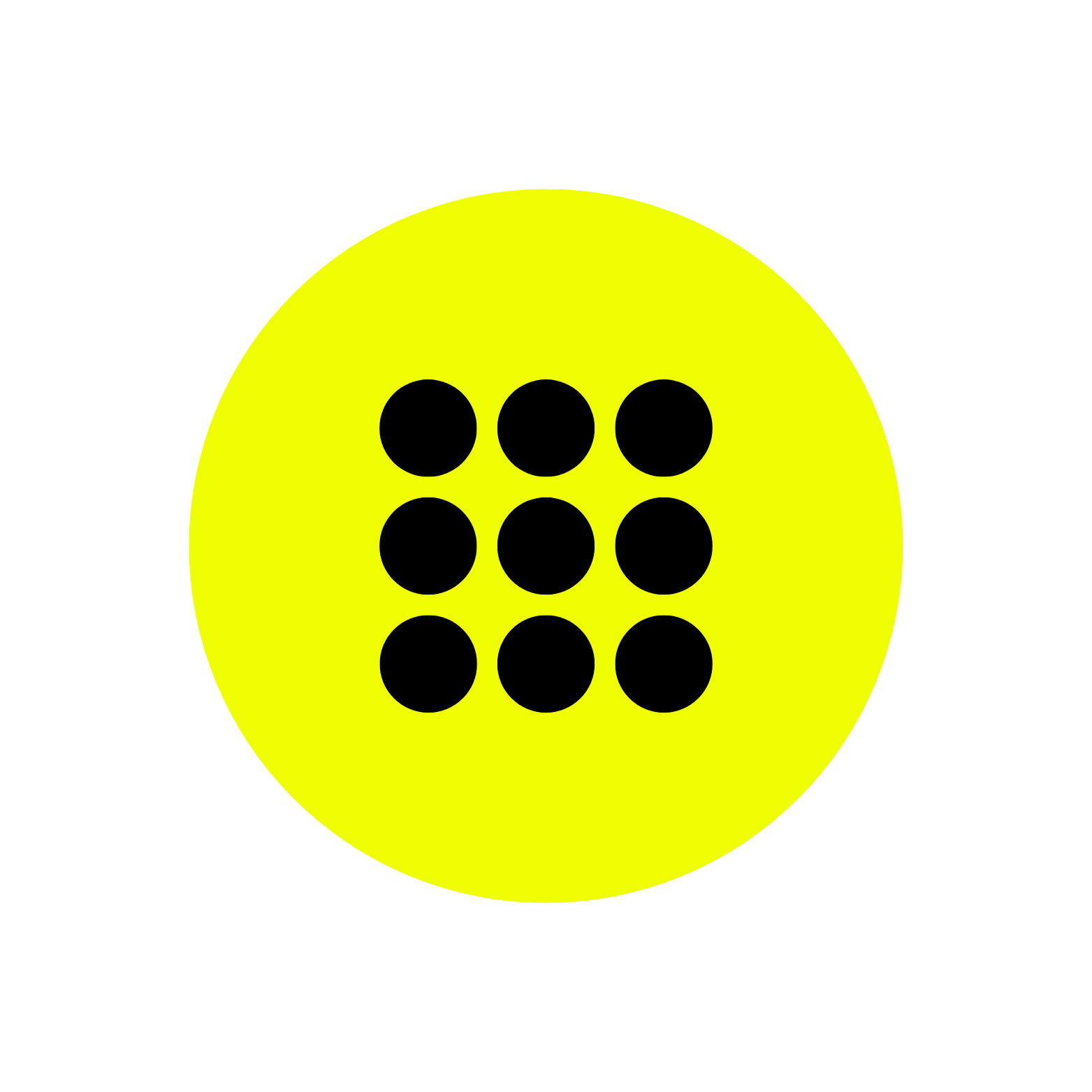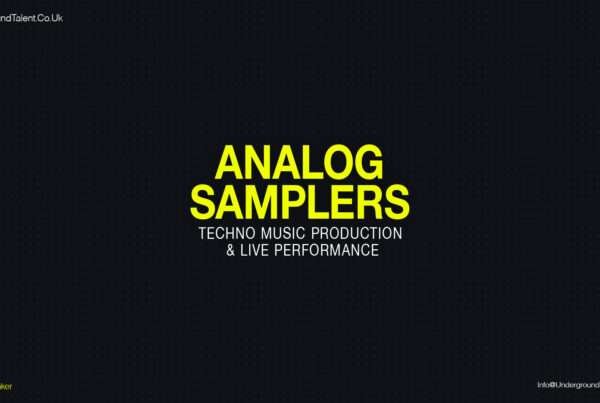Introduction: Choosing the Best Studio Monitors for Your Home Studio
When creating high-quality music, the right studio monitors are essential. They offer precise sound reproduction, unlike regular speakers. Whether you’re a beginner or an experienced audio engineer, choosing the best monitors can be challenging. In 2024, the market offers a wide variety of options, making it easier to find the perfect pair.
Studio monitors come in various sizes, price ranges, and configurations. The key is to match the right one with your needs and your studio’s size. Whether you’re mixing hip-hop, electronic music, or podcasting, selecting the right gear ensures you hear every detail clearly. This guide will walk you through the best studio monitors for every budget and need, helping you make the right choice.
Why Studio Monitors Matter?
Unlike consumer speakers, studio monitors offer a flat frequency response. This ensures your mixes translate well on any system, helping you make better sound decisions. If you’re serious about mixing and mastering, investing in good monitors is non-negotiable.
Top Studio Monitors of 2024 for Every Budget

Choosing the right studio monitors depends on your budget and space. We’ve categorized the top monitors of 2024 by price range, making it easier to pick the perfect set for your needs. Whether you’re on a tight budget or looking to invest in high-end gear, these options have you covered.
Best Studio Monitors Under $150
If you’re just starting or working with a small budget, these affordable monitors deliver great sound without breaking the bank.
JBL One Series 104-BT
 The JBL One Series 104-BT offers impressive sound in a compact design. Ideal for small setups, these monitors feature Bluetooth connectivity, making them versatile and easy to use.
The JBL One Series 104-BT offers impressive sound in a compact design. Ideal for small setups, these monitors feature Bluetooth connectivity, making them versatile and easy to use.
- Key Features:
- Price: $149 per pair
- Coaxial design for wider soundstage
- Bluetooth connectivity for wireless streaming
- Pros:
- Compact size fits on small desks
- Wide sweet spot for different listening angles
- Good build quality for long-lasting use
- Cons:
- Lacks deep low-end response
- Limited sound customization
Behringer Truth 3.5
 For just $99, the Behringer Truth 3.5 offers incredible value. Despite the price, these monitors deliver clear mids and highs, perfect for casual home studios.
For just $99, the Behringer Truth 3.5 offers incredible value. Despite the price, these monitors deliver clear mids and highs, perfect for casual home studios.
- Key Features:
- Price: $99 per pair
- 3.5-inch woofer and 1-inch silk dome tweeter
- Class-D amplifier for clear sound
- Pros:
- Budget-friendly without sacrificing sound quality
- Compact, making them ideal for small spaces
- Multiple connectivity options, including RCA and TRS
- Cons:
- Limited bass performance
- Not ideal for professional mixing
Best Studio Monitors for Small Home Studios
Smaller spaces need compact monitors that still provide accurate sound. These picks balance size and performance for home studios.
M-Audio BX4

The M-Audio BX4 is a great fit for smaller studios. These monitors offer a 4.5-inch woofer and 1-inch tweeter, delivering clear sound without taking up much space.
- Key Features:
- Price: $129 per pair
- 4.5-inch Kevlar LF driver for better bass response
- Frequency response: 80Hz – 22kHz
- Pros:
- Compact and easy to place on any desk
- Good bass response for its size
- Well-built with multiple input options
- Cons:
- Not suited for larger rooms
- Limited low-frequency detail
IK Multimedia iLoud MTM

Despite its small size, the IK Multimedia iLoud MTM delivers powerful sound, making it a favourite for small spaces. It also features built-in room calibration for optimal sound.
- Key Features:
- Price: $349 per pair
- 3-inch dual woofers and a tweeter for detailed sound
- ARC room calibration for precise adjustments
- Pros:
- Compact but packs a punch
- Honest, clinical sound perfect for mixing
- Includes room calibration software
- Cons:
- Higher price compared to other small monitors
- Low-end performance may require a subwoofer
PreSonus Eris 5BT 2nd Gen

The PreSonus Eris 5BT 2nd Gen takes convenience up a notch by adding Bluetooth streaming to its reliable sound performance. These monitors deliver excellent tonal balance with smooth mids and clear highs. With 50W per speaker and a compact design, they are ideal for home studios where space is limited.
- Key Features:
- Price: $260 per pair
- 5.25-inch woven composite woofer and 1-inch silk dome tweeter
- Bluetooth 5.0 streaming capability
- Frequency response: 53Hz – 22kHz
- 100W dual Class-D amplification
- Pros:
- Bluetooth capability for wireless streaming
- Excellent build quality for long-term use
- Adjustable acoustic tuning for room customization
- Cons:
- Bluetooth streaming may have slight latency for real-time mixing
- Lacks the depth of bass in larger monitors
For those who want the flexibility of wireless streaming without sacrificing sound quality, the PreSonus Eris 5BT 2nd Gen is a strong contender.
Check Latest Price
Best Mid-Range Studio Monitors for Serious Mix Engineers
For those ready to step up their mixing game, mid-range studio monitors offer excellent sound quality without reaching high-end prices. These monitors provide better detail, frequency response, and durability, making them ideal for intermediate producers or engineers.
Adam Audio T5V

The Adam Audio T5V is a two-way nearfield monitor designed for small control rooms and home studios. It features a 5-inch woofer and Adam’s signature U-ART tweeter, delivering clear highs and solid bass. The T5V stands out in this price range for its exceptional clarity and wide sweet spot, making it an excellent choice for detailed mixing.
- Key Features:
- Price: $249 per monitor
- 5-inch woofer and 1.9-inch U-ART tweeter
- Frequency response: 45Hz – 25kHz
- Rear-mounted bass reflex port
- Class D amplifier with 70W power output
- Pros:
- Impressive high-end detail due to the U-ART tweeter
- Wide sweet spot thanks to the HPS waveguide
- Excellent build quality and durability
- Cons:
- Rear-mounted controls can be hard to access
- Low-mid frequencies could be stronger
The Adam Audio T5V is perfect for producers who need crisp highs and a well-balanced sound in a compact monitor.
Check Latest Price
KRK Rokit 5 G4
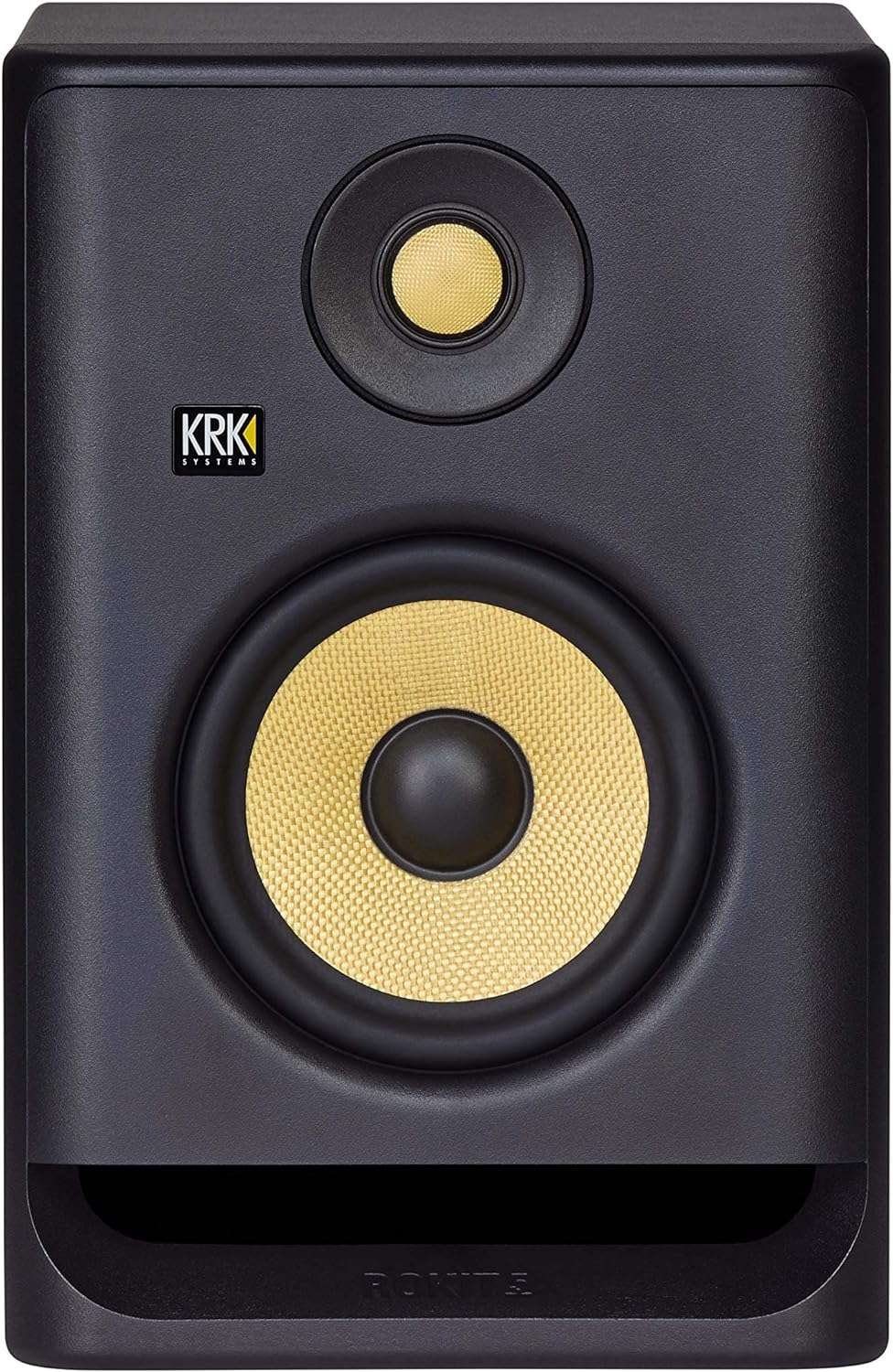
The KRK Rokit 5 G4 has become a staple in home studios worldwide. Known for its punchy bass and clear mids, it’s great for music producers across many genres.
- Key Features:
- Price: $179 per monitor
- 5-inch woofer and 1-inch tweeter for a full frequency range
- Class-D amplifier with built-in DSP for room adjustments
- Pros:
- Clear, powerful bass response ideal for electronic and hip-hop production
- Built-in room correction via DSP
- Versatile input options (XLR/TRS combo)
- Cons:
- Some users feel the bass can be overly emphasized
- Rear controls can be inconvenient
Yamaha HS5

The Yamaha HS5 is known for its accurate sound, making it a favourite among mixing engineers. With a flat frequency response, these monitors ensure that your mix translates well across other systems.
- Key Features:
- Price: $199 per monitor
- 5-inch cone woofer and 1-inch dome tweeter
- Bi-amplified design for precise sound reproduction
- Pros:
- Honest sound reproduction, perfect for critical mixing
- Well-built and durable
- Easy to integrate into most home studio setups
- Cons:
- Lacks low-end bass compared to other monitors
- Controls are placed at the back, making quick adjustments harder
Best High-End Studio Monitors for Professional Use
For advanced engineers and professionals, high-end studio monitors offer unmatched sound accuracy, durability, and features. These monitors are designed for critical listening, ensuring every mix detail is captured.
Neumann KH80 DSP

The Neumann KH80 DSP is a top-tier studio monitor, delivering precision and advanced DSP features for optimal room correction. These monitors are compact yet powerful, perfect for professional studios or serious home setups.
- Key Features:
- Price: $1,099 per pair
- 4-inch woofer and 1-inch tweeter for clear sound reproduction
- DSP-controlled frequency response with room correction via the Neumann.Control app
- Pros:
- Incredible sound clarity, perfect for professional mixing
- Room correction ensures accuracy in any environment
- Solid build quality with premium materials
- Cons:
- Expensive compared to other monitors
- Requires additional software for full room correction features
Genelec 8020D

The Genelec 8020D is a compact but powerful studio monitor, offering exceptional clarity and accuracy. Known for its flat frequency response, it’s ideal for mixing engineers seeking the purest sound reproduction.
- Key Features:
- Price: $1,100 per pair
- 4-inch woofer and ¾-inch tweeter with rear-ported design
- Customizable dip switches for room adjustment
- Pros:
- Compact size, making it perfect for small professional setups
- Uncolored sound for precise mixing
- Highly customizable to suit different room acoustics
- Cons:
- A higher price point may be prohibitive for some users
- Lacks deep bass, so a subwoofer may be needed for low-end-heavy music
How to Choose the Right Studio Monitors for Your Home Studio
Selecting the right studio monitors is crucial for achieving the best sound in your home studio. It’s not just about picking the most expensive option; the monitors you choose should match your room size, production style, and budget.
What Are Some Key Factors to Consider When Choosing the Right Studio Monitors?
Here are key factors to consider when choosing your studio monitors:
- Room Size and Acoustics
- Active vs. Passive Studio Monitors
- Frequency Response
- Connectivity and Inputs
- Budget Considerations
A. Room Size and Acoustics
The size of your studio space plays a major role in your choice of monitors. Larger rooms can accommodate bigger monitors with deeper bass response, while smaller rooms benefit from more compact models.
- Small Rooms: Opt for smaller monitors (4- to 5-inch woofers) for tighter spaces. Larger monitors can overwhelm small rooms with too much bass.
- Larger Rooms: Larger monitors (6- to 8-inch woofers) work well in bigger spaces, offering a fuller sound with better low-end.
Room acoustics also matter. Monitors in untreated rooms may produce reflections and sound distortion. Acoustic treatment like bass traps and foam panels will enhance your listening environment.
B. Active vs. Passive Studio Monitors
Studio monitors come in two types: active and passive.
- Active Monitors: These monitors have built-in amplifiers, making them plug-and-play. They’re the most common choice for home studios because they require less equipment.
- Passive Monitors: These need an external amplifier to function. While passive setups offer more flexibility, they require additional investment and expertise to pair with the right amplifier.
For most home studios, active monitors are more practical due to their simplicity and ease of use.
C. Frequency Response
Frequency response is one of the most important specs to look at. Monitors with a flat frequency response reproduce sound more accurately, ensuring your mix sounds good on all systems.
- Flat Frequency Response: Look for monitors that offer a flat response, as this will give you a clearer, unbiased sound.
- Bass Response: If you produce bass-heavy genres, you may need monitors with a strong low-end or an added subwoofer.
D. Connectivity and Inputs
Check the inputs your monitors offer to ensure they match your audio interface and other gear.
- Common Inputs: Most monitors come with XLR, TRS (1/4″ jack), and RCA inputs. XLR and TRS are balanced inputs, which help reduce noise and interference. RCA is unbalanced and may introduce noise in longer cable runs.
- Bluetooth Connectivity: Some monitors, like the PreSonus Eris 5BT, offer Bluetooth for convenient wireless streaming, but wired connections typically provide better audio fidelity.
E. Budget Considerations
Your budget will greatly influence your options, but you don’t need to break the bank to get quality sound. There are great options across all price ranges, from the budget-friendly JBL One Series 104-BT to high-end monitors like the Neumann KH80 DSP.
- Entry-Level ($100-$200): Ideal for beginners and smaller studios.
- Mid-Range ($200-$500): Best for intermediate producers needing more accurate sound.
- High-End ($500+): For professionals who demand top-tier sound quality and customization.
How to Set Up Studio Monitors for Optimal Performance
Once you’ve chosen the right studio monitors, proper setup is essential for achieving the best sound. Even the highest-quality monitors won’t perform well if placed incorrectly. Here are key tips for setting up your monitors for optimal performance.
A. Monitor Placement
The position of your studio monitors in your room greatly impacts sound quality. Here’s how to get the best setup:
- Equilateral Triangle Setup: Place your monitors so they and your listening position form an equilateral triangle. This ensures you hear the most accurate stereo image.
- Ear Level: The tweeters (high-frequency drivers) should be at ear level when you’re seated. This helps you hear high frequencies more accurately.
- Distance from Walls: Avoid placing your monitors too close to walls, as this can cause unwanted reflections and bass build-up. If possible, keep them at least a foot away from walls to reduce reflections and resonance.
B. Room Treatment Tips
Your room’s acoustics can dramatically affect the accuracy of your studio monitors. Acoustic treatment helps reduce reflections, standing waves, and unwanted reverb.
- Bass Traps: Place bass traps in the corners of your room to absorb low frequencies that tend to build up in small spaces.
- Absorption Panels: Install foam or fibreglass panels on the walls at key reflection points. These help to tame mid and high-frequency reflections, giving you a more accurate sound.
- Diffusion Panels: Use diffusion panels to scatter sound, especially in larger rooms. This prevents echo and makes your room sound more natural.
C. Calibration and Tuning
Even with proper placement, calibrating your monitors to your room can take your sound to the next level. Some monitors come with built-in DSP (digital signal processing) for tuning, but you can also manually adjust your setup.
- Monitor Calibration Tools: Use tools like a measurement microphone or software to analyze your room’s frequency response and adjust your monitors accordingly.
- Room Correction Software: Some monitors, like the IK Multimedia iLoud MTM, come with room correction software. This adjusts your monitors’ output to compensate for room acoustics, ensuring you hear a flat response.
- Manual Adjustments: Many monitors have controls for adjusting bass, treble, and volume to match your room’s acoustics. Use these adjustments to fine-tune the sound and avoid overemphasizing certain frequencies.
Frequently Asked Questions on Studio Monitors
What are studio monitors?
Studio monitors are special speakers designed to provide a flat frequency response. This means they reproduce sound accurately without enhancing or coloring the audio, which is essential for mixing and mastering music.
Do I need an amplifier for my studio monitors?
It depends on the type of studio monitors you have. Active monitors come with built-in amplifiers, so you don’t need an external one. Passive monitors, on the other hand, require an external amplifier to function.
What’s the difference between active and passive monitors?
Active monitors have built-in amplifiers, making them easier to set up and use. Passive monitors need an external amplifier, which can offer more flexibility in terms of upgrading and customizing your setup.
How should I place my studio monitors in my room?
Place your studio monitors at ear level and form an equilateral triangle with your listening position. This setup helps ensure you hear the most accurate sound. Avoid placing them too close to walls to reduce unwanted reflections.
What size studio monitors should I get?
The size of your studio monitors should match the size of your room. Larger monitors are better for bigger rooms as they can produce more bass and volume. Smaller monitors are ideal for small spaces like bedroom studios.
Do I need a subwoofer with my studio monitors?
A subwoofer isn’t always necessary, but it can help if you need to hear very low frequencies clearly. This is especially useful for genres like electronic music or hip-hop, where bass is a key element.
Can I use regular speakers instead of studio monitors?
You can, but regular speakers often color the sound to make music more enjoyable for casual listening. Studio monitors are designed to be more accurate, which is crucial for mixing and mastering.
How much should I spend on studio monitors?
It depends on your budget and needs. Entry-level monitors can cost a few hundred dollars, while high-end models can go up to a couple of thousand dollars. It’s important to find a balance between quality and affordability.
Final Thoughts: Find the Best Studio Monitor for Your Needs
Choosing the right studio monitor for your home studio is one of the most important decisions you’ll make. The right monitor will ensure you hear every detail in your mixes and allow your music to sound great across all playback systems. Whether you’re on a tight budget, need monitors for a small room, or want high-end gear for professional use, there’s a perfect option out there for you.
Remember to consider your room size, budget, and specific needs when choosing your monitors. Smaller rooms benefit from compact monitors, while larger studios may need something with a bit more power and bass. Flat frequency response and proper placement will ensure your mixes are accurate and translate well.
Ultimately, the key is finding a monitor that suits your space and the type of music you produce. Do your research, trust your ears, and take the time to set up your monitors correctly. With the right pair, you’ll be on your way to making better, more accurate mixes.